Imagine turning your ideas into real apps or websites without learning to code. Softr makes that possible! It’s a smart no-code platform that helps you build web apps and business tools by connecting data from places like Google Sheets, Airtable, or SQL databases, all through simple drag-and-drop blocks.
With Softr, you can easily create things like client portals, marketplaces, or internal dashboards. You don’t need any technical skills, just choose a template, link your data, and customize the look. Everything happens visually, so it’s fun and easy to use.
Let's learn how Softr works, what makes it special, and how it helps anyone bring ideas to life without writing a single line of code.
What is Softr?
What if turning your spreadsheet into a full working app took minutes, not months? That’s the power of Softr, a fast-growing no-code platform trusted by thousands of startups, educators, and teams worldwide. It’s changing how people build software and replacing complex coding with simple, visual creation.
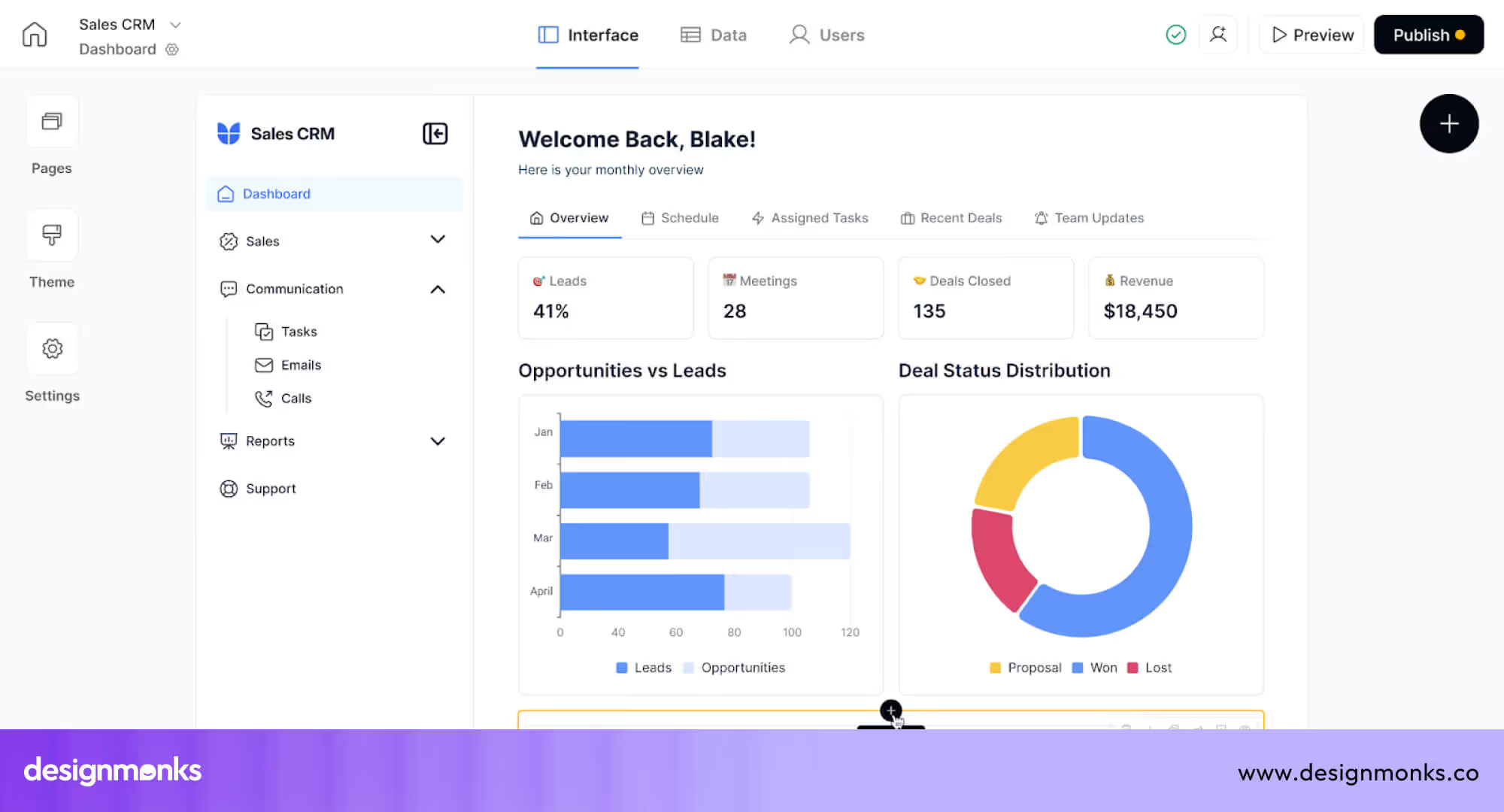
Instead of writing code, you build by stacking ready-made blocks like building with LEGO. Softr connects directly to your data from Airtable, Google Sheets, or SQL, and instantly transforms it into dynamic web apps, client dashboards, or internal tools.
More than just a builder, Softr helps people turn ideas into products that actually work, whether it’s a small community portal or a full business platform. It brings software creation to everyone, no developer required.
Key features of Softr include:
- Drag-and-drop builder for easy app creation
- Templates for websites, apps, and portals
- Data integrations with Airtable, Google Sheets, and SQL
- Membership and payment features
- Custom code support for advanced users
Who is it for?
Softr is perfect for:
- Small business owners and startups
- Teams that need internal tools quickly
- Entrepreneurs launching marketplaces or membership sites
- Anyone who wants to build digital products without coding
How Softr Works
Building with Softr feels less like coding and more like arranging puzzle pieces that fit perfectly together:
Connect a Data Source
Every app starts with data, and Softr makes that setup effortless. You can connect to popular tools you already use, like Airtable, Google Sheets, or SQL databases, or you can use Softr’s built-in database if you’re starting from scratch.
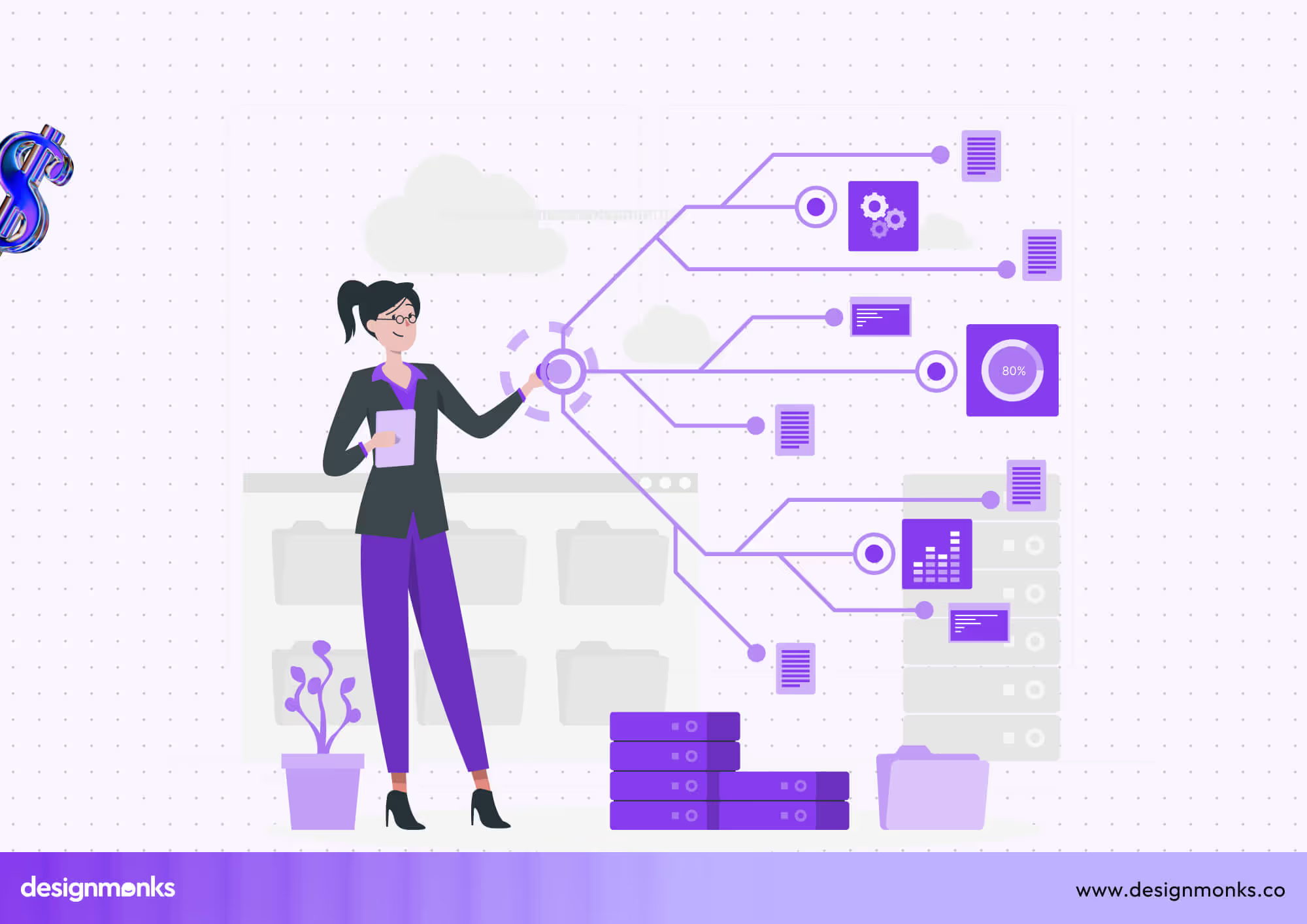
Once connected, Softr treats your data as the engine of your app. For example:
- If you have a Google Sheet with product details, Softr can instantly turn it into a product catalog.
- An Airtable of client details can become a client management portal.
- A table of event information can be displayed as an interactive event calendar.
The best part? Whenever you update your data source, the changes are reflected automatically in your Softr app. This keeps everything in sync without requiring extra effort.
Choose a Template or Start from Scratch
To help you build faster, Softr provides a huge collection of templates designed for real business needs. Whether you’re creating a membership site, CRM dashboard, marketplace, or client portal, you’ll find a ready-made starting point.
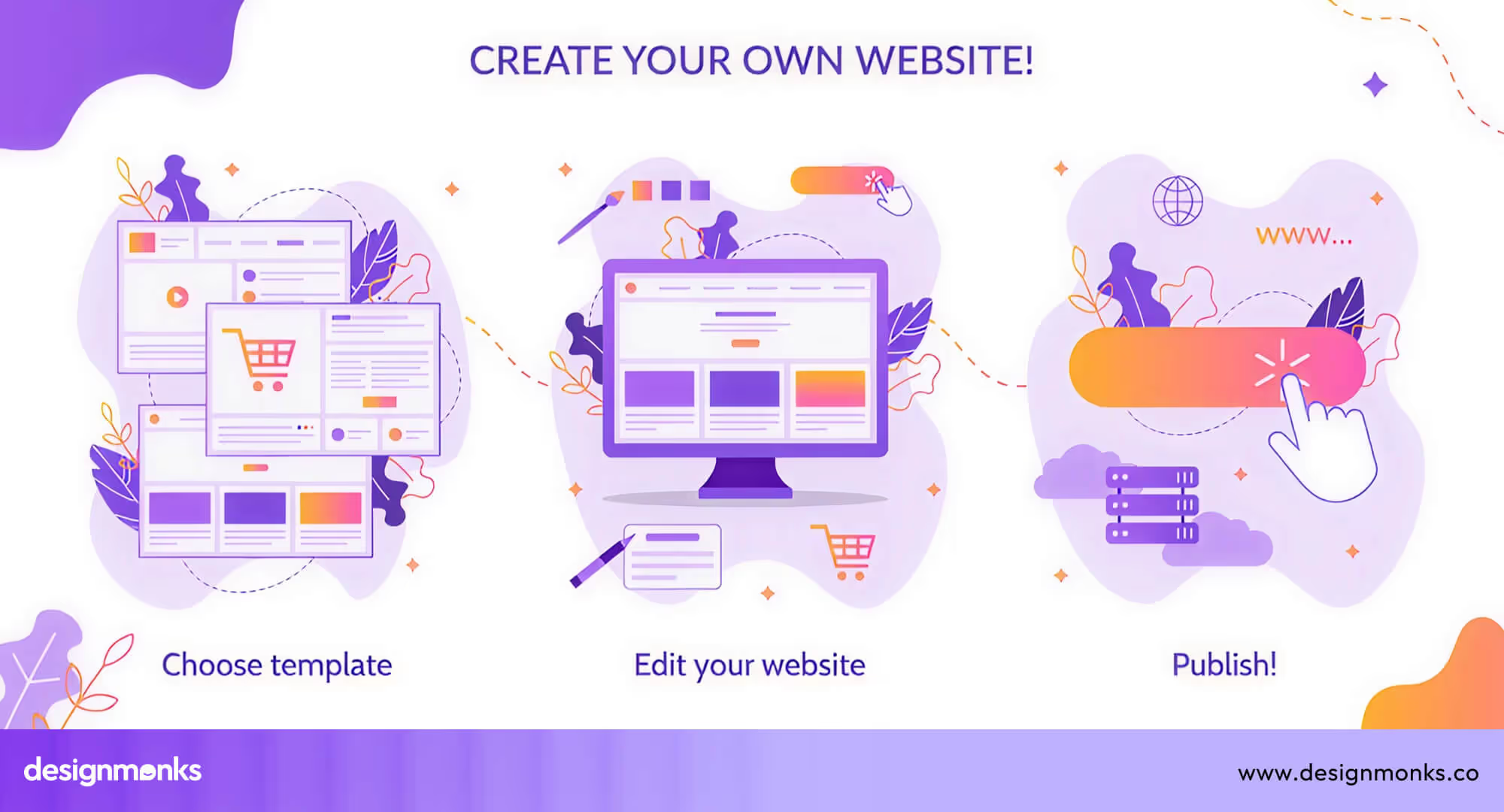
Templates include pre-designed pages, layouts, and blocks that fit together beautifully, so you can focus on content instead of structure. Of course, if you prefer total creative freedom, you can start from a blank canvas and design every page from the ground up.
Templates are also a great learning tool for beginners. By exploring how a template is structured, you quickly understand how Softr’s building blocks fit together.
Use AI to Generate an App
Softr now offers an exciting feature, the AI App Generator. This AI design tool helps you go from idea to prototype in minutes. You simply describe what you want in plain language, and Softr builds a base version of your app automatically.
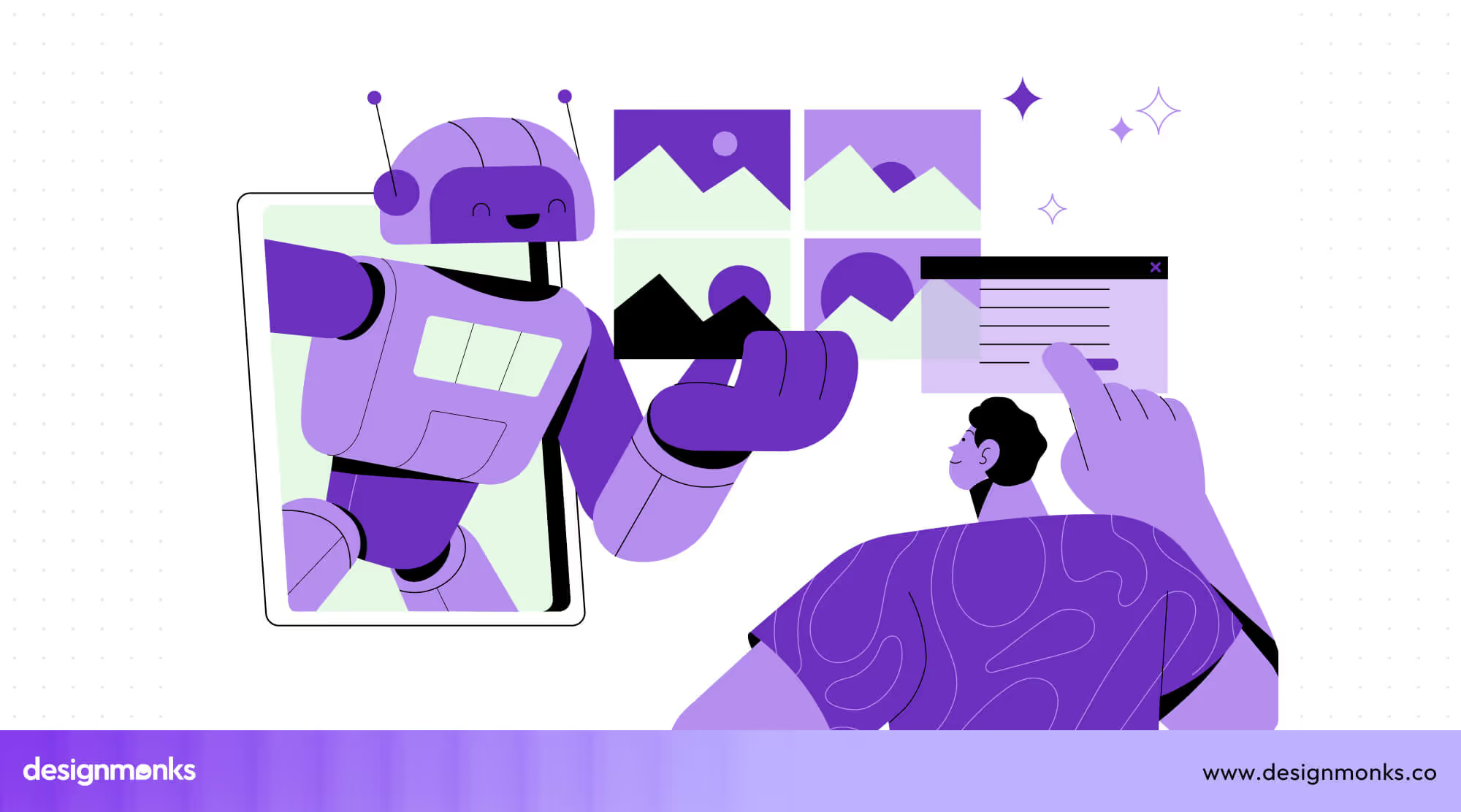
For example, typing “create a job board for designers” generates a basic app with pages, forms, and data fields already set up. You can then tweak it, replace sample data, and customize the layout as you like.
This AI-powered jumpstart is perfect for beginners who don’t know where to start, or for busy teams who want to build and test ideas fast.
Build with Blocks
Softr apps are built from modular blocks, similar to how LEGO pieces snap together. Each block serves a purpose like displaying text, showing a list of items, embedding a form, or adding a calendar.

With Softr, you can:
- Add list blocks to show dynamic content (like your Airtable rows).
- Use form blocks to collect data from users.
- Add chart or dashboard blocks to display analytics.
These blocks are fully customizable and responsive, meaning they adjust automatically for desktop, tablet, or mobile screens.
Customize and Design
Once your layout is ready, it’s time to make it your own. Softr’s visual editor lets you customize everything from text and images to colors, buttons, and spacing. You can choose brand colors, upload your logo, or change the fonts to match your identity.
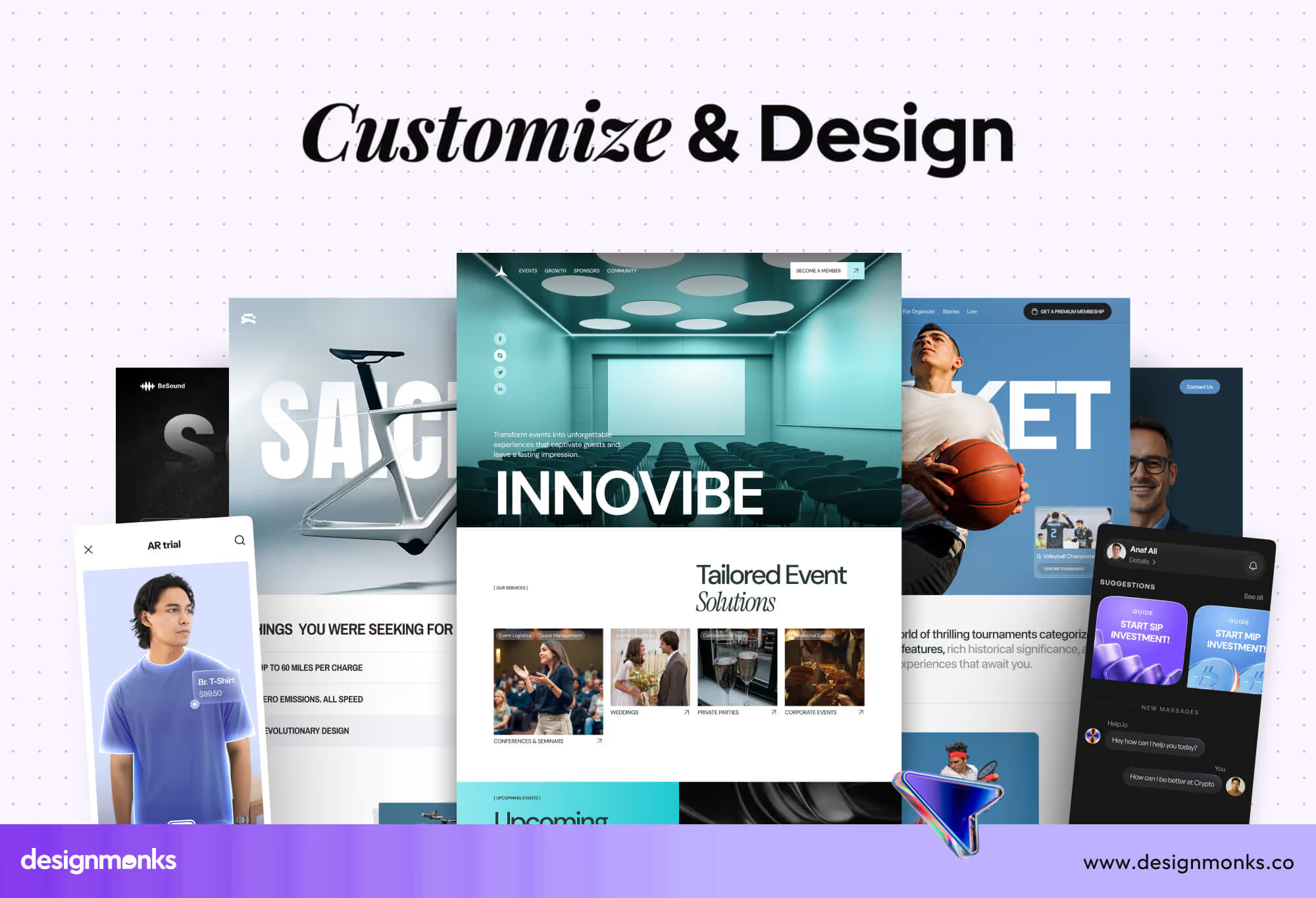
Softr also offers helpful styling options like:
- Light and dark themes
- Custom icons and button styles
- Flexible layouts and background images
Every change you make is visible instantly, no saving or reloading needed. So, even if you’ve never designed before, you’ll feel confident experimenting and adjusting until your app looks perfect.
Set Up User Access
A big reason why businesses love Softr is its user access control system. You can easily manage who sees what inside your app.
Here’s how it works:
- You can create different user groups (like “Clients,” “Team,” or “Admin”).
- Each group can have unique access rules. For example, clients can view only their own projects, while admins can see everything.
- You can also protect specific pages with logins or passwords.
This makes Softr perfect for private apps, employee dashboards, student portals, or community platforms where user permissions matter.
Integrate with Other Tools
Softr doesn’t work alone, it connects smoothly with many popular tools to help you do more.

Through its built-in integrations and REST API connector, you can connect your app with services like:
- HubSpot: For managing leads and customers.
- Google Analytics: To track user activity and app performance.
- Zapier: To automate tasks and connect with thousands of other apps.
- Stripe or PayPal: For collecting payments directly in your app.
These integrations make your Softr app a true part of your workflow, automating routine tasks, syncing data, and saving you hours of manual work.
Preview and Publish
Before showing your app to the world, Softr lets you preview it on different devices, such as desktop, tablet, and mobile. So you can ensure everything looks clean and functional.
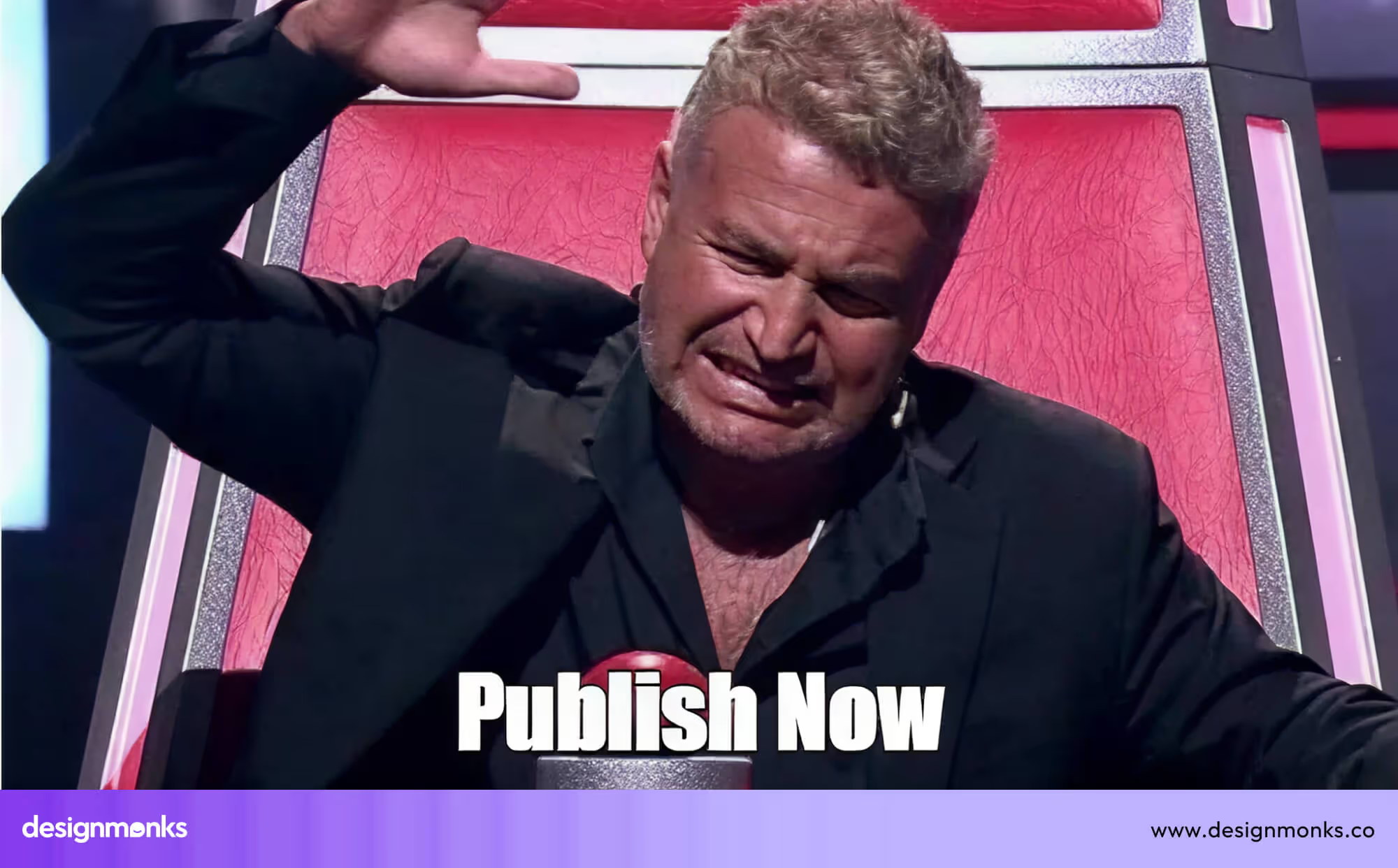
Once you’re happy, simply click Publish, and your app goes live instantly. Softr provides hosting, SSL security, and automatic updates, so you don’t have to worry about technical maintenance.
You can choose to:
- Keep your app private for internal use, or
- Make it public for customers, students, or community members.
Everything is managed from one dashboard, making it easy to update your app, add new features, or connect more data anytime.
Softr vs Traditional Development
Building an app doesn’t have to be slow or expensive anymore. Let’s see how Softr, a no-code platform, changes the way people create software compared to traditional coding.
Cost & Speed Comparison
Traditional app development often needs a team of developers, designers, and project managers, which quickly adds up in both time and money. Even small projects can take months to complete and cost thousands of dollars before you even launch.

Softr completely changes this approach. Since it’s a no-code platform, you can build working apps in a matter of days, not months. There’s no need for complex setup, hosting, or technical knowledge. Updates, edits, and new features can be added instantly, keeping your project flexible and cost-effective.
For startups, small businesses, and solo creators, this faster and more affordable process can make the difference between launching today or still planning six months later.
Scalability Considerations
In traditional development, scalability often means hiring more developers, maintaining servers, and managing performance. All of this takes time and resources.
With Softr, scaling is built in from the start. You can begin with a simple project like a client portal or internal dashboard and expand it over time. Its no-code infrastructure supports growing data, new users, and more features without needing to rebuild your app from scratch.
Softr’s API connector, integrations, and custom code options also give you room to grow when your needs become more advanced.
Simply put, traditional coding offers complete control but requires heavy maintenance. Softr gives you practical scalability fast, efficient, and affordable.
When to Choose No-Code
Softr and other no-code tools are ideal when speed and flexibility matter most. Choose Softr if you want to:
- Quickly test or validate an idea before full development.
- Build internal tools or client apps without hiring a developer.
- Maintain full visual control over your project’s design and flow.
Traditional development still works best for highly customized products like gaming platforms or complex financial systems. But for most web apps, portals, and dashboards, no-code development offers a faster, easier, and more budget-friendly solution without compromising on quality.
Use Cases & Applications of Softr
Softr isn’t just for one type of project, it’s built to adapt to many needs. Whether you’re running a business, managing a team, or testing a new idea, Softr gives you the tools to bring it to life quickly and easily. Here are some of the most popular ways people use it:
Client Portals
Managing client work can get messy when everything is spread across emails and spreadsheets. With Softr, you can create a secure client portal where each client logs in to view their own data, project updates, or shared files.
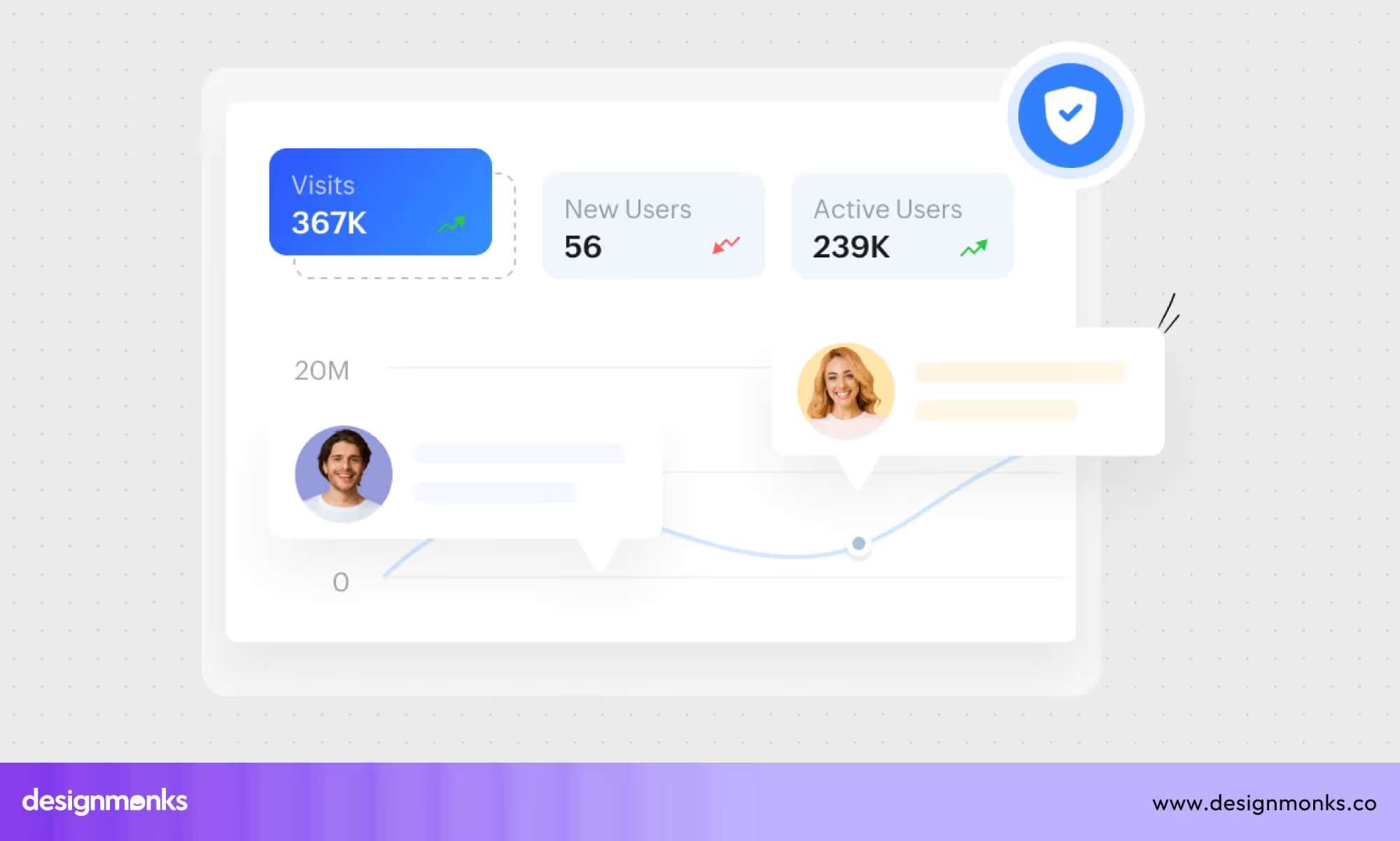
It’s a clean, organized space that keeps communication in one place. Agencies, consultants, and service-based businesses use Softr portals to improve transparency and save hours of manual reporting. Everything updates automatically when you change data in Airtable or Google Sheets, no double work required.
Internal Tools
Many teams rely on spreadsheets to manage daily tasks, but that only works until the data gets too big or confusing. Softr lets you turn those same spreadsheets into easy-to-use internal dashboards or team tools.
You can track leads, manage projects, monitor performance, or even create a help desk, all from one simple interface. It’s perfect for teams that want efficiency without waiting for IT to build something custom.
And because everything updates in real time, everyone always sees the latest data, no version confusion or outdated files.
Membership Sites & Marketplaces
If you want to build a community or sell access to premium content, Softr makes it effortless. You can set up membership sites where users sign up, pay for access, and see personalized pages.
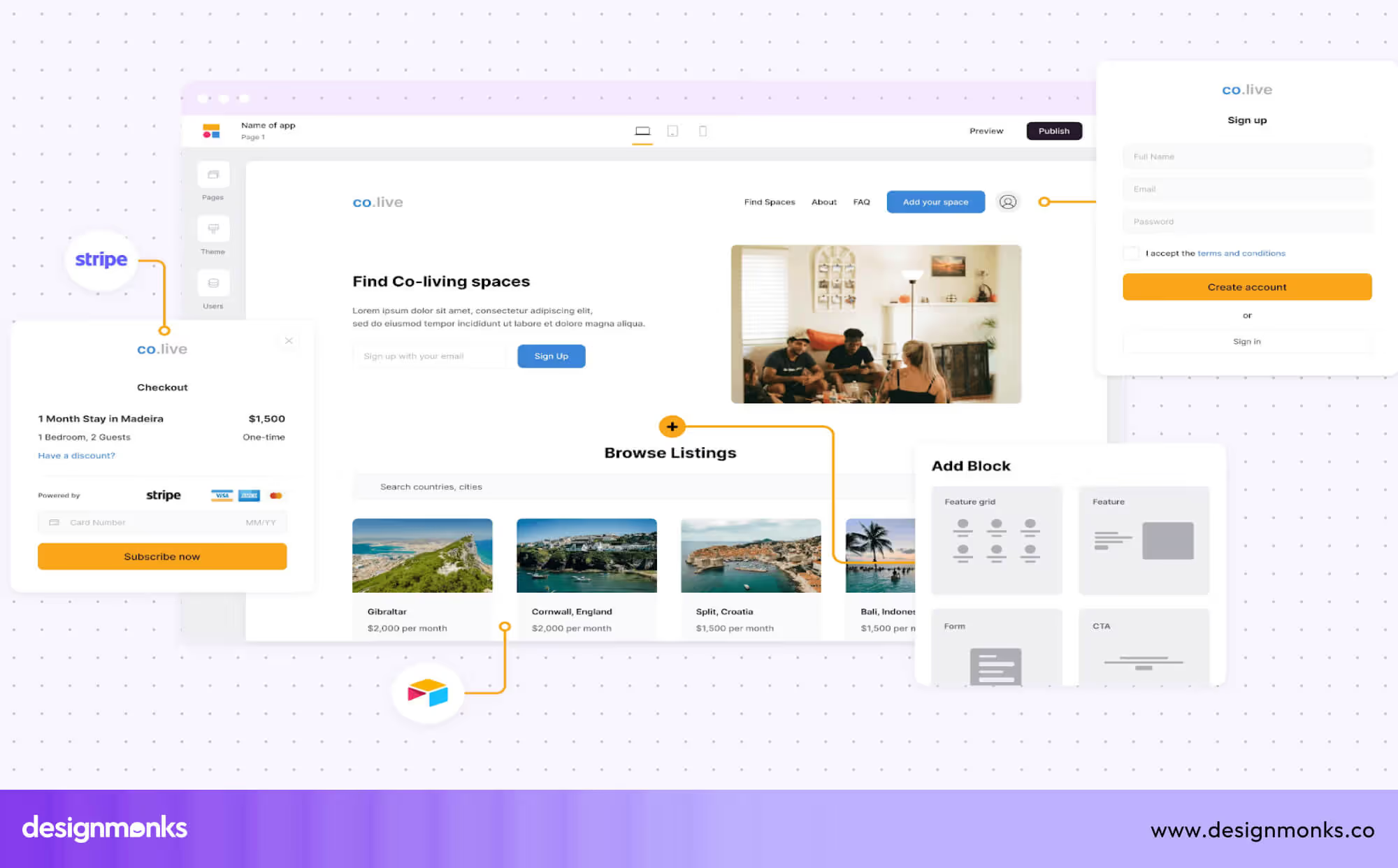
You can also create marketplaces, for example, a course directory, a property listing site, or a freelancer hub with built-in search and filtering features. Softr integrates with Stripe and PayPal to handle payments securely and allows role-based visibility so different users see only what they’re supposed to.
In short, it helps you create professional, revenue-generating platforms without a complex setup.
CRM & Event Management
If you’ve ever tried to manage customers or events through a spreadsheet, you know how quickly it becomes overwhelming. Softr helps by turning that data into a clean, interactive CRM or event management system.
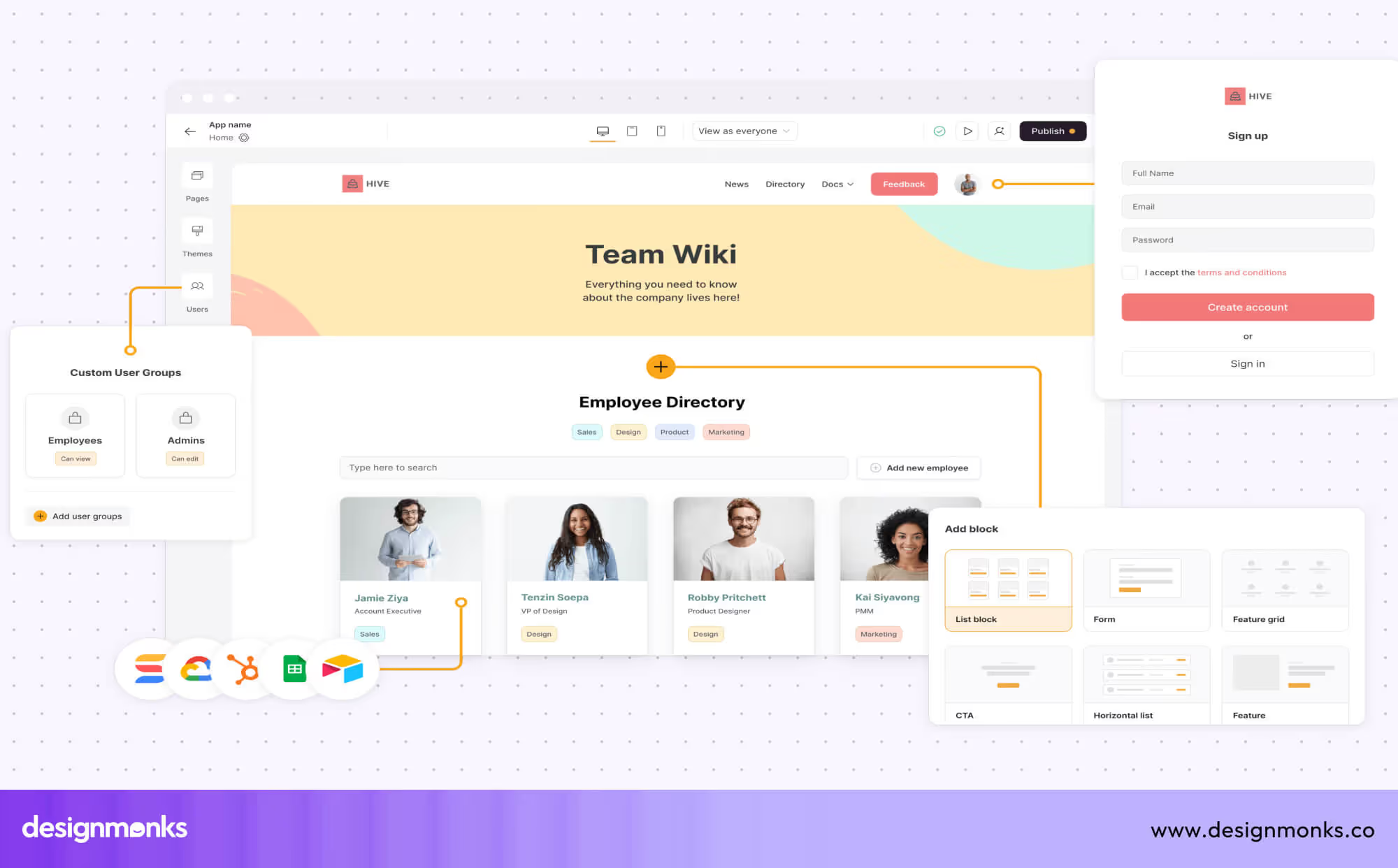
You can easily build tools to track leads, manage registrations, schedule events, and display real-time updates. For example, adding a new row in Airtable can automatically show up as a new attendee or event on your live app.
Businesses can use this setup to replace outdated systems and simplify their daily operations, all with a few clicks.
Pricing Plans of Softr
Let’s break down how much Softr costs and what you get at each level. These prices are based on the information available now, but always double-check the official Softr website. Because prices and features can change, just like it does for any other tool, like Framers’ website design cost.
Free Plan: $0 / month
The Free plan is perfect if you want to try Softr, learn how it works, or build a small project without risk. What you get:
- Publish 1 app
- Up to 10 app users (people who can log in)
- 2 user groups (for controlling who sees what)
- Up to 5,000 Softr database records
- 500 AI credits per month
- Basic building blocks like lists, tables, and grids
- A custom domain (on some free plan versions)
This plan gives you a taste of what Softr can do. It’s limited, but enough to build small tools, prototypes, or internal dashboards.
Basic Plan: $49 / month
The Basic plan is the next step up, good for solo makers or small projects that need a bit more power. Extra features over the free plan:
- Publish up to 3 apps
- Up to 20 app users
- Still 2 user groups
- Up to 50,000 database records
- 1,000 AI credits
- More building blocks (for example, Kanban boards, payment support)
- Ability to embed apps externally
- Custom email sender and custom code blocks
If your project is starting to grow, this plan gives more flexibility without going full scale.
Professional Plan: $167 / month
This is for serious projects and small businesses. You get enough capacity and features to build client-facing portals, dashboards, or internal tools. What you gain:
- An unlimited number of apps
- Up to 100 app users
- Up to 5 user groups
- Up to 500,000 database records
- 5,000 AI credits
- Advanced blocks like charts, calendars, and conditional forms
- API calls, export PDF/CSV, e-signature
- Progressive Web App (PWA) support
- Removal of Softr’s branding (so it feels more yours)
This is often the sweet spot for many users, enough power without being overwhelming.
Business Plan: $269 / month
When your app starts getting heavy usage or needs stricter control, you move up to Business. What’s added:
- Unlimited apps
- Up to 2,500 app users
- Unlimited user groups
- Up to 1,000,000 database records
- 10,000 AI credits
- Global data restrictions (you can control access at a detailed level)
- Domain-restricted sign-up (only certain domains can sign up)
- More advanced data sources
- Priority support and enterprise-level security features
This plan is for teams or businesses that expect growth and need strong control and scale.
Enterprise Plan: Custom Pricing
For large companies with special needs, Softr offers an Enterprise plan with customizable features. You’ll need to contact their sales team to negotiate. Possible features include:
- SSO (single sign-on), like SAML or OpenID
- Higher or unlimited user limits
- Custom integrations
- Dedicated onboarding, support, and training
- Custom invoicing terms
This is ideal for big projects, agencies, or organizations that need something customized.
ROI & Choosing the Right Plan
When choosing a plan, don’t just look at the price, consider how much value and time you save.
- The free plan is great for testing and prototyping.
- Basic works if you need more capacity, but it is still small-scale.
- Professional plan often hits “just right” for many who are doing real work.
- Business plan is for apps that users depend on daily.
- Enterprise plan is for large-scale, mission-critical systems.
Softr vs Alternatives
When exploring no-code platforms, Softr often stands out for its mix of simplicity, speed, and flexibility. But how does it compare to other popular no-code builders like Bubble, Glide, and Adalo?
Softr vs Bubble
Bubble is one of the most powerful no-code platforms available. It lets you design complex web applications with full database control, advanced workflows, and custom APIs. However, with great power comes complexity. Bubble’s learning curve is steep, beginners often need weeks or even months to get comfortable.
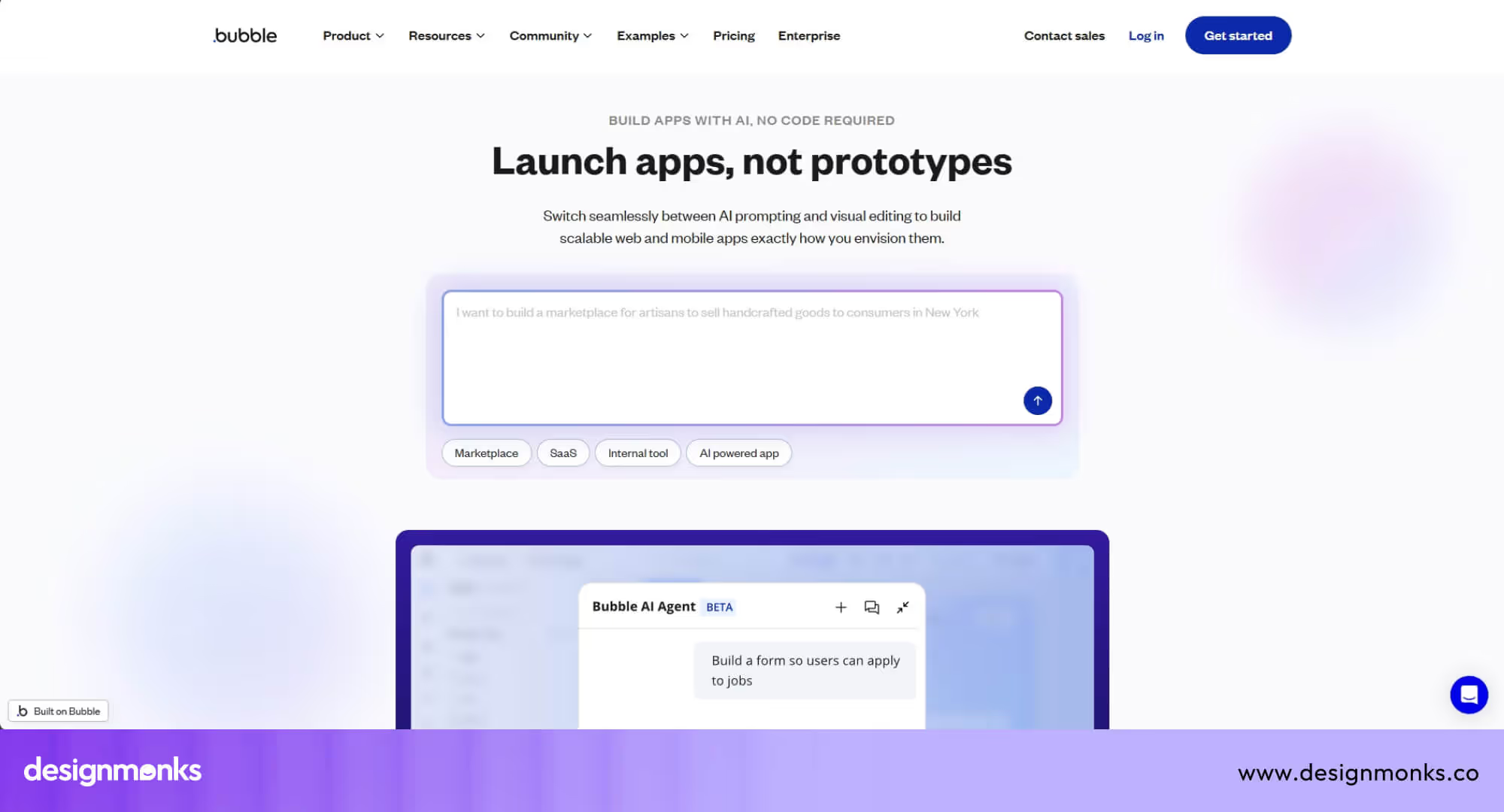
Softr, in contrast, focuses on accessibility and speed. You can connect existing data (like Airtable or Google Sheets) and use pre-built blocks to create polished apps quickly. While it may not offer the deep backend logic that Bubble does, it’s perfect for teams that value quick launches, easy edits, and a short learning curve.
If you want maximum control, go for Bubble. If you want fast results and minimal setup, Softr wins.
Softr vs Glide
Glide is a great choice if your main goal is to build mobile-first apps that run on data from Google Sheets. It’s often used for small business tools, employee directories, and internal dashboards. Glide’s interface is mobile-optimized, meaning your app will look great on phones and tablets right away.
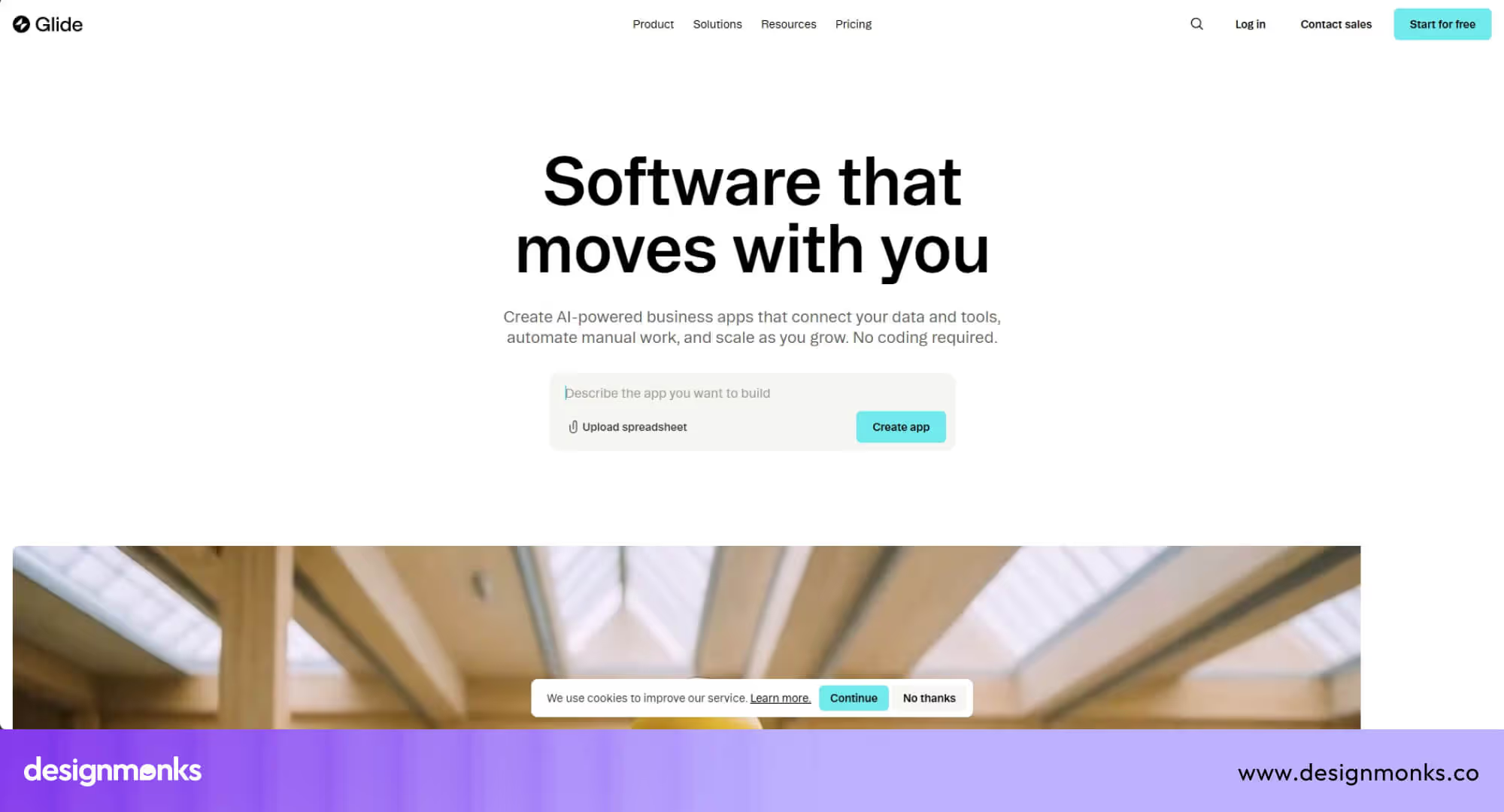
However, Glide’s customization options are limited when compared to Softr. Softr supports both web and desktop layouts, offers more design flexibility, and connects to multiple data sources, including Airtable and SQL. It’s ideal for projects that need a professional web experience, such as client portals, public websites, or online marketplaces.
Choose Glide for simple mobile tools, but pick Softr if you need a scalable, multi-device web app with more creative control.
Softr vs Adalo
Adalo is built for creating native mobile apps that can be published directly to the App Store or Google Play. It’s best suited for mobile-first experiences like booking apps, event tools, or personal management tools. However, Adalo apps can feel limited when you want to build full web-based platforms or integrate advanced data connections.
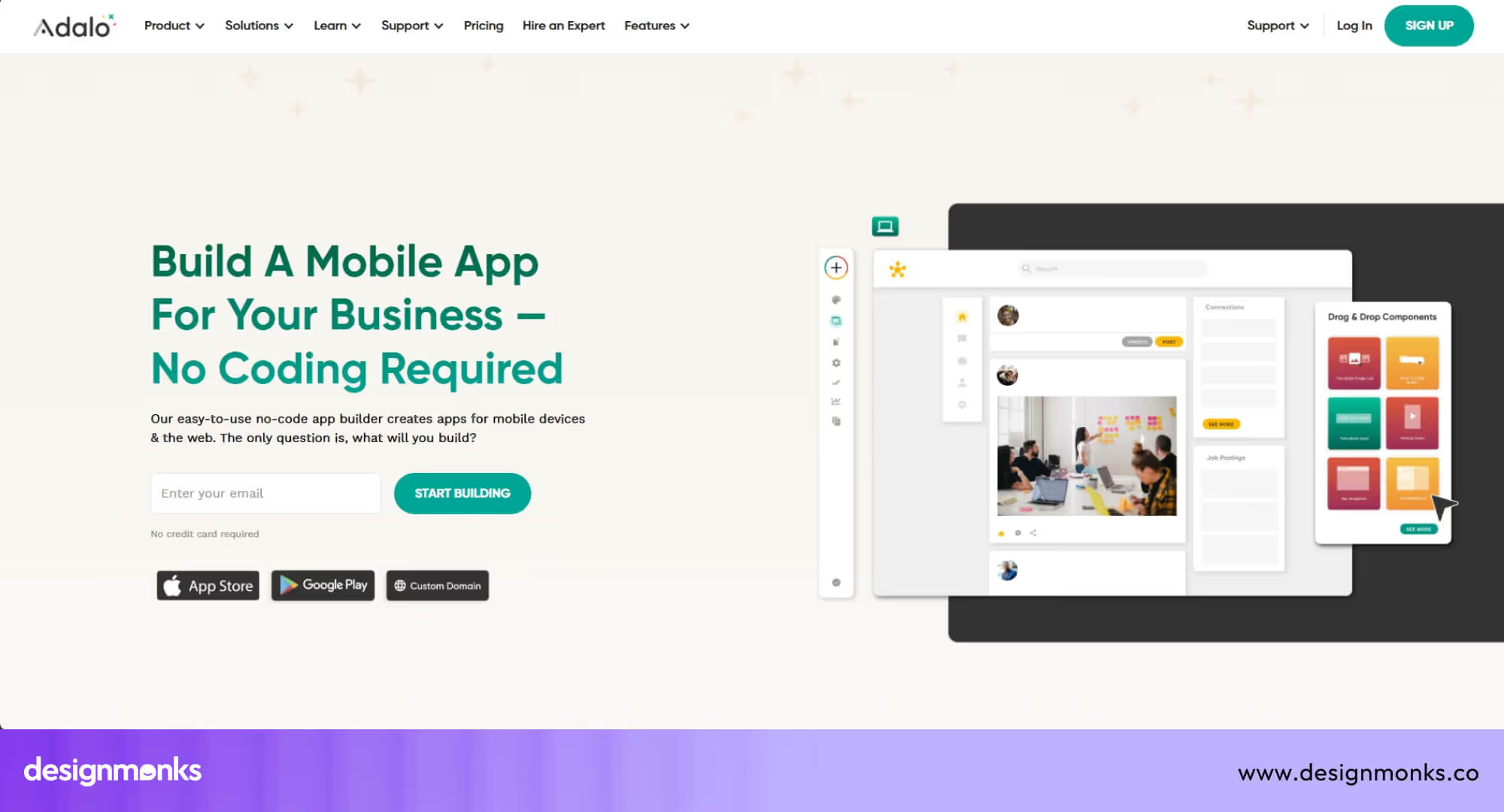
Softr, on the other hand, specializes in web-based apps that are responsive across all devices. It doesn’t publish directly to app stores, but it allows for powerful web apps, portals, CRMs, and dashboards that feel just as dynamic. You also get easy integrations with tools like Zapier, HubSpot, and Notion, giving your web app more flexibility than a typical mobile app.
Advanced Features
Softr goes beyond basic no-code building blocks. It includes several advanced features that help users create smarter, more dynamic, and scalable applications:
1. Custom Code & Dynamic Filtering
Even though Softr is a no-code tool, it allows you to add small pieces of custom code when needed. You can embed scripts, add tracking pixels, or customize UI behavior. Dynamic filtering helps users search and sort through large datasets easily. This is great for directories, job boards, or marketplaces.
2. Conditional Visibility & Formula Fields
These features let you control what users see based on their role, plan, or actions. For instance, you can show certain content only to premium members or calculate totals using formula fields similar to Excel logic. It makes your app more personalized and interactive.
3. Multi-Language Support
Softr allows apps to reach a global audience with its multi-language capabilities. You can create multiple versions of your app or display content dynamically based on language preference. This is perfect for international teams or global communities.
These features ensure that even without coding, your app feels polished, smart, and built to handle real business needs.
Future of Softr & No-Code
The no-code movement is growing fast, and Softr is right at the center of it. The platform continues to expand its features, making advanced app creation even easier.
- Product Roadmap: Softr is focusing on AI-powered app generation, better performance for large datasets, and more native integrations with popular tools like HubSpot, Notion, and Slack.
- Market Trends 2025: By 2025, analysts predict that over 70% of new business apps will be built using low-code or no-code platforms. Softr’s fast growth and active community make it one of the leading players in this shift.
- AI Integrations: AI is playing a big role in Softr’s future, from smart app suggestions and data-driven layouts to AI-assisted workflows. This means even faster building, smarter automation, and more intuitive app design.
The future looks bright both for Softr and for the no-code creators who are reshaping how digital products are built.
Softr FAQs
What can I build with Softr?
You can build web apps, client portals, marketplaces, membership sites, CRMs, and more with Softr, all without coding.
Do I need technical skills?
No, you dont need technical skills. Softr is built for everyone, even if you’ve never written code before. Its drag-and-drop system is fully visual.
Can I connect my own data?
Yes, you can connect your own data. Softr connects directly with Airtable, Google Sheets, and SQL databases.
Is Softr free?
Yes, Softr offers a free plan with basic features. You can upgrade for more advanced tools and integrations.
Does Softr support mobile devices?
Yes, Softr supports mobile devices. All Softr apps are fully responsive and work smoothly on desktops, tablets, and phones.
Is my data secure?
Yes, your data is secured in Softr. Softr includes SSL, GDPR compliance, and secure hosting, ensuring your data stays protected.
Conclusion
Softr truly redefines how anyone can build digital products without coding. Whether it’s a client portal, marketplace, or internal dashboard, the platform turns ideas into reality through simple, visual tools.
With its drag-and-drop blocks and seamless data connections, Softr empowers creators, entrepreneurs, and teams to launch fast and grow confidently, no developer needed. So if you’ve got an idea waiting to come alive, Softr makes it easier than ever to bring it to life.

.svg)




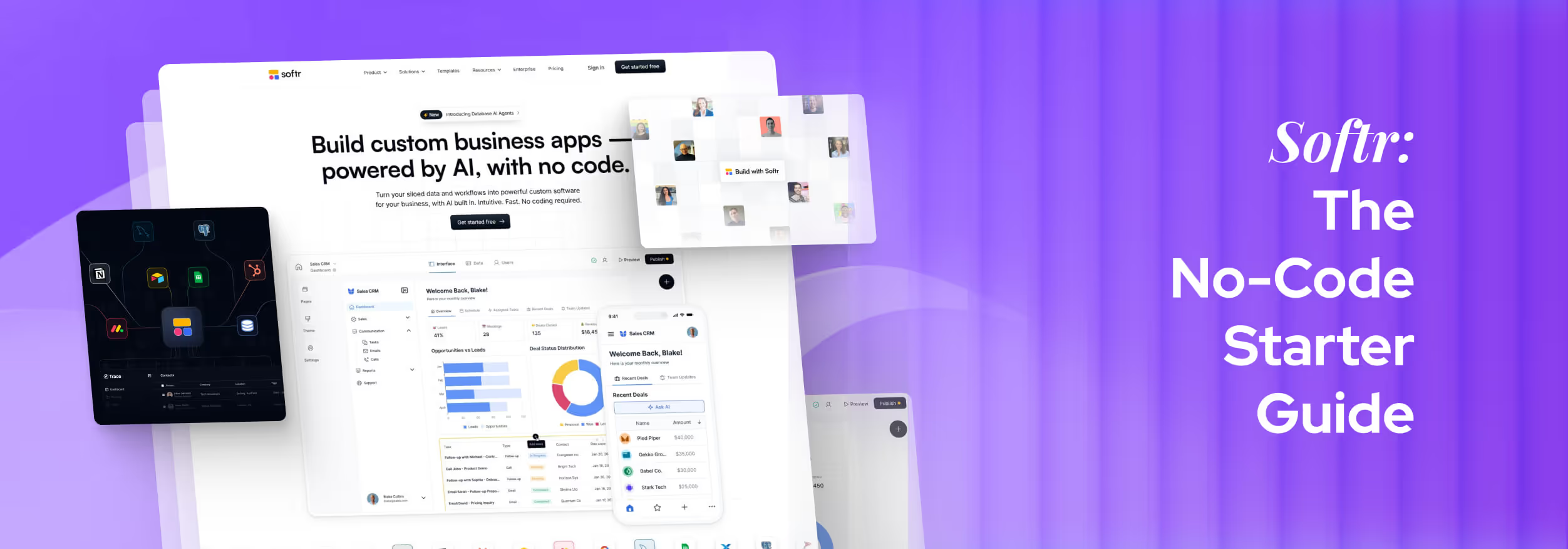

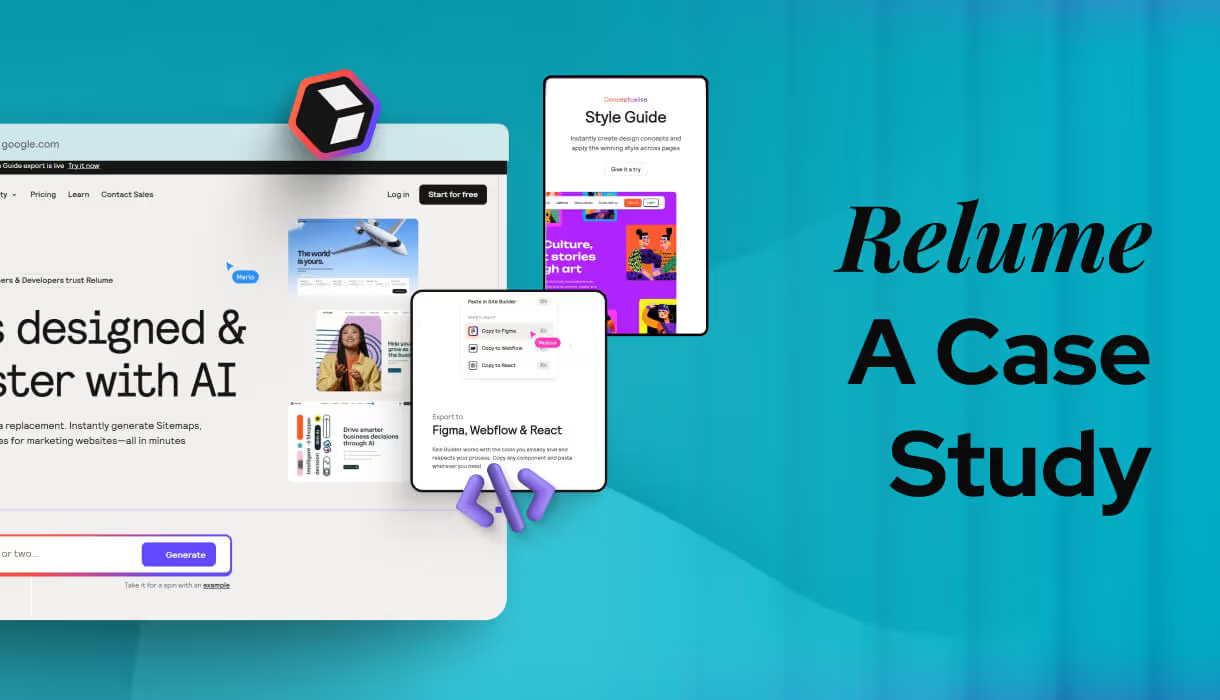
.avif)
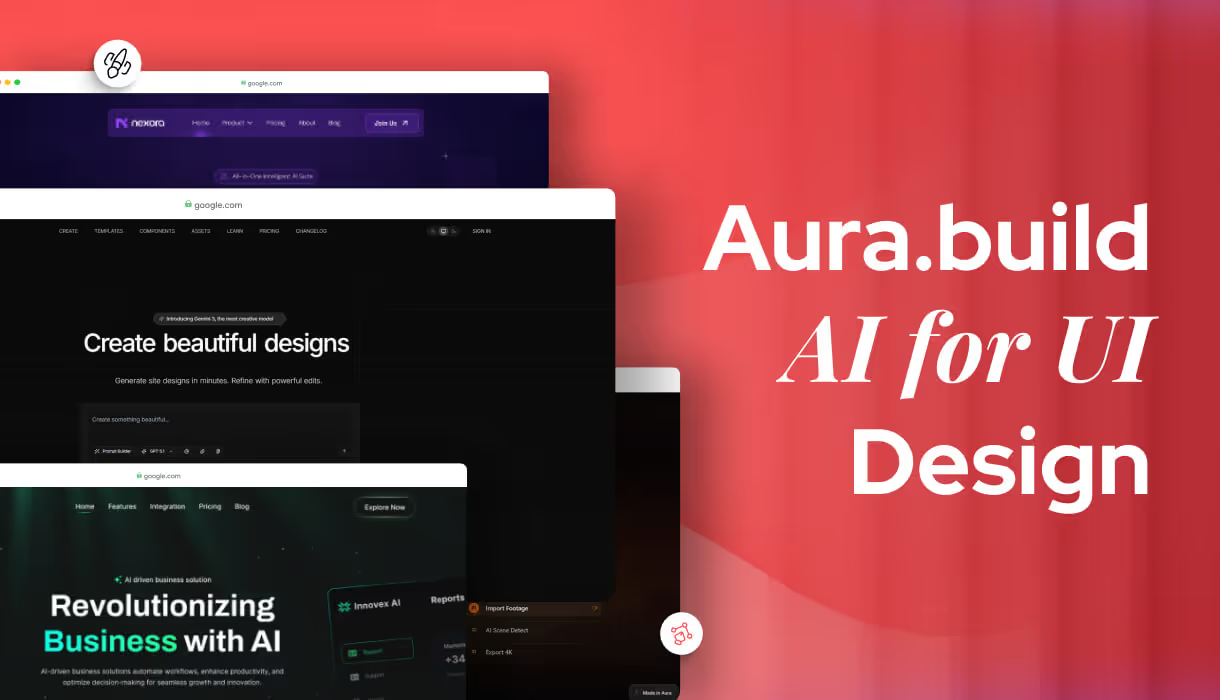

.avif)























