Imagine building your own app without typing a single line of code. Sounds like magic, right? That’s the kind of power Bubble puts into your hands. It’s changing the game for people who have big ideas but don’t know how to code.
Bubble makes app building feel like dragging and dropping puzzle pieces. You can create websites, online stores, or tools just by using your mouse and simple clicks. No programming needed!
Curious how it all works? Keep reading to find out how Bubble is making tech easy and fun for everyone, no experience needed. This might be the start of your next big idea!
What is Bubble?
Bubble is a smart and simple AI app development platform that helps you build apps without writing any code. You don’t need to be a programmer or know anything about computer languages.
All you need is your idea, and Bubble will help turn it into a real app using just your mouse and keyboard.

The main tool Bubble offers is a visual editor. This editor lets you design your app by dragging and placing things such as buttons, images, and text.
You can also manage your app’s data and choose how it should respond when people click or type something. With Bubble, you can build anything, from a simple website to a full business app.
There’s no need to hire a developer or spend hours learning code. Everything you need to create your app is in one place, ready for you to use, even if you're just starting out.
Key Features and Capabilities of Bubble
Bubble comes with great features like a powerful database, an easy-to-use visual editor, and many other tools that make building apps simple and effective. These features help you design, manage data, and add smart actions without coding.
Keep reading to find out more about how Bubble can help bring your app ideas to life-
Design Made Simple with the Visual Editor
This is where your app comes to life! Bubble’s visual editor is the main tool you’ll use to build the look of your app. You don’t need to write any code. Instead, you use your mouse to drag and drop things onto the screen.
Want to add a button? Just pick one and place it where you want. Need some text or a picture? Click, drop, and you’re done! You can also move things around, change their size, and choose colors.
It’s similar to decorating a digital poster, but way cooler because it actually works like a real app.
Store and Organize Data with Database Management
Bubble comes with a built-in database that helps you store and manage all the information your app needs. You can create custom data types like “User,” “Product,” or “Order,” and then define fields for each one, such as name, price, image, or email.
Each time someone uses your app, Bubble can save, update, or delete data automatically through workflows. For example, when a new user signs up, their details get added to the User database. When someone buys a product, the order info gets saved in real time.
You can also use privacy rules to control who can see or change certain data, and display dynamic content using repeating groups and searches, all without writing any code. It's powerful, flexible, and perfect for building real apps that grow with you.
Works Well on Any Device with Responsive Design
Bubble makes sure your app looks good and works well on all kinds of devices, whether it’s a big desktop computer, a tablet, or a small phone. This is called responsive design.
You don’t have to do anything special to make this happen because Bubble automatically changes your app’s layout to fit different screen sizes.
For example, buttons and images will resize or move so they don’t get cut off or look crowded on smaller screens.
This way, users get a smooth and easy experience no matter how they visit your app. It helps your app reach more people and keeps everything neat and easy to use.
Create Smart Actions with Workflow Automation
Workflows in Bubble let your app do things automatically when users interact with it. A workflow is a list of instructions that tell your app what to do step by step.
For example, if someone clicks a button to sign up, a workflow can save their information, send a welcome email, and show a thank-you message, all without you writing any code.
You can create workflows for many actions, such as changing pages, updating data, or sending notifications. Bubble’s workflow editor makes it simple to build these actions by choosing what should happen and when.
This lets your app feel interactive and smart, even if you’re new to app building.
Add Extra Features Easily with Plugins
Bubble’s plugin system gives you extra tools to add special features to your app quickly. You can add maps so users can see locations and payment systems so customers can buy things, or video chat tools for live calls.
Instead of building these complicated features yourself, Bubbles plugins save time and effort. Bubble’s plugin marketplace has many options made by other developers, so you can find the right tool for your app.
Using plugins helps your app do more and feel more professional without extra work.
Connect Your App to Other Services with API Integrations
Sometimes your app needs to get information or work together with other websites and services. This is done using API integrations. An API (Application Programming Interface) is a way for apps to share data and commands with each other.
For example, if you want your app to show live weather updates, you can connect it to a weather service’s API. Bubble makes it easy to add these connections so your app can send and receive data automatically.
You can link your app to payment gateways, social media platforms, or any service that offers an API. This allows your app to be more powerful and useful, connecting with tools and information from around the internet.
Bubble’s Growth and Impact: By the Numbers
Bubble isn’t just a tool for building apps, it’s a platform that’s helping millions of people bring their ideas to life. Let’s take a closer look at how much Bubble has grown and how many people are using it around the world-
While researching Bubble, Design Monks found that by 2024, users had built over 5.1 million apps with Bubble. That’s a huge jump, almost 1.5 million more than the year before! This shows that more and more people trust Bubble to create everything from simple websites to complex business apps.
Bubble apps also ran over 26.5 million workflows in 2024. Workflows are the step-by-step actions that make apps work, so this huge number means people are using Bubble apps actively every day, getting things done through them.
The Bubble community is very strong, too. Their online forum, where users ask questions and share ideas, had about 36.7 million views in 2024. This shows that lots of people are helping each other learn and improve, which in turn makes Bubble better for everyone.
Bubble’s reach is truly global. People from all over the world use it, especially in big cities like Sao Paulo, Paris, New York, Lagos, and Tokyo. This worldwide use proves that Bubble is useful no matter where you are.
According to May 2025 Traffic Stats by Semrush, Bubble’s website had about 2.69 million visits, and visitors spent an average of 18:50 minutes exploring it with a 44.08% bounce rate. Spending that much time means users are finding valuable information and tools to help build their apps.
All these numbers show that Bubble is growing fast and making a real impact on how people create apps, empowering thousands every day.
Real-World Applications: Success Stories of Bubble
Bubble isn’t just a tool for beginners or hobby projects, it’s helping real people and businesses create powerful apps that solve real problems and grow fast. Here are some success stories that show how Bubble can turn ideas into working businesses:
Piershare
Piershare is an app built on Bubble that works like Airbnb, but for boat docks. If you own a dock that you don’t use all the time, you can rent it out to others through Piershare. This way, dock owners can earn extra money, and boat owners find places to park easily.

After launching their app on Bubble, Piershare’s user base grew by an amazing 400% in just one year. In only six months, they helped arrange more than 1,000 dock rentals. This rapid growth shows how quickly businesses can scale with Bubble’s no-code platform, even without traditional programming.
LifeLegacy
LifeLegacy is a company that helps people create and securely store important legal documents like wills and trusts. They used Bubble to build their app and automate most of their document creation process.

Thanks to Bubble, about 90% of the work that used to be manual is now done automatically by the app. This automation helped LifeLegacy reduce costs by 30%. This makes their service more affordable for customers.
In just one year, they processed over 10,000 wills, helping many families with their important legal needs.
These real-life examples prove that Bubble is more than just a learning tool or experiment, it’s a powerful platform that helps startups launch quickly, save money, and solve real-world problems.
Whether you want to create a rental service, a legal tool, or any other type of app, Bubble gives you the tools to make it happen.
Market Position and Recognition of Bubble
Bubble is quickly gaining attention from some of the biggest names in business and technology, showing that it’s more than just a beginner’s tool. Big companies like YouTube, Gartner, and the British Council have all used Bubble to build various projects.
This kind of enterprise use highlights Bubble’s reliability and power and makes it a go-to choice not only for individuals but also for large organizations.
When it comes to market share, Bubble holds about 1% among page-building tools. While that number might seem small at first, it’s important to understand that Bubble isn’t just about building simple web pages, it’s designed to create fully functional, complex apps.
Many other tools focus only on page layouts, but Bubble offers a complete solution that includes data management, workflows, and integrations, setting it apart from the rest.
Thanks to these strengths, Bubble has carved out a unique and growing space in the no-code platform. It’s more than a tool for simple websites. Bubble is a full-featured platform that lets anyone build powerful, fully functional apps quickly and easily.
This growing recognition shows that Bubble is becoming a major player in app development, especially for those who want to create without writing code.
Challenges and Considerations for Bubble
Even though Bubble is powerful and easy in many ways, it’s not perfect. Here are a few things to keep in mind:
Learning Curve: Although you don’t need to know how to code, Bubble has many tools and options to learn. Beginners might take a few weeks to feel comfortable. The good news is that there are plenty of guides and videos to help you along the way.
Performance: Large or complex apps built on Bubble might run slower sometimes. While Bubble works hard to keep apps fast, every platform has its limits. Some apps may need special tweaks or upgrades to maintain smooth performance.
Mobile Design: Making your app look perfect on mobile devices can require extra work. Bubble provides tools for this, but you might need to spend additional time adjusting layouts so everything fits and works well on smaller screens.
Pricing: Bubble’s free plan is great for learning and small projects, but serious apps usually need paid plans. The costs can add up depending on how much your app grows and the features you need.
Limited Offline Access: Apps built with Bubble mostly require an internet connection to work. If users don’t have good internet, some app features might not work well or at all.
If you're interested, you can also read the Loveable Dev case study.
FAQs
1. How fast can I build an app using Bubble?
You can build an app quickly with Bubble, maybe within 2–5 days. How fast depends on your idea and how fast you learn, but many create simple apps in just a few hours or days using Bubble’s drag-and-drop tools.
2. Can I customize how my app looks on Bubble?
Yes, you can customize your app’s design on Bubble. Bubble’s visual editor lets you change colors, move buttons, add images, and adjust layouts to make your app look exactly how you want.
3. Is Bubble suitable for business apps?
Yes, Bubble is great for business apps. Many companies build complex tools like marketplaces and booking systems with Bubble, showing it’s perfect for serious business needs without coding.
4. How does Bubble support app automation?
Bubble supports automation through workflows. Workflows are step-by-step instructions you create to make your app do things automatically, like sending emails or updating data when users interact with it.
5. What if I want to add special features to my app?
If you want special features, Bubble has plugins and API integrations. These let you add things like maps, payment systems, or video calls easily, without needing extra coding.
Conclusion
Building apps has never been easier thanks to Bubble, which empowers everyone to create without needing any coding skills. Whether you’re just starting or looking to grow your business, Bubble’s powerful tools make app-building simple and accessible.
With millions of apps already created, it’s clear Bubble is here to stay. So, if you have an idea, now’s the time to bring it to life. Dive in with Bubble and see what you can build!

.svg)






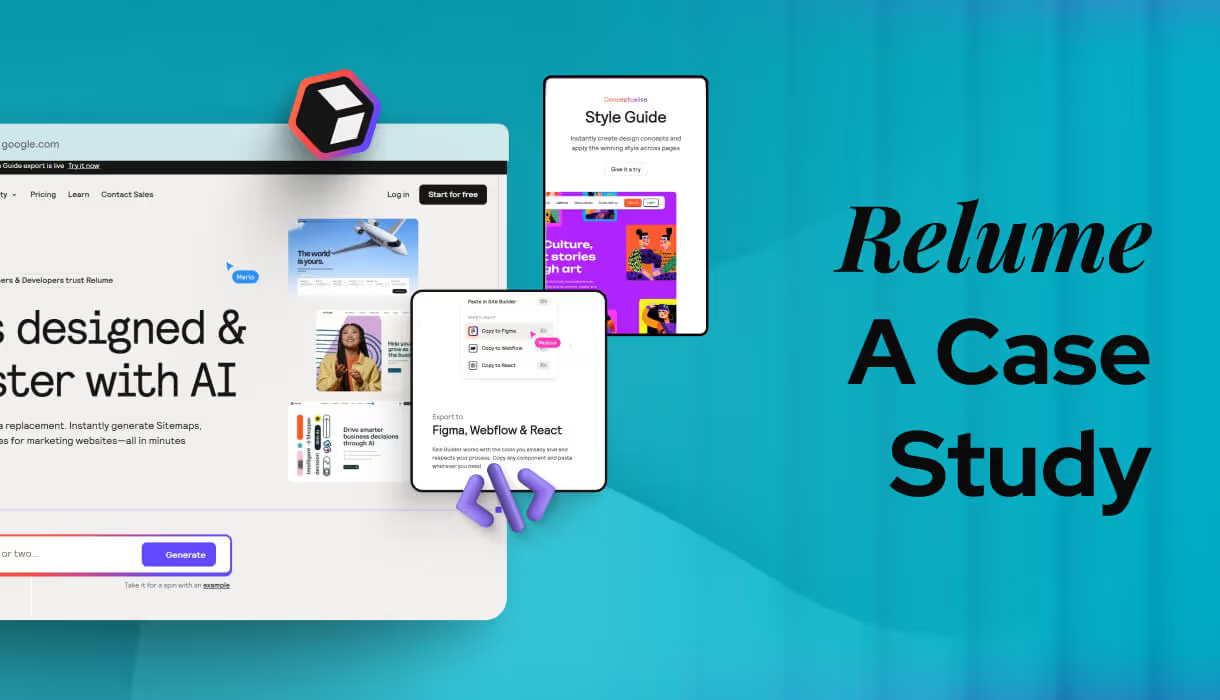
.avif)
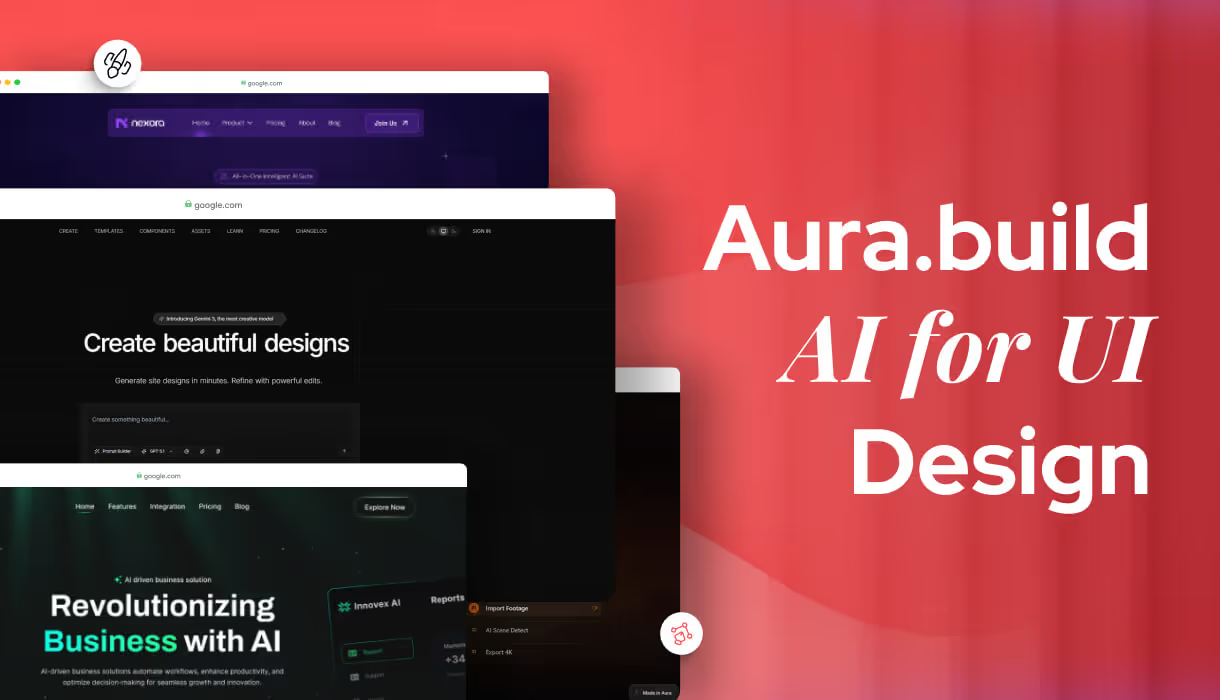

.avif)























