
Key Takeaways
- Personal portfolio websites in Framer cost around $1,800-$3,000.
- Small business websites usually range between $3,500-$12,500.
- Advanced SaaS or startup landing pages cost $5,000-$15,000+.
- Ecommerce websites with checkout features often reach $7,500-$20,000+.
- Overall Framer website design costs fall between $1,800-$20,000+.
Building a website with Framer typically costs between $1,800 and $20,000+, depending on the number of pages, features, and custom work required. A small portfolio site may sit at the lower end, while a full eCommerce store or SaaS platform can reach the higher side.
Framer makes this investment worthwhile because it’s a modern no-code platform that speeds up design and development. It comes with drag-and-drop tools, live previews, and ready templates, giving businesses and designers the freedom to create professional sites faster.
Many agencies now specialize in Framer design, like Design Monks, which is known for balancing affordability with quality, making Framer projects more accessible. However, in this guide, you’ll learn what to budget, what affects the cost, and how to choose the right plan for your needs.
Framer Website Design Cost: Quick Overview
So, how much does a Framer project cost? The quick answer: it usually falls between $1,800 and $20,000+. The exact cost depends on the size of your website, the features you need, and who you hire to build it.
Designers and developers often charge in two main ways:
- Hourly rate: Usually $40-$80 per hour for freelancers. Agencies may charge more.
- Fixed package: A set price for the whole project. This is common for small or medium websites.
- Domain name: Around $30 per year.
- Framer pricing plans: From $5 per month (Mini) to $75 per month (Startup). Bigger businesses may pay more if they need CMS, add-ons, or multiple editor seats.
- Developer time:
- Basic site = 10 hours → around $500 in labor.
- Business site = 50 hours → around $2,500 in labor.
- Advanced site = 100 hours → $5,000 or more.
Here’s a snapshot of Framer design pricing plans:
Average Framer Website Cost Breakdown by Website Type
Below are different kinds of websites, what they need, and typical costs. These include design/development work, Framer plan, domain & extras. Assume a developer rate of $50/hour as a reference.
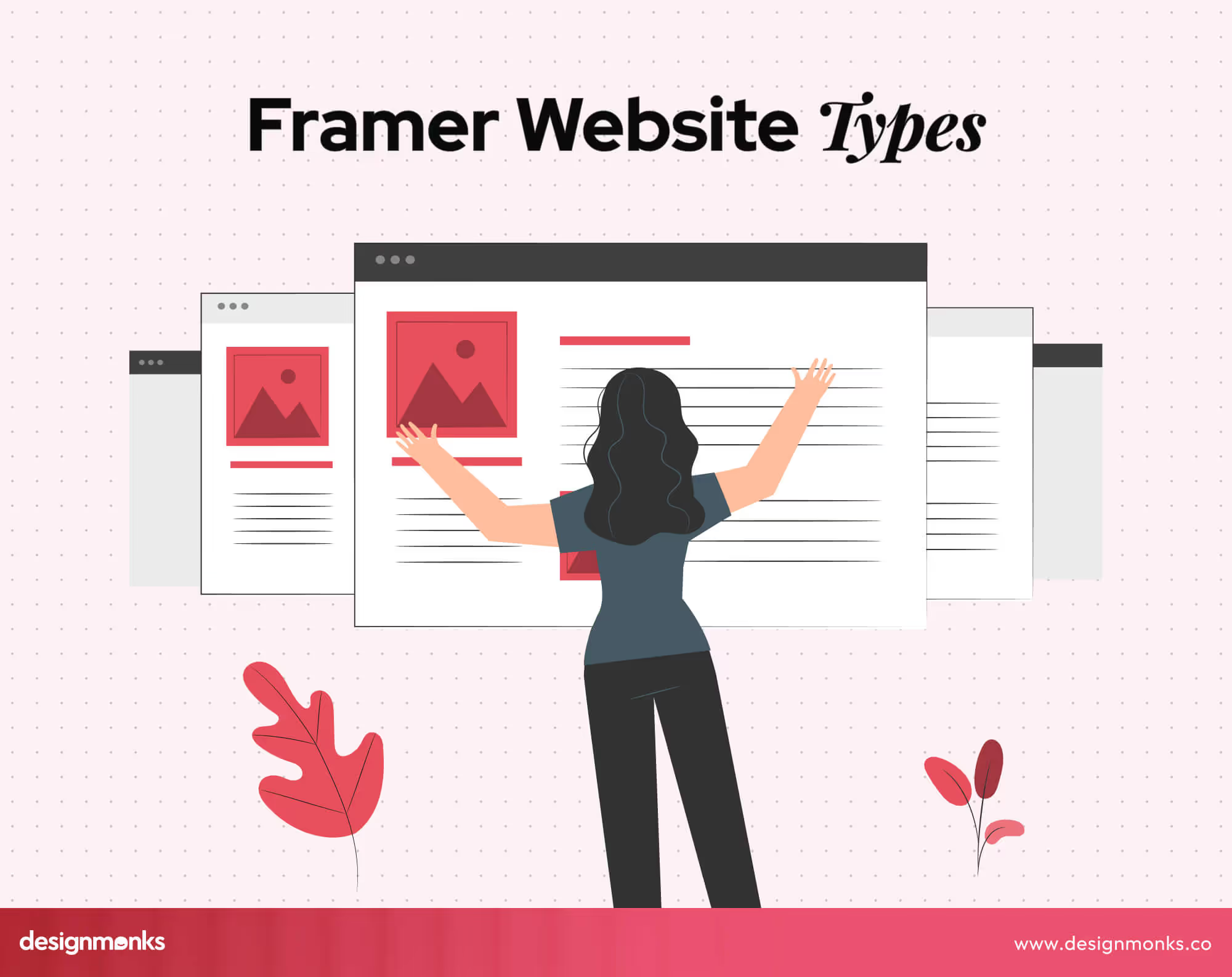
Personal / Portfolio Website
Portfolio sites usually have a few pages (3-5), mostly images, text, and maybe a blog. They have a simple design and little custom functionality, and require a personal or basic Framer plan ($5-$15/month)
- Initial cost: Approximately $1,000 to $2,500 (10-30 dev hours + domain + setup)
- Recurring cost: plan fee + domain (Approximately $30/year)
Business / Corporate Website
They need more pages (5-15), with company info, services, and maybe a CMS for a blog. Also, these websites require multiple editors, permissions, and better hosting. The mid-tier Framer plan (Basic / Pro) plus the workspace or editors add-on are essential in this case.
- Initial cost: Approximately $2,500 to $7,000.
- Monthly cost: plan + workspace editors + maybe CMS fees.
SaaS / Startup Landing Pages
SaaS pages usually has one or a few pages focused on converting visitors (sign-ups, demos, etc.). Mostly they include features like forms, animations, lead capture, & analytics. For SaaS landing pages, you may need Framer Mini or Basic plan, possibly with add-ons for better layout or effects.
- Initial cost: Approximately $1,500 to $4,00,0, depending on how fancy the design is.
- Monthly fees: Framer plan + domain + maybe extra bandwidth or analytics.
Custom CMS Website
These sites generally have many pages, content types (blogs, case studies, events, etc.), many editors, and maybe login areas. They require a custom structure, possibly custom code or integrations. It’s essential to use Pro or Business plan (higher tier) + CMS collections, and maybe add-ons for performance.
- Initial cost: Approximately $7,000 to $15,000+
- Monthly cost: higher plan + CMS upgrades + editors + domain, etc.
eCommerce Website
This website category usually sells products (physical or digital), checkout, payments, product pages, and possibly subscriptions. They need secure payments, product inventory handling, a cart, and maybe shipping features. In this case, you’ll need to use the Framer Commerce plugin or plan + more hosting performance, etc.
- Initial cost: Approximately $10,000 to $20,000+
- Monthly cost: plugin fees, plan + add-ons, potentially more support or maintenance.
Framer Website Design Cost by Region
Framer website costs are not the same everywhere. Prices change depending on living costs, skill demand, and how much experience designers or agencies bring.
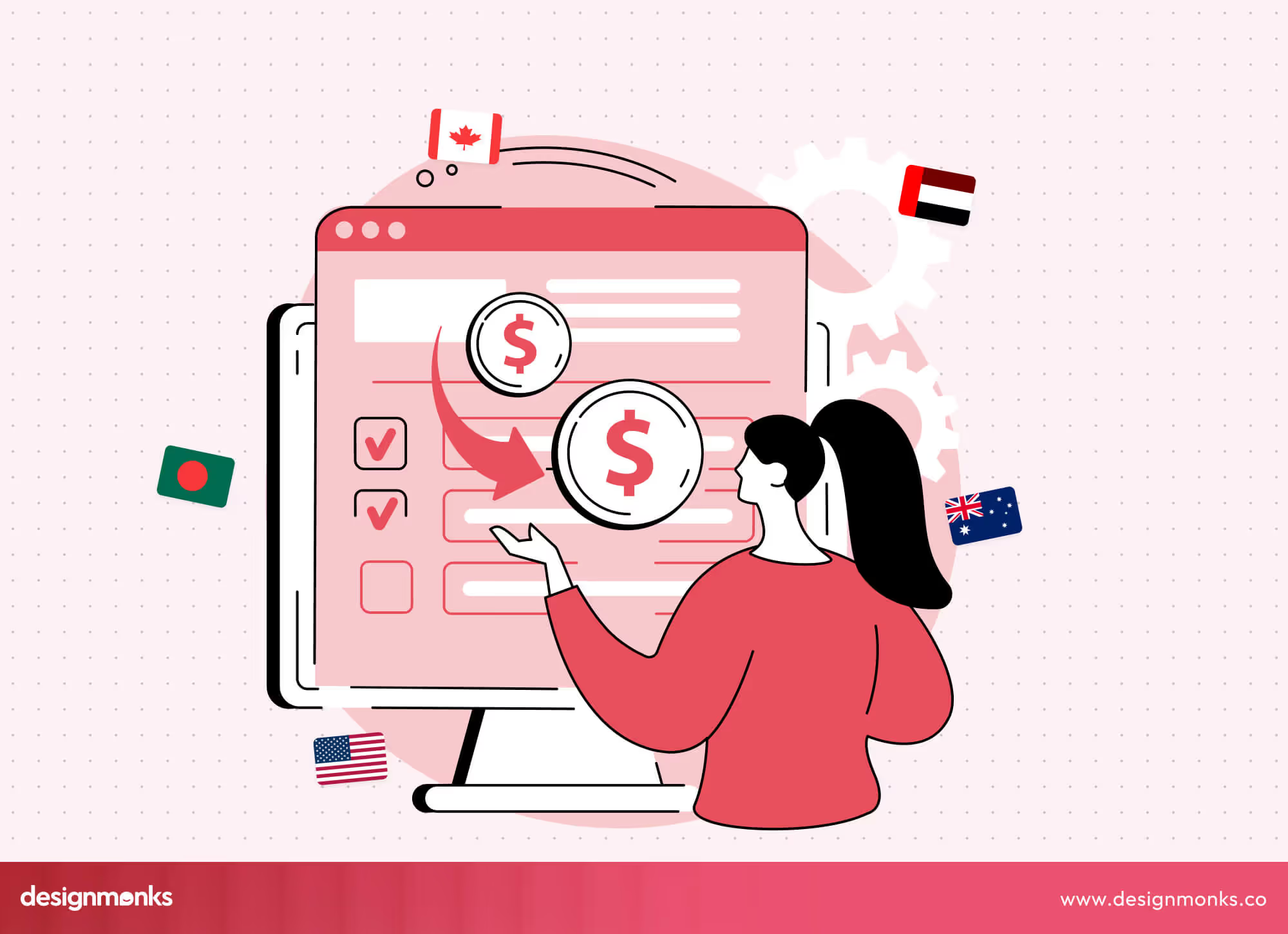
USA & Canada
Average costs are $5,000-$20,000+. Designers in the U.S. and Canada charge more because of higher living costs and demand for advanced, custom design projects. A 2-page portfolio could cost around $2,500-$4,000, while a 5-page business site often reaches $7,000-$10,000. Complex SaaS or eCommerce projects easily cross the $20,000 mark.
Europe
Average cost is $3,500-$15,000. Western Europe (UK, Germany, France) is closer to U.S. rates, while Eastern Europe offers slightly lower but still high-quality Framer design services. Designers from these areas offer 15-20% lower rates but still strong quality. A basic 2-page project might start at $1,800-$2,500, and a 5-page corporate site often ranges $5,000-$8,000.
Australia
Expect $4,500-$14,000. Skilled Framer designers are in short supply in Australia, which makes demand high. Many projects focus on startups and small businesses. A 2-page site may cost around $2,200-$3,500, while a 5-page site often reaches $6,000-$9,000. Advanced builds for SaaS or eCommerce can exceed $14,000.
Asia
Costs are often $1,800-$7,000. Countries like India, Bangladesh, and the Philippines offer more affordable labor while still delivering good design quality for startups and small businesses.
Middle East
Pricing is usually $4,000-$12,000. Strong demand for corporate and eCommerce websites drives up rates, especially in hubs like Dubai, Riyadh, and Doha.
If you think region is an issue, global remote agencies like Design Monks can be a nice option. Their remote team makes quality design more affordable, reliable, and consistent, no matter where your business is located.
What’s the Most Affordable Framer Design Agency Pricing?
Yes, It’s Design Monks. If you consider quality, reliability, and professionalism, it would be difficult to find another Framer design agency that can match Design Monks' affordability.
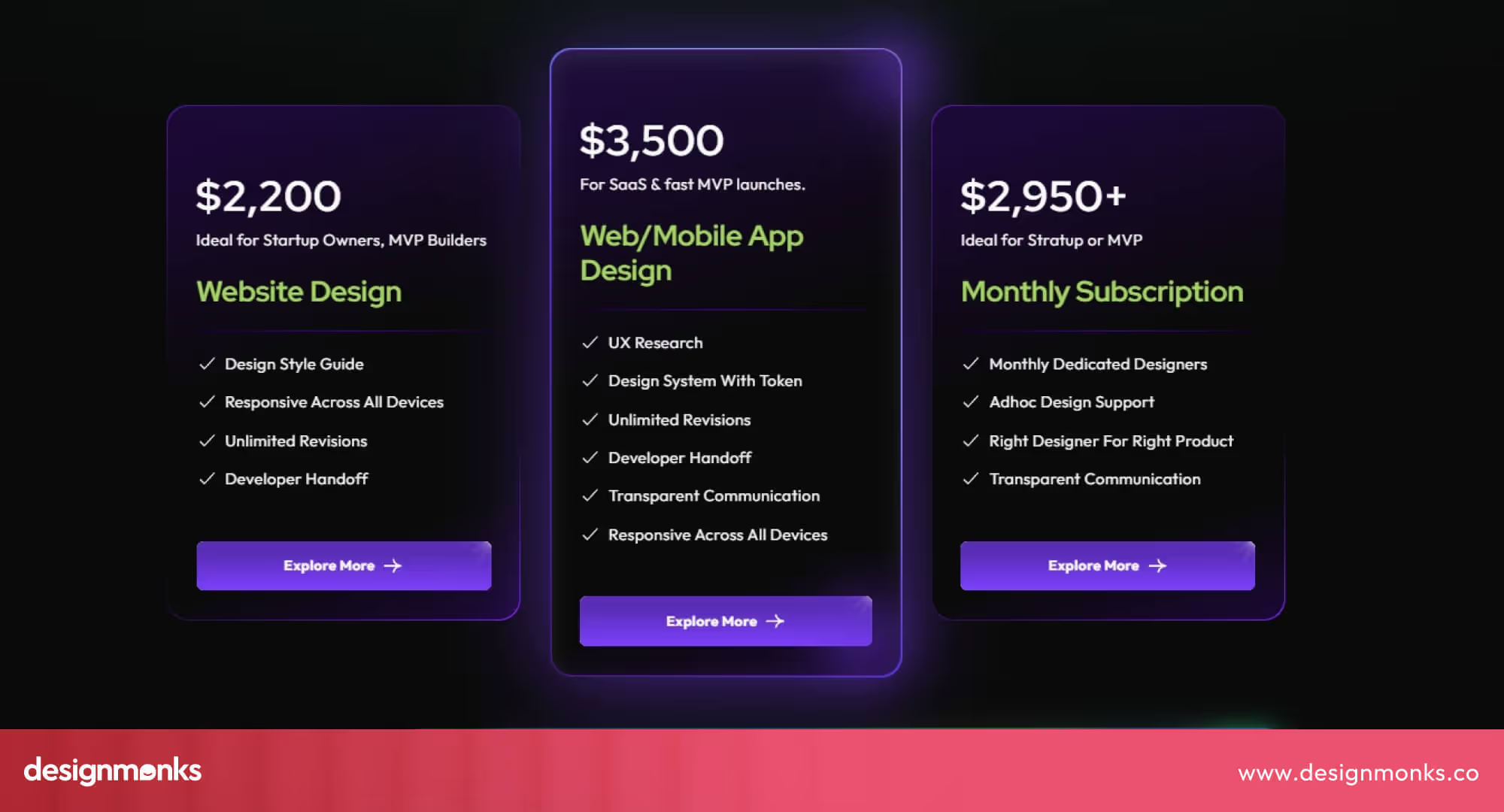
Well, the cost of building a Framer website doesn’t have to feel unpredictable. Many businesses worry about hidden fees or unclear budgets when hiring freelancers or agencies. At Design Monks, we solve this by offering a clear and structured pricing system, so you know exactly what to expect.
Instead of charging one flat fee, our plans scale with the size of your project:
- Website design: $2,200
- Web or Mobile App: $3,500
- Monthly Subscription: $2,950+
For teams that need regular design updates or multiple launches during the year, we also provide ongoing support through subscriptions:
- Monthly design plans: $2,950 - $5,600
- Yearly design plans: $28,300 - $53,800
And because every business is different, we also create custom pricing packages where clients can pick only the services they need, whether it’s design, responsive build, or extra support.
This flexible model makes Design Monks one of the most cost-effective agencies for Framer websites. Startups, SaaS products, and enterprises can all find an option that matches their growth stage without sacrificing quality or blowing the budget.
Things That Influence Framer's Website Design Cost
Before setting a budget, it helps to know what actually drives the price of a Framer project. Every website is different, and small choices, like the design style or number of features, can make a big difference in cost.
Website Purpose and Goals
The cost of a Framer site depends first on what the site is meant to do. A personal portfolio with a few images will be cheaper than a business website with case studies, services, and forms. An eCommerce store with checkout and payment flows will be on the higher end.
Project Size and Page Count
A small 5-6 page site might only take a designer a week, while a 50+ page website could take months. More pages mean more layouts, more design time, and more responsive adjustments. That’s why page count is one of the biggest cost drivers.
Use of Templates vs. Full Custom Work
Framer has ready-made templates that can save time and lower costs. A startup might use one to launch quickly. But if a company needs a fully custom design, it requires more design hours and a higher budget, often double or more.
Motion and Interactive Features
Simple hover effects or smooth scroll transitions are low-cost. But complex animations, like product demos, storytelling scroll effects, or micro-interactions, take extra design and testing. These advanced motions make sites more engaging, but they also increase development time and cost.
Content Management System (CMS) Needs
If your website just displays static pages, costs stay lower. But once you add blogs, case studies, or product catalogs with a CMS, costs rise. Each content type needs setup, testing, and sometimes training for your team to manage it later.
Third-Party Tool Connections
Many businesses want their Framer site to link with CRMs, payment systems, or tools like Zapier. Each integration requires setup and testing. A simple email form may be quick, but a full sales funnel with multiple systems can add hundreds to the budget.
Selling Online Through Framer eCommerce
An eCommerce Framer website always costs more because of carts, checkout pages, product pages, and payment gateways. Extra features like subscriptions, discount codes, or shipping integrations add even more work. A small shop may start simple, but scaling increases costs fast.
Choosing Between Freelancer, Team, or Agency
Hiring a freelancer, an in-house designer, or a full agency will also change your budget. Freelancers may be cheaper but less reliable. Agencies charge more but offer strategy, design, development, and long-term support in one package. This difference is often worth the investment.
Framer Pricing Plans & Hosting Costs
When budgeting for a Framer website, it’s important to separate platform hosting fees from design and development costs. Framer offers different pricing tiers depending on whether you’re building a simple site, a content-heavy platform, or an ecommerce store.
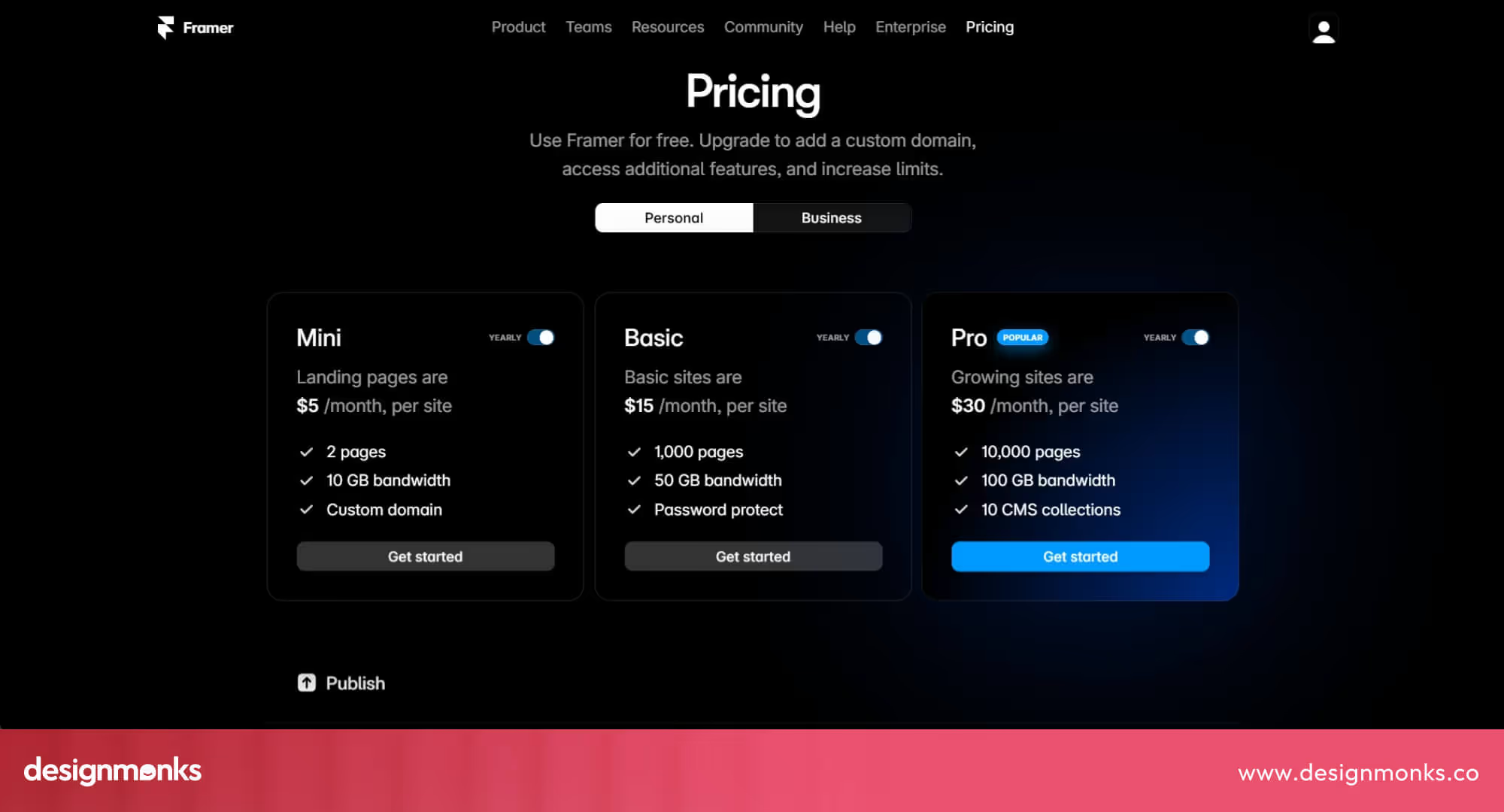
Site Plans
- Basic Plan: $5/month (billed annually). Ideal for small personal websites or portfolios with minimal traffic.
- CMS Plan: $15/month (billed annually). Includes content management for blogs, news, and case studies.
- Business Plan: $75/month (billed annually). Designed for growing companies needing advanced analytics, performance, and scalability.
- Enterprise Plan: Custom pricing. Best for large organizations that need security, compliance, and premium support.
Ecommerce Plans
- Standard Plan: $20/month (billed annually). Suitable for small stores selling a limited number of products.
- Plus Plan: $40/month (billed annually). Supports higher sales volume and third-party integrations.
- Advanced Plan: $80/month (billed annually). Built for scaling ecommerce brands with advanced checkout flows, priority support, and larger product catalogs.
Note: These costs are for hosting only. They do not include Framer website design or development fees, which vary based on project complexity, number of pages, animations, and whether you work with freelancers or agencies.
Framer Design Cost: Freelancer vs. Agency
When planning a Framer website, one of the biggest choices is who to hire. Freelancers often seem more affordable at first, but agencies bring wider skills, structured processes, and long-term reliability. Let’s break down the differences in cost and value.
Pricing Snapshot:
Key Differences in Cost and Value: Freelancers Vs Agencies
- Skill depth: Freelancers usually handle design and development themselves, which keeps costs lower. Agencies provide specialists for UX, UI, copy, and motion design, which increases cost but improves quality.
- Scalability: A freelancer may struggle with large 20+ page projects, while an agency can scale resources to match.
- Reliability: Agencies follow contracts, timelines, and offer revisions. Freelancers can be flexible but sometimes less predictable.
- Ongoing needs: Businesses with recurring design work often save more with agency subscription plans ($2,950-$5,600/month) than hiring freelancers repeatedly.
As we see, freelancers are cost-effective for small, simple sites, while agencies like Design Monks are better for bigger, long-term projects where quality and support matter most.
Hidden Costs You Might Overlook in Framer Website Projects
When planning a Framer website, many businesses only account for design and hosting fees. But in reality, several additional costs can affect your final budget. These often depend on customization needs, scalability, and long-term management.
Investing in Premium Templates & Plugins
While Framer offers free resources, premium templates, and third-party plugins often speed up development and add advanced features. These may range from $30 to $300 depending on complexity, and they’re usually a one-time or recurring expense.
Custom Code for Advanced Functionality
Framer is no-code by default, but advanced business websites often require custom JavaScript, API connections, or backend integrations. Hiring a developer for this can increase costs significantly, especially for SaaS, fintech, or ecommerce platforms.
Continuous SEO & Content Optimization
Launching a site is only step one. Ongoing SEO, performance improvements, and adding fresh content are crucial for growth. Businesses should allocate monthly retainers or budget hours for these updates to maintain visibility.
Migration Costs from Other Platforms
Switching from WordPress, Wix, or Webflow to Framer isn’t always seamless. Migration involves restructuring content, re-mapping URLs, and ensuring SEO value is preserved, a process that adds both time and cost.
Training and Handoff for Internal Teams
If your internal team needs to manage the site post-launch, training sessions and documentation are necessary. Agencies may charge extra for this handoff, ensuring your staff can confidently update and maintain the website.
Website Redesign Cost with Framer
Redesigning a website with Framer often costs less than building from scratch but still requires careful budgeting. The price depends on the site’s size, complexity, and how much content or structure needs updating.
For small websites like portfolios or personal brands, a redesign may start around $1,500 - $3,000, covering a fresh layout, updated visuals, and responsive adjustments. Business websites with 10-15 pages typically range from $4,000 - $8,000, since they often need new user flows, CMS setup, and refined brand consistency.
If you’re redesigning larger sites, such as SaaS dashboards, ecommerce platforms, or content-heavy blogs, costs can exceed $10,000 - $20,000. This usually includes advanced animations, custom interactions, integrations with CRMs or third-party tools, and migration of large amounts of data.
Key factors include:
- Whether the redesign reuses templates or builds custom designs.
- Content migration effort (images, blog posts, product catalogs).
- UX research and testing for better user experience.
- Any new functionality, like advanced filters, memberships, or checkout flows.
Even though redesigning in Framer may require a higher upfront investment, businesses often save in the long term through faster workflows, improved scalability, and a better user experience that directly impacts conversions.
How to Budget for a Framer Website
Budgeting for a Framer website isn’t just about setting a single number; it’s about planning ahead, knowing where money goes, and making room for future growth. A well-structured budget saves you from overspending while ensuring your site delivers results.
Decide on the Scope Early
The first step is clarity. Are you building a simple MVP (minimum viable product) with 3-5 pages, or a full business site with 15-20 pages? The scope affects design hours, hosting plans, and ongoing costs.
Plan for Post-Launch Growth
Websites rarely stay the same. New features, extra content, or small fixes are common. That’s why experts recommend setting aside 10-20% of your budget for post-launch improvements and ongoing refinements.
Balance Freelancer vs. Agency Costs
Freelancers may charge $25-$75 per hour, while agencies work with structured packages starting from a few thousand dollars. Choosing between them depends on whether you prioritize affordability, scalability, or long-term support.
Don’t Overlook Hosting & Tools
Framer’s hosting starts at $5/month for simple projects and can reach $35+/month for advanced needs. Premium templates, plugins, or third-party integrations can also add to your expenses, so factor these in early.
Start Small, Then Expand
Instead of launching a huge site right away, test the waters with a one-page landing site. This helps validate your idea, control costs, and gives you room to scale later as your business grows.
Keep a Safety Buffer
Unexpected costs always pop up, maybe you’ll need copywriting support, extra animations, or SEO fixes. A 10% buffer fund ensures you’re never stuck when surprises arrive.
End Note
Framer has quickly become one of the most practical tools for building modern websites, but the cost can range from $1,800 to $20,000+, depending on scope, features, and who builds it. Knowing these factors helps you plan smarter.
If you’re comparing options, look for agencies that offer clear pricing and flexible plans without hidden costs. With the right partner, a Framer website can be both affordable and scalable, giving your business a professional online presence that grows with you. So, contact Design Monks now to bring your Framer dream to life.

.svg)






.avif)
.avif)
.avif)
.avif)


.avif)
.avif)
.avif)
.avif)








.avif)






