
Key Takeaways
- Clear, simple sidebars improve navigation and build visitor trust effectively.
- Prioritize high-value links at the top for better user engagement.
- Use icons, headings, and colors to make content easy to scan.
- Keep sidebars mobile-friendly and responsive for all devices and screens.
- Regularly update links, alerts, and resources to maintain credibility.
Strong cybersecurity website sidebar design ideas can turn a simple site into a smart, user-friendly space. The sidebar may look small, but it plays a big role in helping visitors find what they need quickly and safely.
When designed thoughtfully, it becomes more than a list of links, it’s a helpful guide that builds trust and keeps users exploring with confidence.
In this blog, we’ll share easy and creative ways to design sidebars that look clean and feel simple. It will also include meaningful cybersecurity topics anyone can understand, even without technical knowledge.
Sidebar Design Principles for Cybersecurity Websites
Designing a sidebar for a cybersecurity website is not just about looks. It’s about clarity, trust, and simplicity. Visitors often come to these sites with questions or worries about safety, so the sidebar must help them feel confident, not lost. Here are the key design rules to follow:
Keep the Sidebar Clean, Prioritised & Purpose-Driven
A good sidebar should be like a neat desk, everything has its place. In cybersecurity, too many links or options can make visitors feel unsure or distracted. Focus on what’s truly important: service links, trust badges, contact options, and resources.

Start by asking what your visitor needs most. They may want to learn about your security services or read your latest threat report. Put those links first. Avoid unnecessary widgets, auto-playing ads, or long menus. A simple, clear list builds more trust than a crowded sidebar.
Tip: Use white space, short titles, and icons to separate items clearly.
Align Sidebar Style With Your Security Brand Identity
Your sidebar should feel like part of your brand’s security promise. Use colors and fonts that match your website’s look and message. Blue, grey, and white shades often feel safe and calm, while sharp neon colors can feel noisy or unsafe in this context.
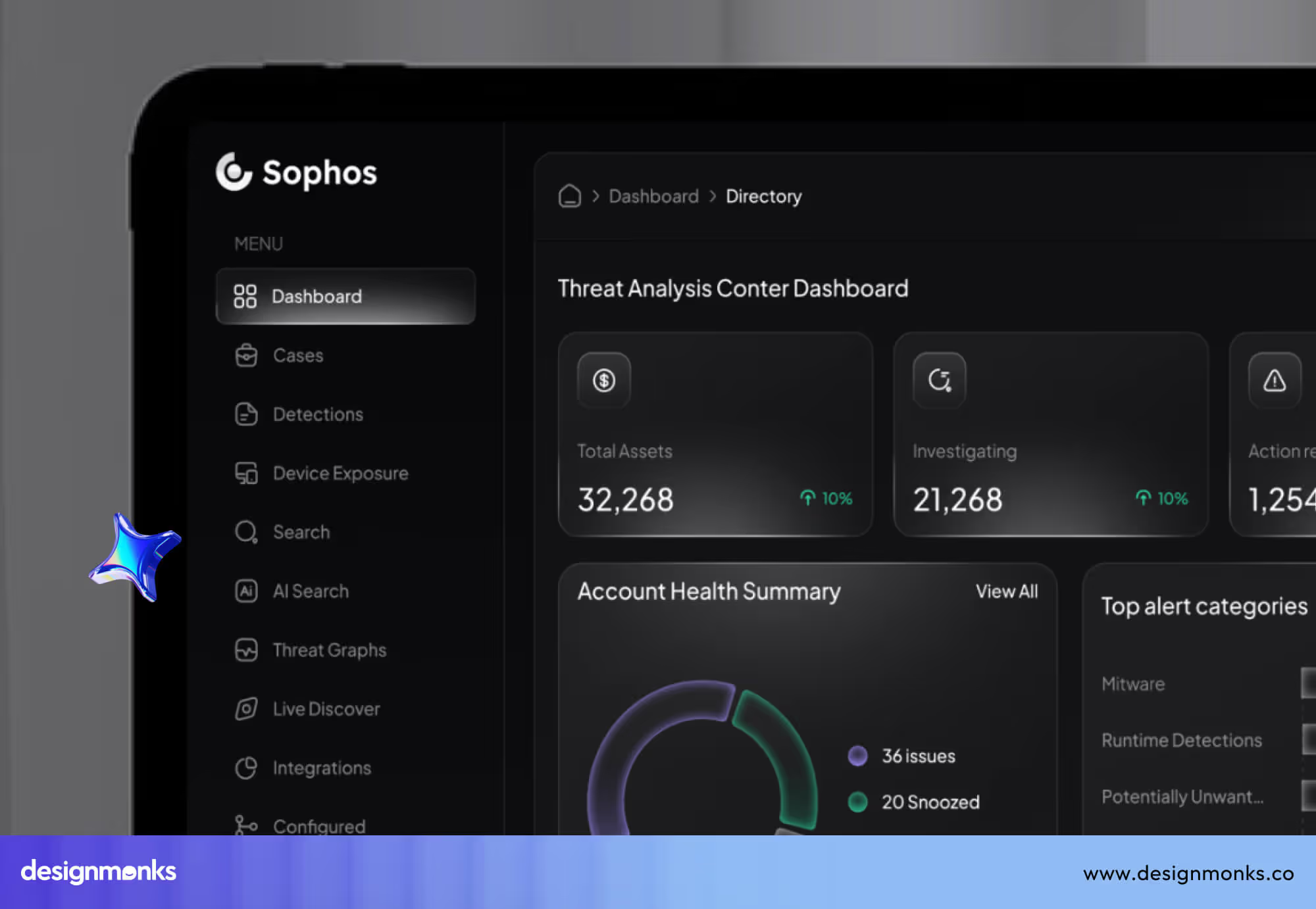
Icons are powerful here use simple lock, shield, or network icons to show security-related topics. Choose a readable font that looks modern but friendly. The sidebar’s tone should say, “We keep things safe and easy,” not “We’re full of complex tech talk.”
Remember, design is communication. Even small visual choices can help people trust your cybersecurity brand more.
Ensure Sidebar Works on All Devices
Today, many users visit websites on phones or tablets. If your sidebar doesn’t work well there, they will leave. Design your sidebar to adjust automatically.
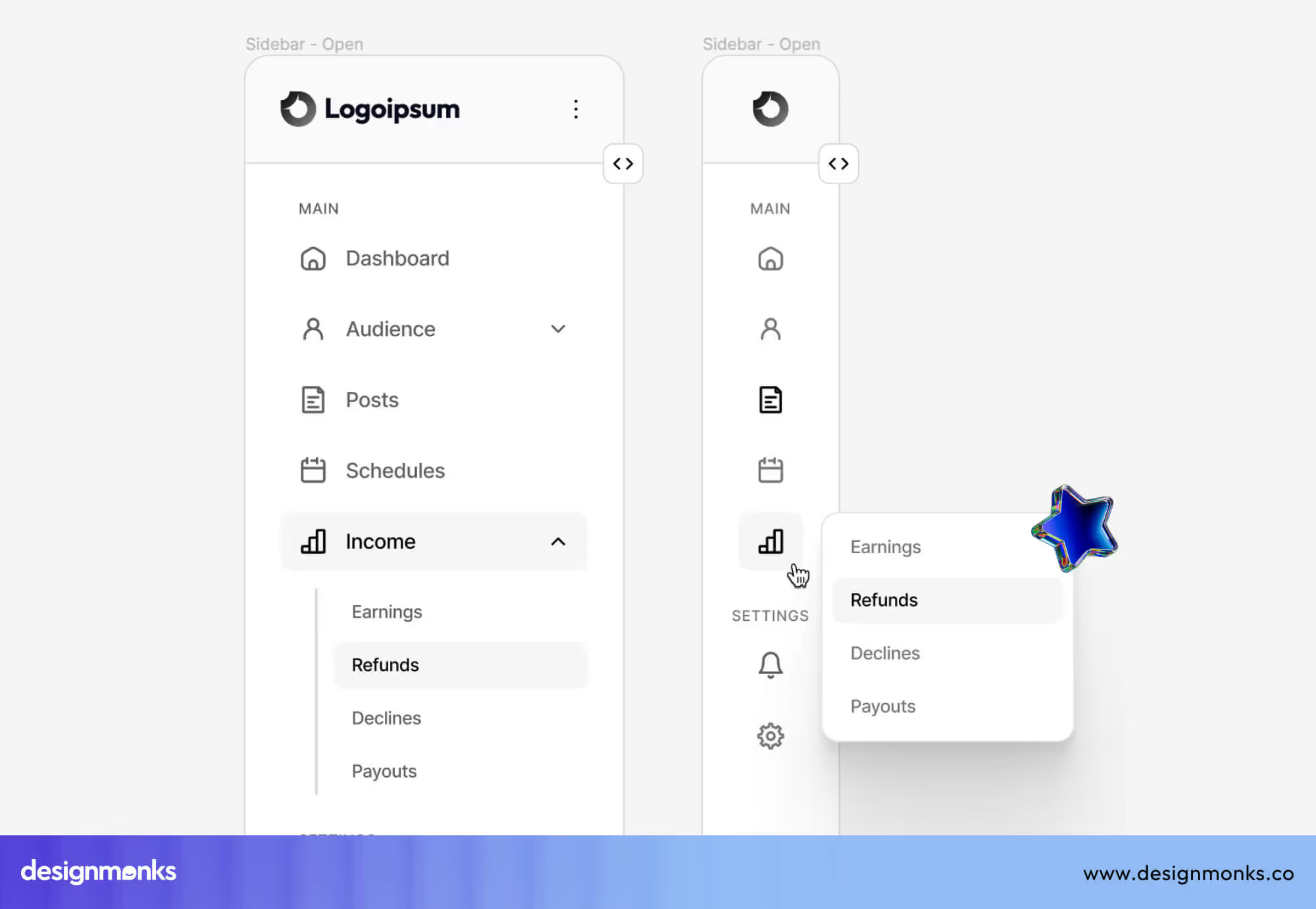
On mobile screens, use a collapsible sidebar (the kind that slides open when tapped). Keep important links at the top so users can reach them quickly.
Test your sidebar on different devices to make sure buttons are large enough and text is easy to read. A responsive sidebar not only improves user experience but also builds a sense of professionalism and care.
Sidebar Topic Ideas for a Cybersecurity Website
A sidebar isn’t just a list of links, it’s a helpful guide that quietly leads visitors to the most important parts of your website. For cybersecurity websites, the right sidebar topics do more than improve navigation, they build trust, show expertise, and encourage visitors to take action.
Below are five topic groups you can include in your cybersecurity website sidebar. Each serves a unique purpose, from educating users to turning interest into real engagement:
Core Service Links
Studies show that users decide whether to stay on a site within 10–15 seconds. Having visible, relevant links in your sidebar helps them find what they need faster and boosts engagement.
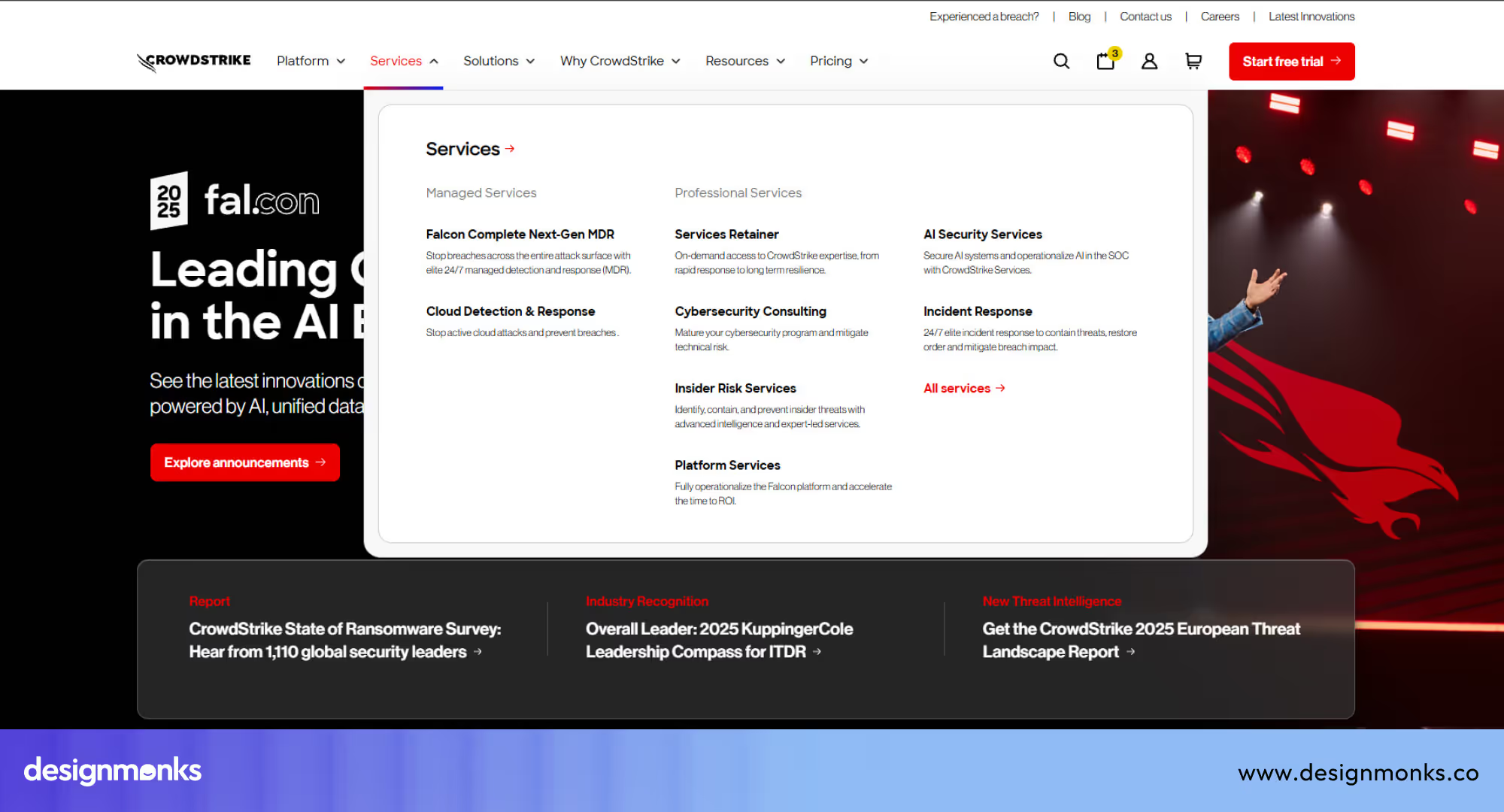
This section should highlight your main cybersecurity services, the essential offerings users come to learn about. Visitors should instantly understand what problems you solve and how your solutions add value. Clear service links guide them directly to what matters most. Examples include:
- Managed Security Services: Explain how you monitor, detect, and protect systems 24/7.
- Incident Response: Show that support is available immediately during breaches or attacks.
- Threat Intelligence: Describe how your team identifies and prevents potential risks before they escalate.
Resource & Knowledge Hub Links
The world of cybersecurity changes fast, with new threats appearing almost every day. Including a section in your sidebar for resources, guides, and research shows visitors that your company is more than just a service provider, it’s a trusted source of information.
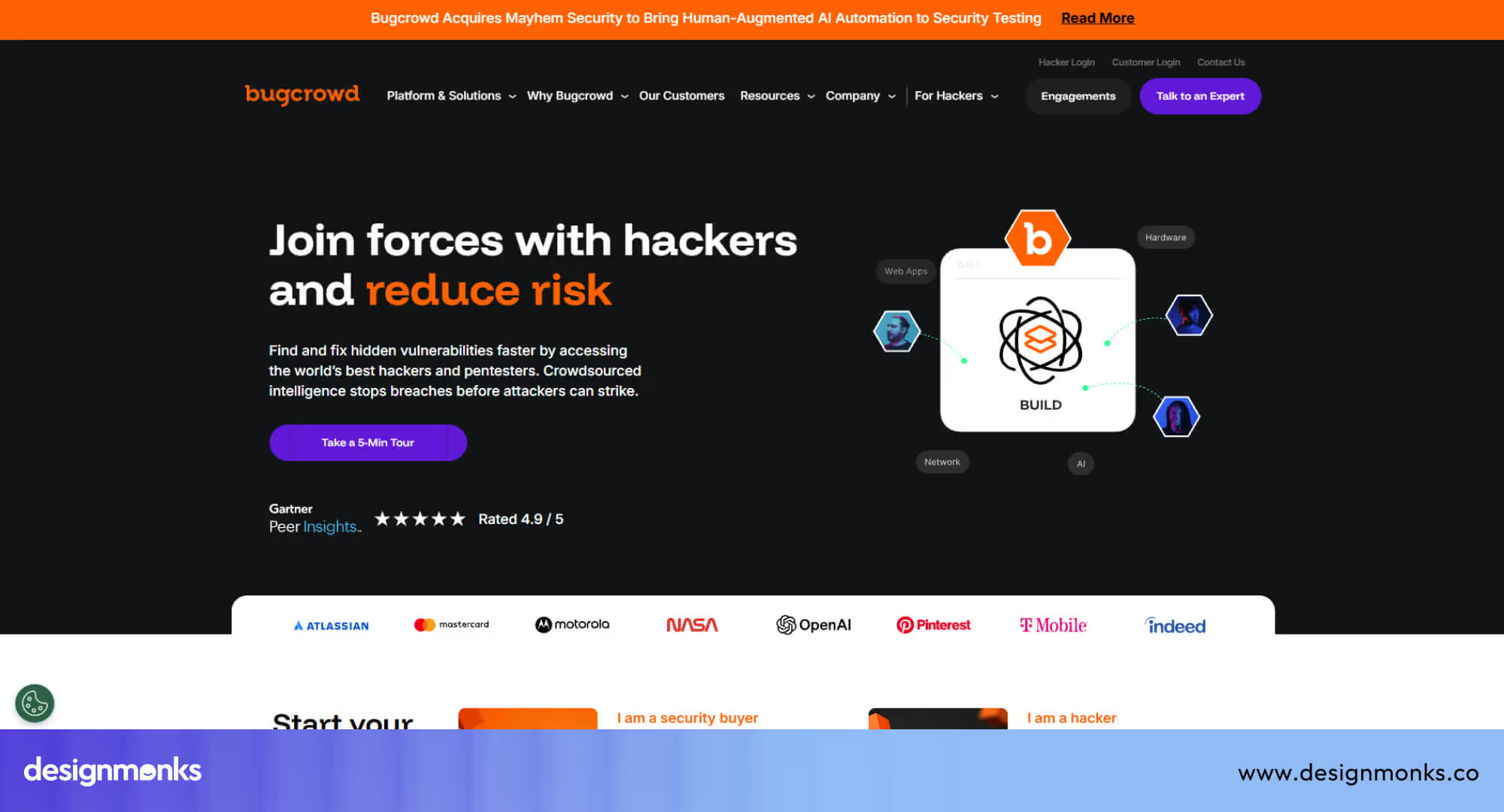
For example, Latest Threat Reports keep users informed about current cyber risks, helping them stay aware and prepared. Case Studies demonstrate real examples of how your team has solved security challenges, showing practical expertise in action.
Meanwhile, Whitepapers and Research give users a chance to dive deeper into trends, tools, and safety practices, providing valuable insights beyond basic guidance. By offering this kind of helpful content, you can position your company as a reliable guide in the cybersecurity world, rather than just a business trying to sell services.
Tools, Templates & Downloads
People love practical, ready-to-use resources. Offering helpful tools in your sidebar gives users instant value and keeps them coming back. You can add:
- Free Risk Assessment Tool: Let users check their own vulnerabilities in minutes.
- Security Dashboard Template: This helps teams visualize and track cyber health easily.
- Compliance Checklist: It simplifies compliance with regulations such as GDPR or ISO.
Adding free resources builds goodwill, and according to research, users are 70% more likely to engage with brands that offer something useful upfront.
Alerts & Regulatory Updates
Cybersecurity is always changing, and it’s important to keep users informed about new risks, rules, and regulations. A sidebar section for alerts and updates shows visitors that your team is staying on top of the latest developments.
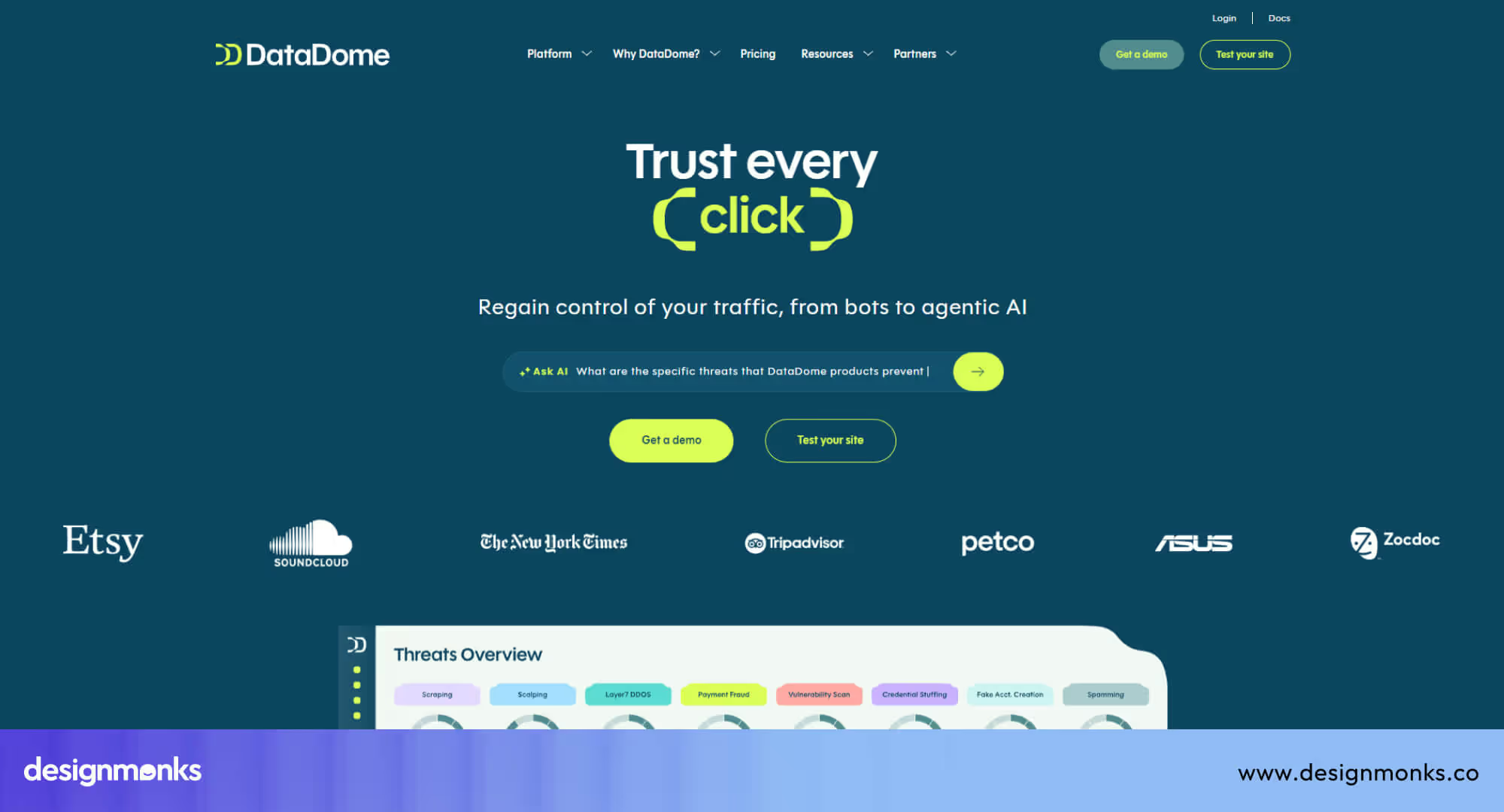
Current Vulnerabilities (CVE Alerts) notify users about new system weaknesses so they can take action quickly. GDPR and Compliance News keeps everyone updated on important data privacy rules and regulations.
You can also include Emerging Threats, sharing information about the latest scams or cyberattacks that users should be aware of. Regular updates don’t just provide information, they help users feel confident that your team is reliable, attentive, and ready to help them stay secure.
Engagement & Conversion Elements
Finally, don’t forget to invite visitors to connect with you. Sidebars are great places for gentle calls to action. This is the small step that turns readers into loyal followers or clients.
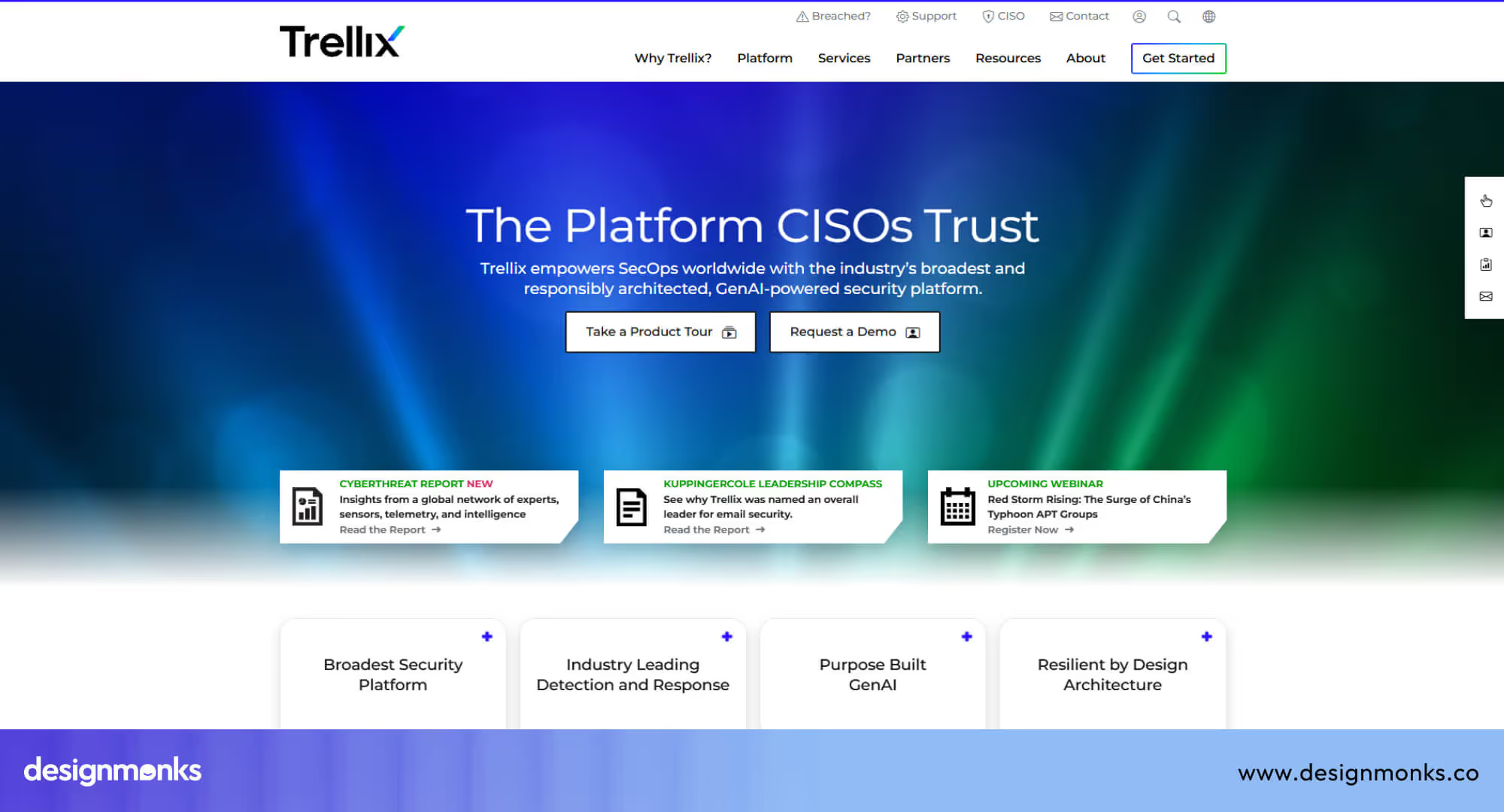
You can invite users to Join Our Infosec Community, giving them a way to learn and share knowledge with others. A Request a Proposal link also makes it simple for potential clients to reach out and start a conversation. You can also include a Subscribe to Newsletter option to keep users updated with helpful tips, news, and insights.
Well-placed, easy-to-understand CTAs help turn casual visitors into engaged followers or clients, making it more likely they’ll come back or reach out for your services.
How to Combine Design & Content for Maximum Sidebar Effectiveness
A sidebar can do a lot more than just hold links. When content and design work together, it can guide visitors effortlessly, improve engagement, and highlight your expertise. By combining smart design choices with meaningful content, your sidebar can become a powerful tool that helps visitors navigate your cybersecurity website with confidence.
Prioritise High-Value Links at the Top of Sidebar
Users tend to focus on the top of a page first, which makes the top of your sidebar prime real estate. Placing your most important links here ensures that visitors see your key services, resources, or calls-to-action immediately.
Research shows that links placed higher get up to 50% more clicks than those further down, so prioritising high-value content can significantly improve engagement and guide users to what matters most.
Use Visual Cues & Icons to Differentiate Topics
Clarity is essential, especially in cybersecurity, where users can feel overwhelmed by technical terms. Adding small icons, headings, or subtle color differences can help users instantly understand what each link is about.
For example, a shield icon for security services or a document icon for resources makes scanning faster and easier. Visual cues not only improve usability but also make your sidebar more organized and visually appealing.
Test Sidebar Engagement & Update Based on Analytics
Even the best UX design can improve cybersecurity when it’s guided by real user data. Tools like click-heatmaps, scroll tracking, and mobile usage reports show which links users interact with most and which are being ignored.
Analytics can reveal surprising patterns, for example, some links may be skipped entirely on mobile devices. Using this information to refine your sidebar ensures it stays effective, user-friendly, and aligned with your visitors’ needs over time.
Common Mistakes & Quick Fixes for Cybersecurity Sidebars
Even small mistakes in sidebar design can frustrate visitors and reduce engagement. Fortunately, most sidebar problems are easy to fix once you know what to look for. Below are common issues and simple solutions to make your sidebar more user-friendly and effective:
Too Many Links
A sidebar overloaded with links can confuse visitors and make it hard to find important information. Users are more likely to ignore sections that feel cluttered. The fix is to group links into categories, use accordions or collapsible menus, and highlight only the most critical links. This keeps your sidebar organized and easy to scan.
Tech-Jargon Heavy Sidebar Visuals
Cybersecurity content can easily get filled with complex terms that confuse users. A sidebar that looks too technical or cluttered with jargon can make your site feel intimidating. Simplify the copy, use clear labels, and add trust icons or recognizable symbols to reinforce credibility.
Sidebar Not Mobile-Friendly
More than half of web traffic now comes from mobile devices, but many sidebars aren’t optimized for smaller screens. A sidebar that doesn’t adapt can push users away. The solution is a collapsible sidebar, a responsive layout, or fallback designs that keep important links accessible on all devices.
Ignoring Link Placement & Prioritization
Not all links are equal. Placing less important links at the top while burying high-value pages lower can reduce engagement and frustrate visitors. Make sure your most important links are at the top and group related content together. This helps users find key services quickly and improves the overall user experience.
Outdated or Broken Links
Nothing damages trust faster than links that lead nowhere. Outdated or broken sidebar links make your website look neglected and unprofessional. Regularly check all sidebar links, update them when needed, and remove anything that’s no longer relevant. Keeping links fresh reassures visitors that your site is actively maintained and reliable.
Quick Checklist for Implementation
- Plan Sidebar Layout: Make it clean, easy to read, and organized for quick scanning.
- Choose Sidebar Topics: Include main services, resources, tools, alerts, and engagement links.
- Highlight Important Links: Place the most useful pages at the top where users see them first.
- Add Visual Cues: Use headings, icons, or colors to separate sections and improve clarity.
- Ensure Mobile-Friendly Design: Make it collapsible or responsive so it works on all devices.
- Test and Refine: Check click patterns, heatmaps, and mobile behavior to improve engagement.
FAQs
Why is a sidebar important for a cybersecurity website?
A sidebar is so important for a cybersecurity website because it helps visitors navigate quickly, find key services, access resources, and stay engaged with your content.
How many links should I include in the sidebar?
Ideally, you can have 8–12 links in the sidebar. Focus on high-value links and group related content to avoid overwhelming users.
Do sidebars need to work on mobile devices?
Of course, the sidebar needs to work on mobile devices. More than half of web traffic comes from mobile. A responsive or collapsible sidebar ensures accessibility.
How often should I update sidebar content?
You need to update sidebar contents like links, alerts, and resources regularly. Ideally, monthly or whenever new threats, tools, or services appear.
Should I use icons or colors in the sidebar?
Yes, you should use icons and colors in the sidebar. Visual cues improve clarity, make scanning easier, and help visitors quickly understand the type of content.
Conclusion
A well-planned cybersecurity website sidebar design can make a huge difference in how visitors experience your site. By combining clear design, relevant content, and easy navigation, your sidebar guides users, builds trust, and encourages engagement.
From highlighting core services to sharing resources, alerts, and calls-to-action, every element adds value. Regular updates and thoughtful placement ensure it remains effective across devices. Use these ideas to create a sidebar that is simple, informative, and truly supports your visitors’ cybersecurity journey.

.svg)




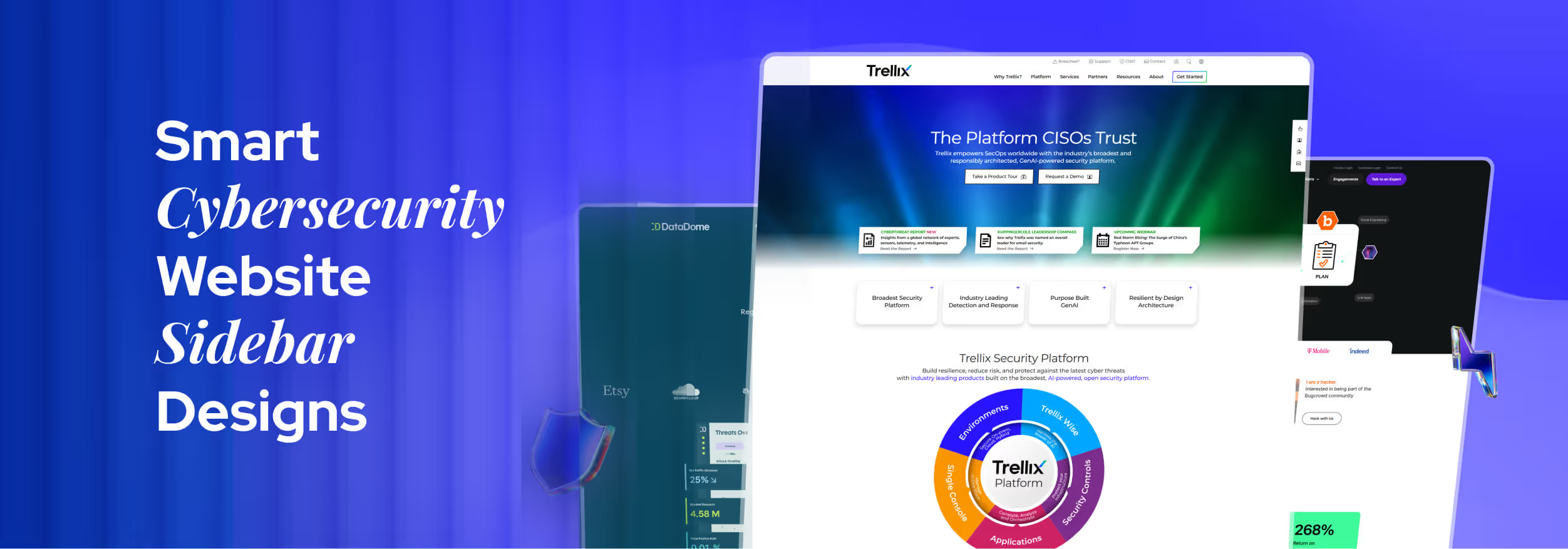

.avif)
.avif)
.avif)
.avif)


.avif)
.avif)
.avif)
.avif)








.avif)






