
Key Takeaways
- Framer offers unmatched creative freedom for visually stunning, interactive websites.
- Webflow provides structured control, scalability, and developer-ready clean code output.
- Framer is ideal for designers, freelancers, and small creative teams.
- Webflow excels for content-heavy, SEO-focused, and enterprise-level projects.
- Choose Framer for speed and design and Webflow for growth and control.
Building a website today feels easier than ever, but picking the right tool can still be tricky. Framer vs Webflow often comes up in that choice, and both promise fast, beautiful, and flexible website creation. But how do you know which one truly fits your needs?
Framer gives you a smooth design experience that feels like drawing on a digital canvas. Webflow, on the other hand, offers strong design control with a focus on clean coding underneath. Both sound amazing, right?
In this guide, we’ll explore what makes each tool special, its main differences, and which one will help you create your next great website with ease.
What Are Framer and Webflow? A Quick Overview
Framer and Webflow are no-code website builders, which means you can create websites without writing any code. You simply drag, drop, and edit elements, and the tool automatically generates real web code behind the scenes. Framer focuses on creative design and motion, while Webflow offers more structure and advanced control. No-code tools like Framer and Webflow now power most new websites, showing how design has become faster and easier for everyone.
Let’s look at how each platform works, who uses them, and how their design approaches set them apart:
What is Webflow and Who Uses It?
Webflow is a no-code visual web builder that lets you design and build a website at the same time. You can drag, drop, and adjust elements visually, and Webflow automatically writes the clean HTML, CSS, and JavaScript behind the scenes.
Launched in 2013 by Vlad Magdalin and his team, Webflow has grown into a global platform with millions of users. Today, major brands like Dell and Upwork rely on it to design and run their main websites seamlessly.
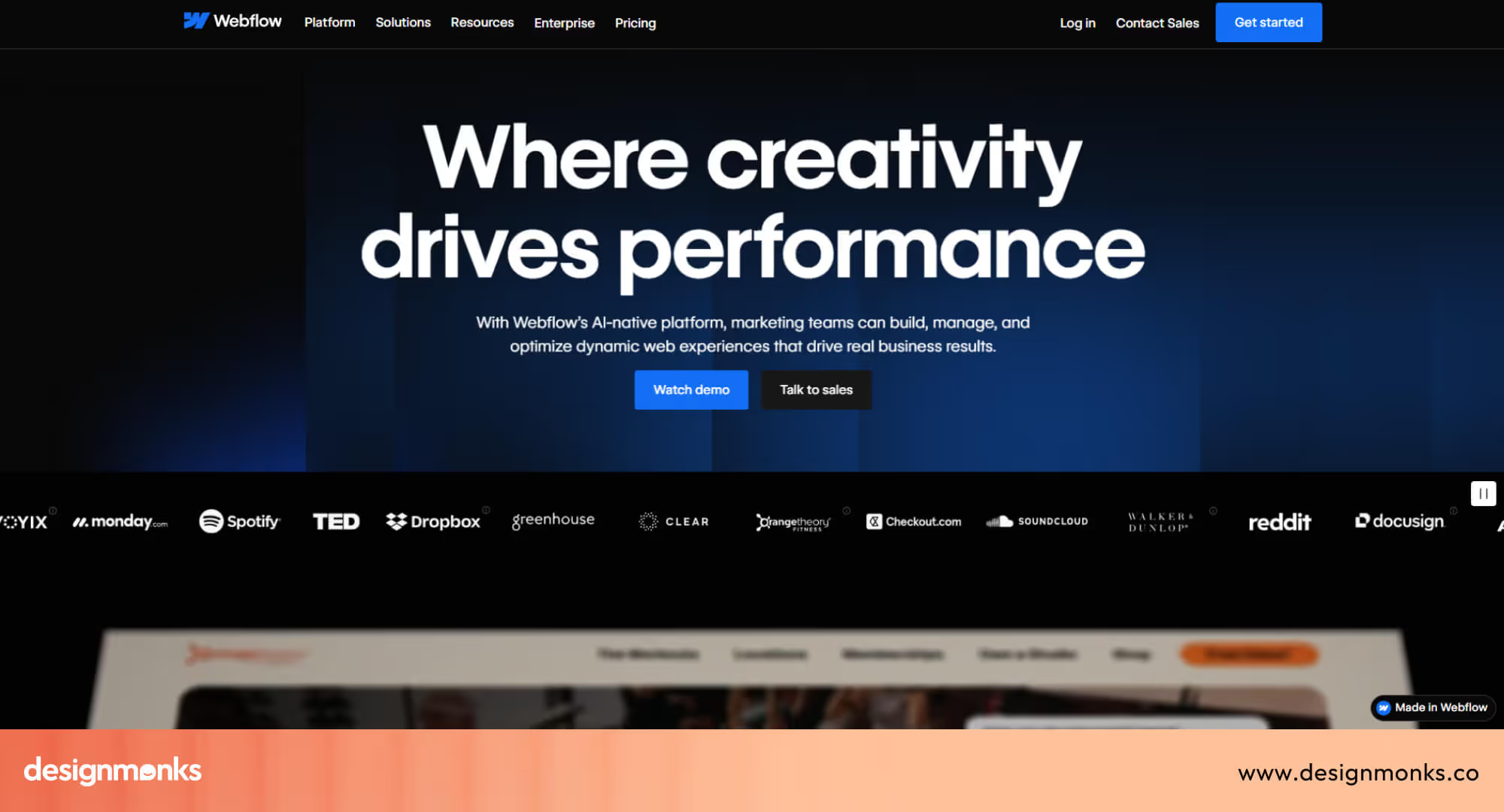
With Webflow, you can create fully functional websites without touching any code. It gives designers full control over layouts, colors, animations, and also includes built-in tools for CMS (content management) and SEO to help sites perform better online.
Webflow is loved by freelancers, agencies, and businesses that want modern, scalable websites without needing a developer. It’s ideal for blogs, eCommerce stores, and marketing websites that need both flexibility and reliability.
What is Framer and Who Uses It?
Framer is a no-code platform that lets you create websites without writing any code. Originally founded in 2014 as a prototyping tool for designers, it quickly evolved into a full website builder where you can design, animate, and publish directly from the same interface.
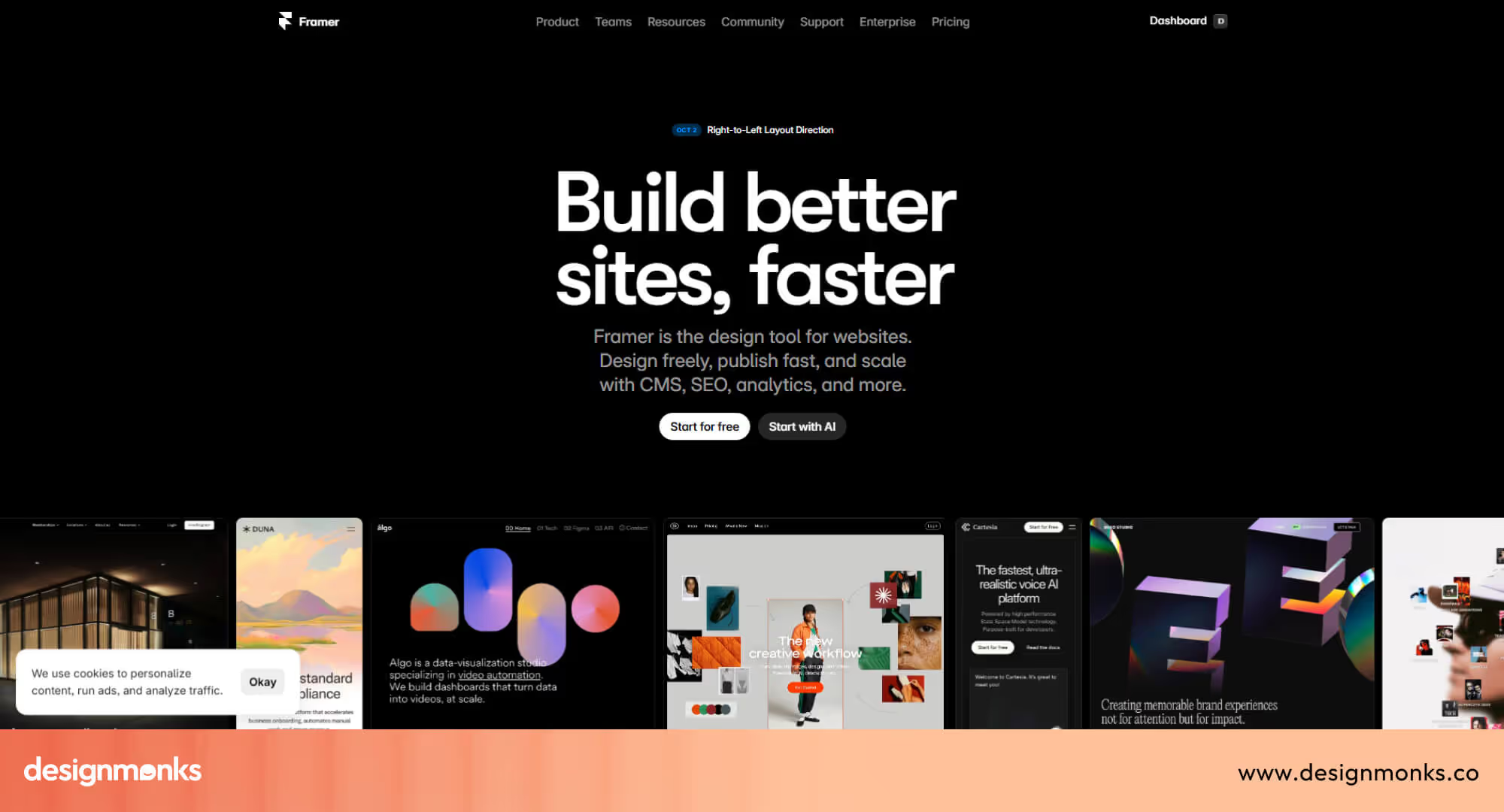
Framer is very visual, similar to tools like Figma, so you can move elements freely, add animations, and see your changes live. It’s especially popular for portfolios, landing pages, and marketing sites, where speed and creativity matter more than strict structure.
Today, Framer is widely used by startups, creators, and small teams who want to bring ideas to life visually without relying on developers, while still producing fully functional, live websites that are both engaging and professional.
Core Design Philosophy: How Framer and Webflow Approach Website Building
When building a website, the design philosophy of a tool determines how you create, organize, and publish your content. Framer and Webflow take very different approaches, which affects both the workflow and the final result:
Layout Systems and Canvas Model Compared
Framer uses a freeform canvas, meaning you can place elements anywhere on the page.

This approach gives designers total creative freedom to experiment with shapes, animations, and visual storytelling. It’s like having a blank canvas where every object can move independently.
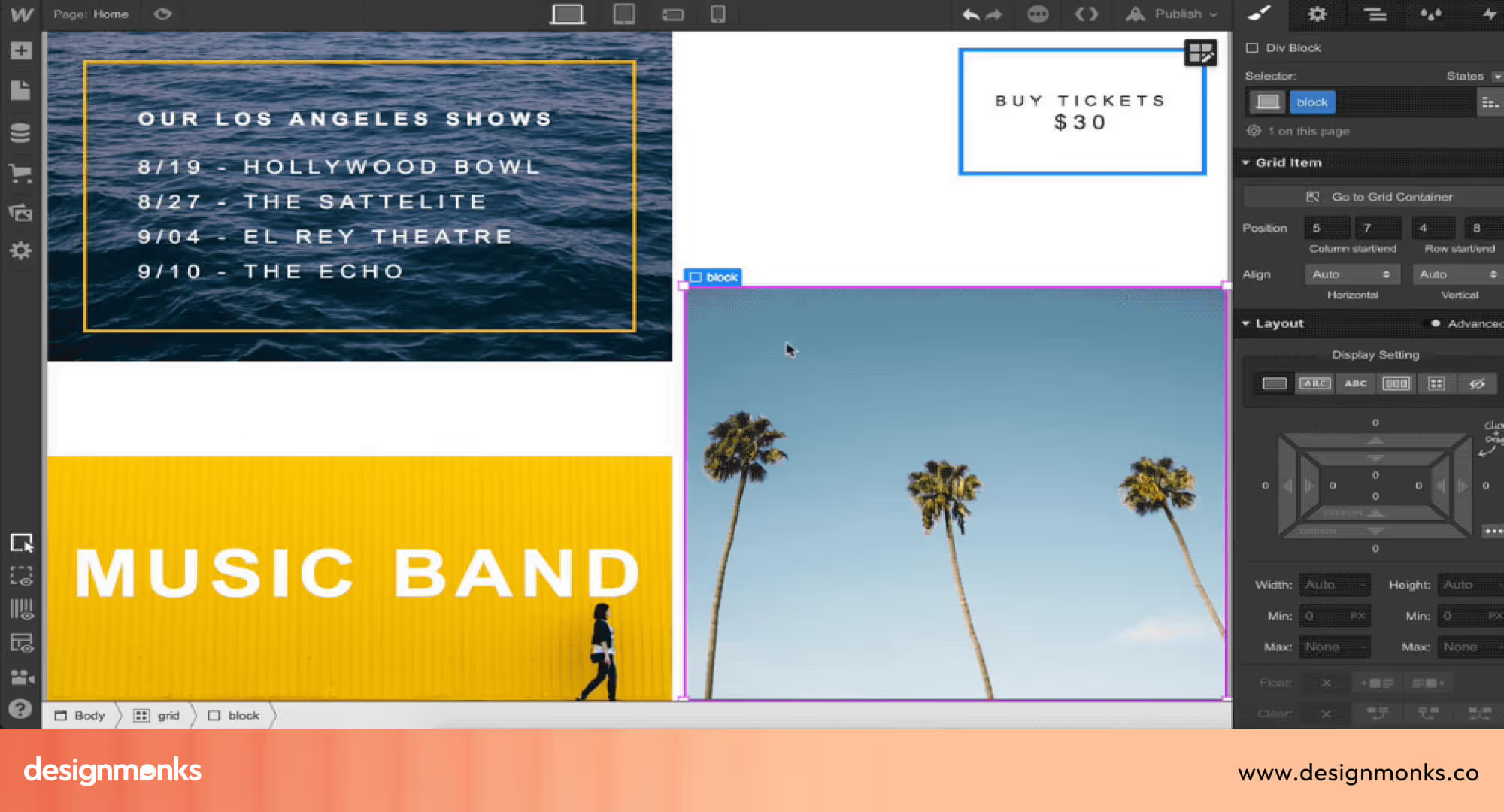
Webflow, on the other hand, uses a structured layout system based on flexbox and containers. Every element sits within a grid or section, which ensures designs are precise, scalable, and compatible with real web standards. This structured approach prevents layout issues as the website grows.
Designer vs Developer Workflow in Framer and Webflow
In Framer, the workflow is largely design-first. Designers can create a fully functional website visually, and it can go live immediately, reducing dependency on developers. This is ideal for small teams or solo creators who prioritize speed and creativity.

Webflow balances design with development. Designers build visually, but the layout is translated into clean HTML, CSS, and JavaScript. Developers can then fine-tune or integrate custom code. This makes Webflow suitable for larger projects where collaboration and long-term scalability matter.
Creative Freedom vs Structured Restrictions
Framer gives maximum creative freedom, letting designers experiment without constraints. However, this can sometimes result in layouts that are harder to scale or maintain for very large websites.

Webflow provides structured restrictions through grids and flex layouts. This may feel rigid for some designers, but it ensures consistency, cleaner code, and better performance on complex websites.
In essence, Framer prioritizes creativity and speed, while Webflow prioritizes precision, scalability, and collaboration. Choosing between them depends on whether you value flexibility or structured control in your web design process.
Framer vs Webflow: Feature-by-Feature Comparison
When it comes to building websites, features make all the difference. Framer and Webflow both offer powerful tools, but they shine in different ways. Let’s break it down so you can see which one fits your needs best:
Let's move on to details for more in-depth knowledge about these two-
User Interface and Ease of Use
Framer is extremely beginner-friendly. Its drag-and-drop interface feels intuitive, almost like designing in Figma or Canva.

You can move elements anywhere on the page, quickly adjust sizes, and see live updates. There’s almost no steep learning curve, making it perfect for solo creators, startups, or anyone who wants results fast.
Webflow’s interface is more technical but precise. It’s designed to reflect real web development standards, using grids, containers, and flexbox layouts. Beginners may need some time to get comfortable, but once mastered, it allows pixel-perfect control and produces clean, developer-ready code.
CMS and Dynamic Content Capabilities
Framer’s CMS is basic but effective for smaller projects. You can manage text, images, and simple collections, which work well for portfolios, landing pages, or small blogs. It’s simple and quick, but not ideal for large, content-heavy websites.
Webflow shines with its robust CMS. You can create collections, dynamic templates, and reusable content, making it perfect for blogs, team pages, and large marketing sites. Its CMS scales with your website and keeps content organized without relying on extra plugins.
Animations and Interactive Design Features
This is Framer’s superpower. Animations are built-in, smooth, and easy to implement. You can create hover effects, scroll-based animations, and interactive transitions in seconds. Perfect for landing pages, portfolios, and visually-driven projects.

Webflow also offers powerful interactions, but they’re more advanced and precise. You can trigger animations based on scroll, click, or page load. It gives you fine control for complex websites. It requires a bit more setup but produces professional, polished results.
SEO Tools and Website Performance
Framer provides basic SEO features such as meta titles, descriptions, and alt text. Its hosting is fast, so sites load quickly, but advanced SEO options are limited. It’s great for small projects, but may need extra work for bigger marketing campaigns.
Webflow offers full SEO control. You can add meta tags, structured data, 301 redirects, and optimize for Core Web Vitals. Its clean code and flexible hosting make it ideal for content-heavy websites and businesses that rely on search engine visibility.
Hosting, Code Export, and Customization
Framer focuses on live hosting, you design, and your site goes live immediately. Code export is limited, so if you want to tweak the backend manually, it’s not the best option.

Webflow allows full code export (HTML, CSS, JS) and flexible hosting options. You can host on Webflow or elsewhere, and developers can further customize code. This makes it ideal for scaling websites or integrating with other systems.
Integrations, Plugins, and Ecosystem
Framer keeps it simple with a limited number of integrations, focusing on essentials like analytics, forms, and basic third-party apps. It’s enough for small projects but not for large-scale workflows.
Webflow has a wide ecosystem. It integrates with tools like Zapier, Memberstack, and Airtable, allowing automation, membership sites, and advanced workflows. It’s a better choice for teams or projects that need external systems to work together.
Team Collaboration and Multi-User Editing
Framer supports real-time collaboration. Multiple users can edit at the same time, making it feel like Google Docs for websites. Great for small teams or remote creators.

Webflow offers role-based collaboration with version control. Teams can manage permissions, review changes, and scale projects across multiple designers and developers. Perfect for agencies or enterprise projects.
Pricing Models and Cost Predictability
Framer’s pricing is simple and predictable. You pay for one plan, and most features are included. It’s ideal for small creators or solo users who don’t want hidden costs.
Webflow uses tiered plans depending on CMS, eCommerce, or team use. It’s scalable but can get expensive as you add more pages, team seats, or features. Long-term costs should be considered for larger projects.
Security, Compliance, and Scalability
Framer includes SSL certificates and secure hosting. It’s reliable for small to medium projects, but it isn’t designed for large-scale enterprise websites. Webflow offers enterprise-grade security, SSL, GDPR compliance tools, and the ability to scale to large CMS sites or eCommerce stores. It’s built for websites that need to grow with a business.
When to Use Framer vs Webflow: Best Use Cases
Choosing between Framer and Webflow really depends on what kind of website you’re building and how much control or speed you need. Both shine in different areas , let’s break it down.
Portfolios, Landing Pages, and Marketing Websites
If your goal is to launch fast and look stunning, Framer is your go-to. Its design freedom, fluid animations, and real-time publishing make it ideal for personal portfolios, startup launch pages, and product promos. You can create visually rich, interactive experiences without diving into code or CMS setup.
Webflow, on the other hand, fits when your landing page needs structured layouts, SEO optimization, and scalability. It’s perfect for marketing teams who want to track analytics, manage forms, or integrate with CRMs.
In short: Need visual flair? Go with Framer. Need growth-ready marketing power? Webflow wins.
Content-Heavy Sites and Blogs
For blogs or editorial sites that need regular updates, Webflow takes the lead. Its CMS is built for managing hundreds of posts, categories, and authors without slowing down. You can easily add SEO metadata, automate content, and even integrate with Notion or Airtable.
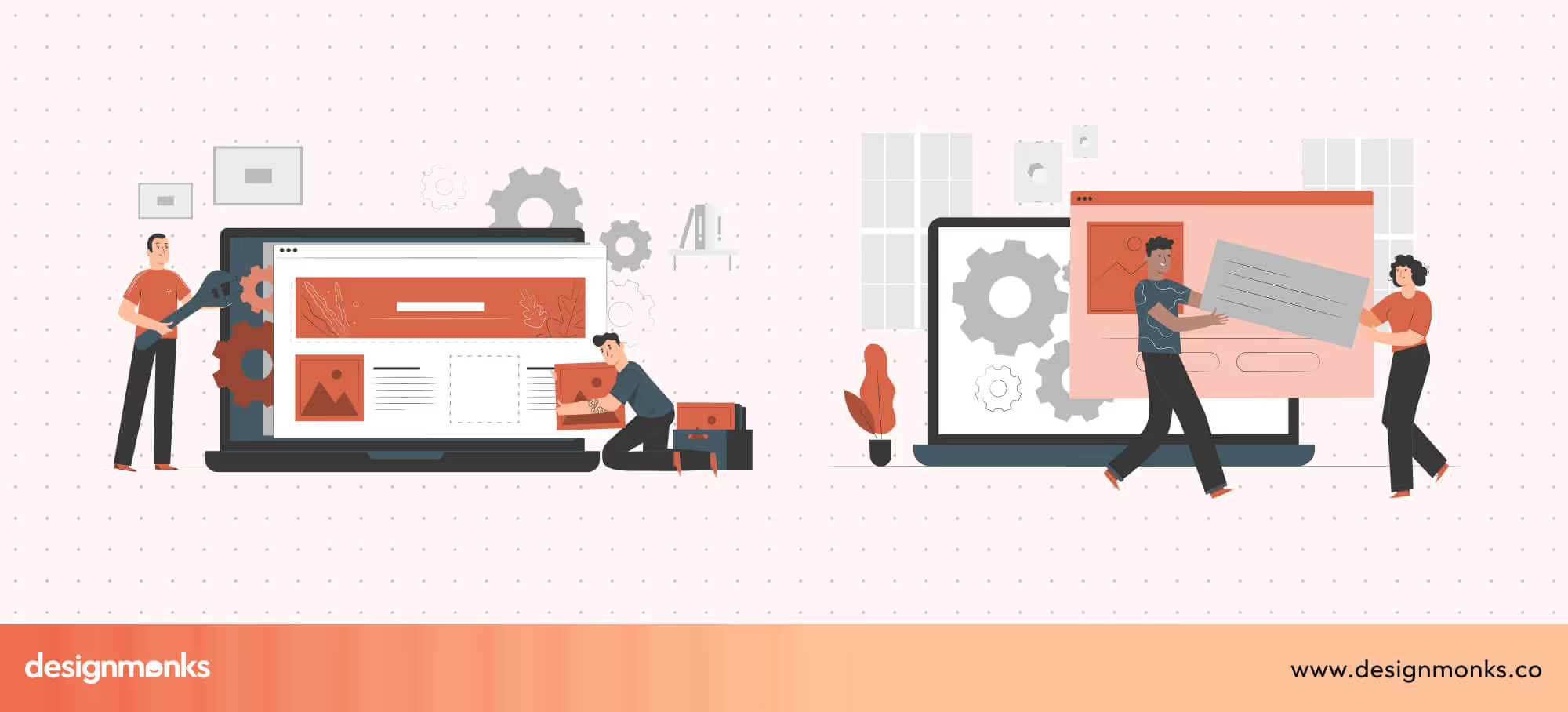
Framer’s CMS is simpler, great for static sections or light updates, but not designed for massive content libraries. It’s better suited for small blog sections attached to a personal or marketing site.
Pick Webflow if your content strategy involves scaling, scheduling, and rich SEO.
SaaS Platforms and Dynamic Product Websites
When it comes to SaaS landing pages or product marketing, both Framer and Webflow perform well, but in different ways.
Framer makes it easy to prototype and publish quickly, showcasing your product with smooth animations, microinteractions, and scroll effects that bring your interface to life. Perfect for early-stage startups.
Webflow, however, offers more structured data handling and integrations. You can sync dynamic product updates, manage pricing pages, and connect forms to your backend or CRM. It’s great for SaaS teams ready to scale marketing or documentation sites.
Go Framer for creative presentation, Webflow for scalable product ecosystems.
Agencies, Teams, and Enterprise Projects
For collaboration and scalability, Webflow is the clear winner. Agencies love its multi-user editing, version control, and enterprise hosting options. It also integrates with tools like Zapier, HubSpot, and Memberstack essential for client projects and handoffs.

Framer supports real-time collaboration, but it’s more tailored for small creative teams or solo designers who want to move fast without complex workflows.
If you’re an agency managing multiple clients, Webflow’s structure and control will save you time.
Ecommerce Websites
Webflow has a built-in eCommerce engine, complete with product management, checkout, and integrations for payments and inventory. You can create complex storefronts with SEO-friendly product pages and custom checkout flows.
Framer doesn’t have native eCommerce, but you can embed third-party solutions like Shopify Lite or Gumroad for basic sales. It’s fine for a small digital store or selling a few products, but not for full-scale eCommerce operations.
Webflow dominates for online stores, and Framer fits minimal or experimental shops.
Migration Scenarios – Moving From Framer to Webflow (and Vice Versa)
Sometimes, teams start with Framer for speed and later move to Webflow for scalability or the other way around. Migration usually involves rebuilding layouts, as code export isn’t directly interchangeable. However, you can preserve content, SEO, and structure using redirects and CMS mapping.
- Moving from Framer → Webflow: Ideal when you outgrow Framer’s CMS or need advanced SEO.
- Moving from Webflow → Framer: Great if you want a lighter, faster creative workflow focused on design and motion.
In short:
- Choose Framer for design speed, creative expression, and interactive visuals.
- Choose Webflow for control, scalability, and professional business sites that grow with you.
SEO and Technical Performance: Framer vs Webflow
SEO and performance are often overlooked, but they’re crucial for website success. Framer and Webflow both deliver strong results, but in different ways:
Core Web Vitals & Speed
Framer provides smooth animations and fast front-end performance, perfect for visually rich sites. Very large or content-heavy pages can sometimes slow down.
Webflow produces clean, lightweight code, optimized for speed. Sites often score higher on LCP (Largest Contentful Paint), FID (First Input Delay), and CLS (Cumulative Layout Shift), making it ideal for larger or performance-focused projects.
SEO Features
Framer includes basic SEO tools such as meta titles, descriptions, alt text, and canonical links. Great for portfolios and small sites.

Webflow offers advanced SEO capabilities like structured data/schema, sitemaps, redirects, custom meta tags per page, and Open Graph support for social sharing. Perfect for content-heavy or business sites.
Code Quality & Customization
Framer’s code is mostly hidden and limited for export. Webflow generates clean HTML, CSS, and JS that developers can modify or integrate with third-party tools.
Scalability & CMS
Framer works best for smaller sites, portfolios, and landing pages with light dynamic content. Webflow can handle large CMS collections, complex pages, and high traffic, maintaining performance and consistency.
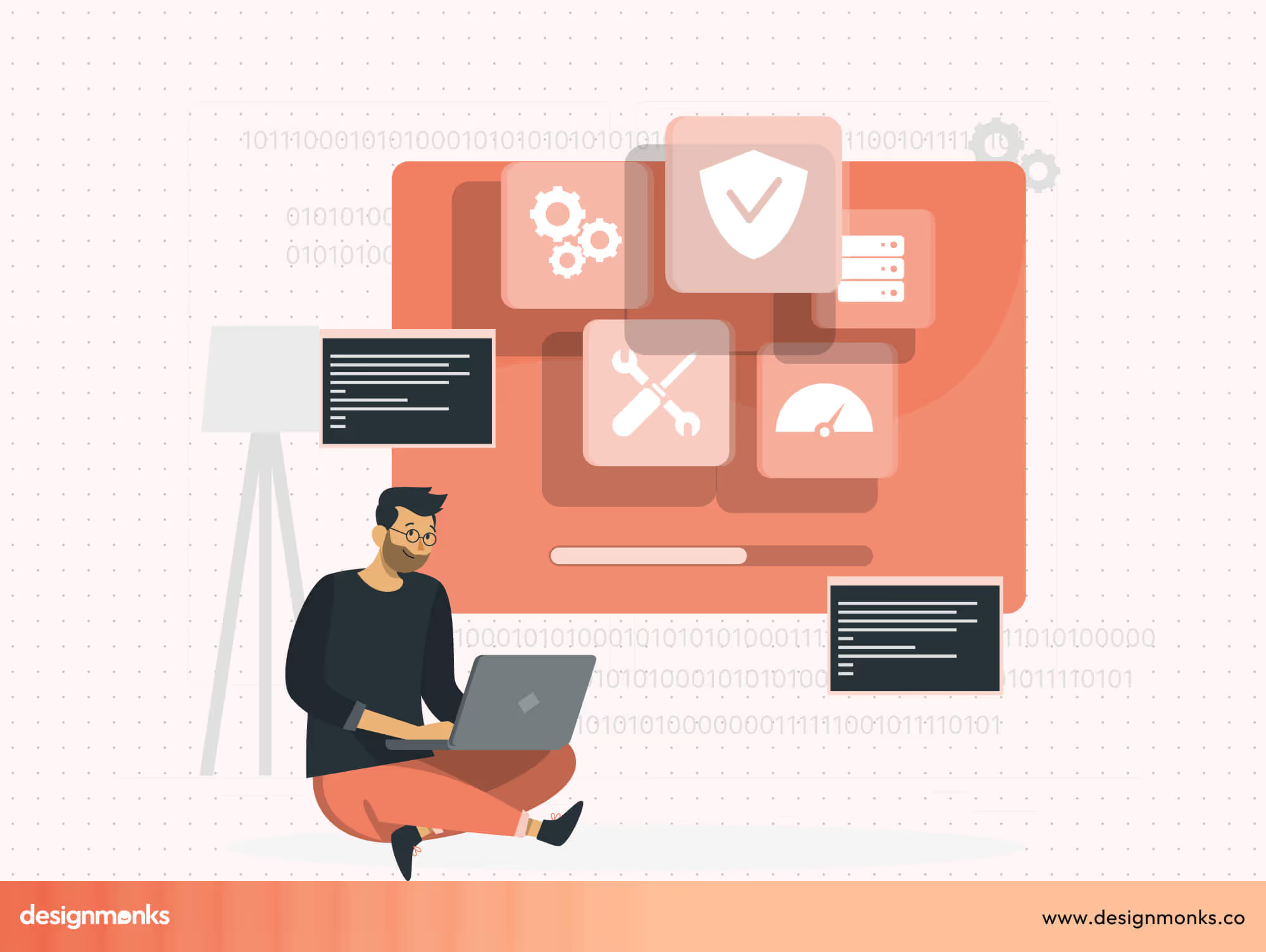
Webflow offers server-side rendering and image optimization, improving SEO and user experience. Both platforms include SSL and secure hosting, but Webflow has enterprise-level compliance options for regulated industries.
Pricing Comparison: Framer vs Webflow Costs in 2026
Both Framer and Webflow offer tiered pricing to fit a wide range of users, from hobbyists and freelancers to growing teams and large enterprises. Here’s a clear breakdown of their main plans and costs:
Side-by-Side Comparison of Pricing Plans
Here is the comparison of Framer vs Webflow pricing plans for 2026:
Framer Pricing 2026: Framer simplified its plans to three main tiers:
- Basic: $10/month, suited for personal, hobby, or side projects.
- Pro: $30/month, for freelancers, small teams, and startups.
- Scale: $100/month, for growing teams and agencies.
The previous Free and Enterprise plan categories are now handled differently. Free use is available but limited, and Enterprise pricing is custom and handled on a case-by-case basis.
Webflow Pricing 2026: Webflow has these main site plans (billed yearly typically):
- Starter: Free, for testing or personal sites on a subdomain.
- Basic: $14/month, simple websites with a custom domain.
- CMS: $23/month, for content-rich sites (blogs, marketing).
- Business: $39/month, for high-traffic marketing sites.
- Enterprise: Custom pricing for large organizations needing special features and security.
Hidden Costs: Seats, Bandwidth, Plugins, and Redirects
Even if the plan looks affordable, extra costs can add up for both these sites:
Framer:
- Extra editors are billed separately.
- Exceeding bandwidth limits may incur fees.
- Add-ons like A/B testing or private plugins cost extra.
Webflow:
- Team collaboration features are billed per seat.
- Bandwidth overages may trigger automatic upgrades or charges.
- Plugins and features like localization or analytics come at $4–$29/month.
Long-Term Cost of Ownership and Scaling
When planning for the long term, scaling a website can significantly affect overall costs. Framer offers smaller plans that are predictable and easy to manage, while its larger plans scale with your usage.
The Scale plan is particularly designed to grow alongside your business, with optional extras like A/B testing, private plugins, and advanced hosting to support expanding needs.
Webflow, on the other hand, encourages annual billing, which can save around 20–25% compared to monthly payments. It’s built to handle large CMS collections, high page counts, and complex sites efficiently. This makes it a strong choice for businesses or teams planning to expand their content, features, or traffic over time.
How to Choose Between Framer and Webflow
Choosing between Framer and Webflow depends on your project type, team, and goals. Consider your timeline, technical skills, and long-term growth needs before deciding, and go through these:
Quick Questionnaire and Decision Tree
Using this decision tree can help you quickly narrow down which platform fits your project’s needs without getting overwhelmed:
- Do you need an advanced CMS or e-commerce? → Webflow is the smarter choice. It’s designed for content-heavy websites, blogs, online stores, and complex projects, offering full CMS control, SEO tools, and scalability.
- Is your focus on visual design, animations, and interactive experiences? → Framer shines here. Its freeform canvas and built-in motion tools let you create visually stunning, interactive websites quickly.
- Are you a small team or working solo? → Both platforms can work. Framer is great for rapid prototyping or small creative projects, while Webflow is ideal if you want structured control, scalability, and a professional-ready website.
- Do you plan to scale traffic or content significantly over time? → Webflow is better equipped to grow with you, handling large CMS collections, high page counts, and heavy traffic without compromising performance.
Essential Questions to Ask Before Choosing
- What type of website am I building? Portfolio, blog, landing page, or e-commerce?
- Do I need full control over code or just visual design?
- How important is SEO and performance optimization?
- Will I need to scale the site in the future?
- What’s my team size and technical skill level?
Using Framer and Webflow Together: A Hybrid Approach
Some teams use Framer for fast prototypes and Webflow for final production. Framer allows rapid testing of ideas, and then the design can be rebuilt or migrated to Webflow for CMS support, SEO, and scalability. This approach combines speed and structure.
Migration Guide: Switching From Framer to Webflow (and Vice Versa)
Migrating between platforms requires careful planning. That's why you need to go from one step to another carefully:
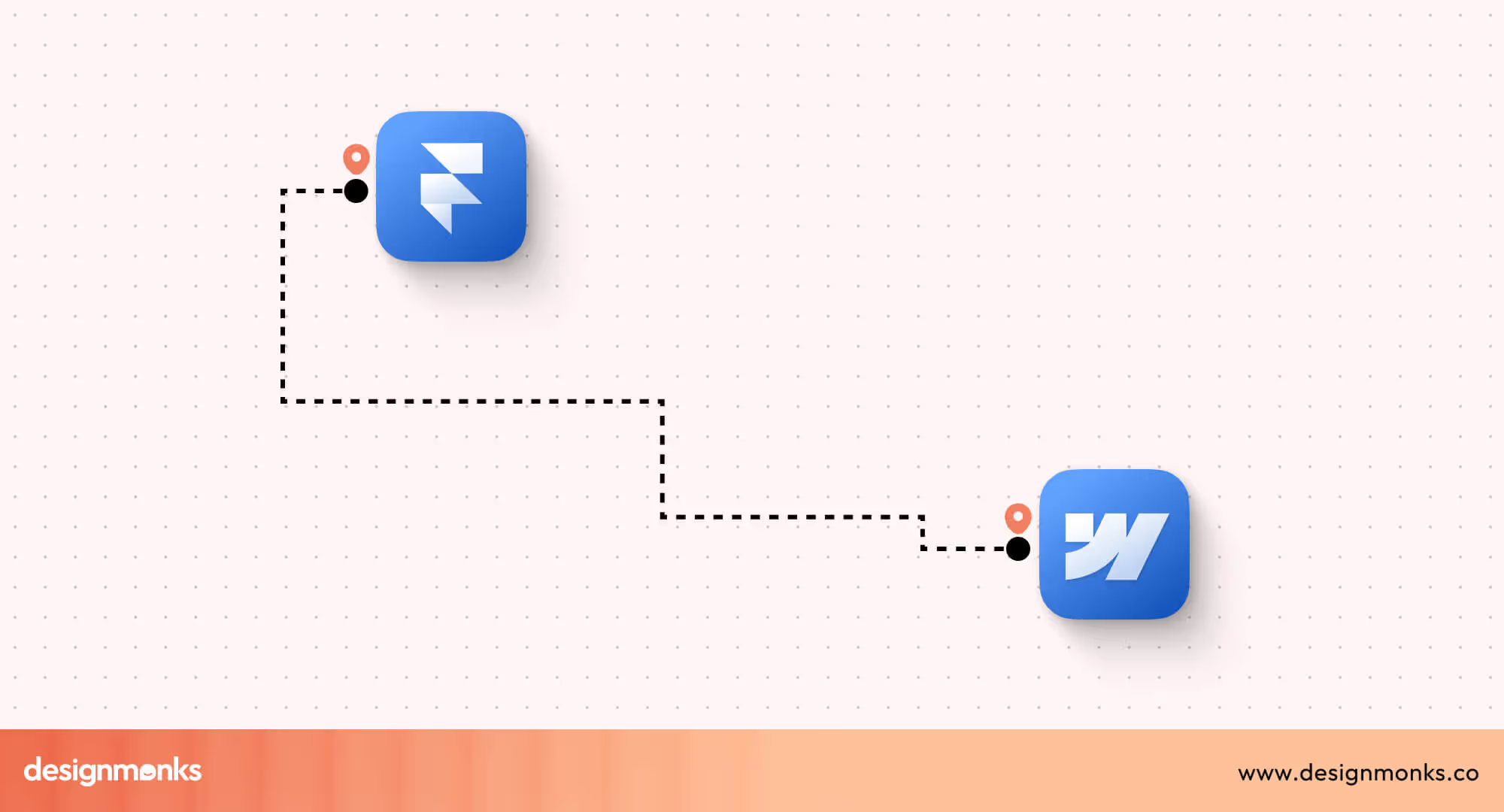
How to Audit and Map Your Existing Website:
- List all pages, media, forms, and scripts.
- Note SEO elements like meta tags, redirects, and structured data.
Rebuilding vs Exporting:
- Framer code exports are limited, often, it’s better to rebuild in Webflow.
- Webflow exports clean code but may need adjustments if moving to Framer.
Preserving SEO:
- Set up 301 redirects for old URLs.
- Keep meta descriptions, titles, and schema intact.
Post-Migration Launch Checklist:
- Test all forms, links, and animations.
- Check page speed, Core Web Vitals, and mobile responsiveness.
- Confirm analytics and SEO tools are correctly integrated.
Frequently Asked Questions (FAQ) About Framer vs Webflow
Is Framer as SEO-friendly as Webflow?
No, Framer is not as SEO friendly as Webflow. Framer includes essential SEO tools like meta titles, alt text, and descriptions, perfect for simple sites. But Webflow goes further, offering advanced SEO control with schema markup, 301 redirects, structured data, and sitemap generation.
Can you export code from Framer and Webflow?
Webflow allows full code export, such as clean HTML, CSS, and JavaScript, which developers can use anywhere. Framer, however, doesn’t offer full code export, so Webflow is the better option if you need developer flexibility.
How do plugins and third-party integrations compare?
Both tools integrate with popular services like Google Analytics, Zapier, and social embeds. However, Webflow has a larger ecosystem of native and third-party integrations from CMS extensions to eCommerce tools. Framer’s integrations are growing, but it’s still more limited in comparison.
Final Verdict: Should You Choose Framer or Webflow in 2026?
Choosing between Framer vs Webflow ultimately depends on your project and priorities. Framer shines for visually creative, interactive websites, perfect for portfolios, landing pages, or quick prototypes.
Webflow excels for content-rich, scalable sites with advanced SEO, CMS, and e-commerce features. Both tools are powerful, so the best choice aligns with your goals, team, and growth plans.
By understanding their strengths, you can confidently pick the platform that will make building your next website faster, smoother, and more effective.

.svg)






.avif)
.avif)
.avif)
.avif)


.avif)
.avif)
.avif)
.avif)








.avif)






