
Key Takeaways
- Canva Code lets you turn design ideas into interactive elements without coding.
- AI generates HTML, CSS, and JavaScript instantly from simple text prompts.
- Designers, educators, developers, and entrepreneurs can create functional tools quickly.
- Works within Canva for prototyping, publishing, embedding, or exporting projects easily.
- Best for simple, fast, visual workflows; complex apps still need full IDEs.
Ever wished you could bring your design ideas to life with real code, without actually learning how to code? That’s exactly what Canva Code is made for.
Canva Code was introduced on 10 April 2025, at the Canva Create 2025 event. This powerful new AI feature transforms plain prompts into interactive, functional elements within Canva’s user-friendly space.
It’s not just another update, it’s a whole new way to create. Whether you’re sketching out a startup idea, building classroom tools, or designing your next big thing, Canva Code puts smart development right at your fingertips.
However, Canva Code will be coming soon. This feature isn't available for everyone just yet
Curious how it works and what you can do with it? Keep reading, you’re in for something exciting.
What is Canva Code?

Canva Code is your new shortcut to building functional, interactive tools without needing to know how to code. Powered by AI and built right inside Canva, it lets you type a simple idea and instantly get real, working code in return.
Traditional Canva is great for visuals. Canva Code takes it further, letting your designs come to life. With a few clicks and a short prompt, you go from idea to action.
With Canva Code, you’re not just designing for the screen, you’re designing on it, with it, and through it.
Want a pricing calculator that updates live? A flashcard game for your students? A sleek contact form? Now you can build all that inside the same Canva space you already know and love.
It’s not just about looks anymore, it’s about what your designs can do. Canva Code brings interaction to your imagination.
Why did Canva launch Canva Code?

Canva launched Canva Code as people wanted more than just pretty designs. They wanted tools that actually do something! Whether it’s building quizzes, calculators, or to-do apps, users wanted a way to make interactive stuff without needing a developer.
Canva heard that loud and clear. So, they created Canva Code. An AI-powered tool that turns your ideas into real, working code. It makes creating interactive experiences easy, so you can bring your designs to life without all the techy headaches. Simple, right?
Key Features of Canva Code
Now that you have an idea of what Canva Code is all about let’s break down the key features that make it a game-changer :
AI-Powered Code Generation
At the heart of Canva Code is its AI-powered code generation. You give it a simple text prompt, like "create a to-do list app," and Canva does the heavy lifting by turning that into real HTML, CSS, and basic JavaScript.
No coding skills required! What’s even cooler? You get a live preview panel. So you can see the changes happen instantly. Tweak your design, change the prompt, and watch it update in real time, super fast and interactive.
Integrated Design-to-Code Workflow
Gone are the days of handoffs between designers and developers. With Canva Code, you can design, add code logic, and style everything all in the same place.
Want your app to look a certain way or behave a specific way? No problem. Canva lets you do it visually, and its AI even gives you suggestions on how to improve it.
Talk about an upgrade to your creative process!
Cross-Platform Compatibility
With Canva Code you get the flexibility to build once and use it everywhere. Whether you’re creating a website, a presentation, a document, or even a social media post, you can incorporate your Canva Code projects.
And if you want to take it a step further, you can even publish your creations as standalone web pages. The possibilities are endless, and it’s all right there in one platform.
Security & Privacy
Canva Code isn’t just smart, it’s also secure. Thanks to Canva Shield, your data is protected with ethical AI practices and secure handling.
Plus, for businesses and schools, Canva Code offers smart admin controls that make managing projects and access simple. It’s peace of mind knowing your work is safe and secure while being creative!
Who is Canva Code For?
Canva Code is for anyone looking to bring their creative ideas to life quickly and easily, no matter their skill level. Designers can now skip the developer and build interactive elements like forms, calculators, and tabs with just a few simple clicks.
Drag, drop, and let Canva handle the code!
For developers and prototypers, Canva Code is the perfect tool to speed up MVP creation. You can build dashboards, widgets, and wireframes on the fly. You can test your ideas faster than ever before. It’s the perfect shortcut to get your concepts out there quickly.
Educators also benefit from Canva Code by being able to create interactive quizzes, flashcards, and timelines without the need for any coding. This opens up a whole new world of possibilities for engaging students in a fun and interactive way.
Entrepreneurs and startups can use Canva Code to build tools like lead generators, pricing calculators, and other MVPs with ease. Speed is crucial in the startup world, and Canva Code helps turbocharge your development process.As a result, you get to test and refine your ideas at lightning speed.
How to Use Canva Code: 8-Step Guide
Ready to bring your ideas to life with just a few clicks? Canva Code is designed to make coding as easy as designing a flyer. Here’s how you can get started with no coding experience:
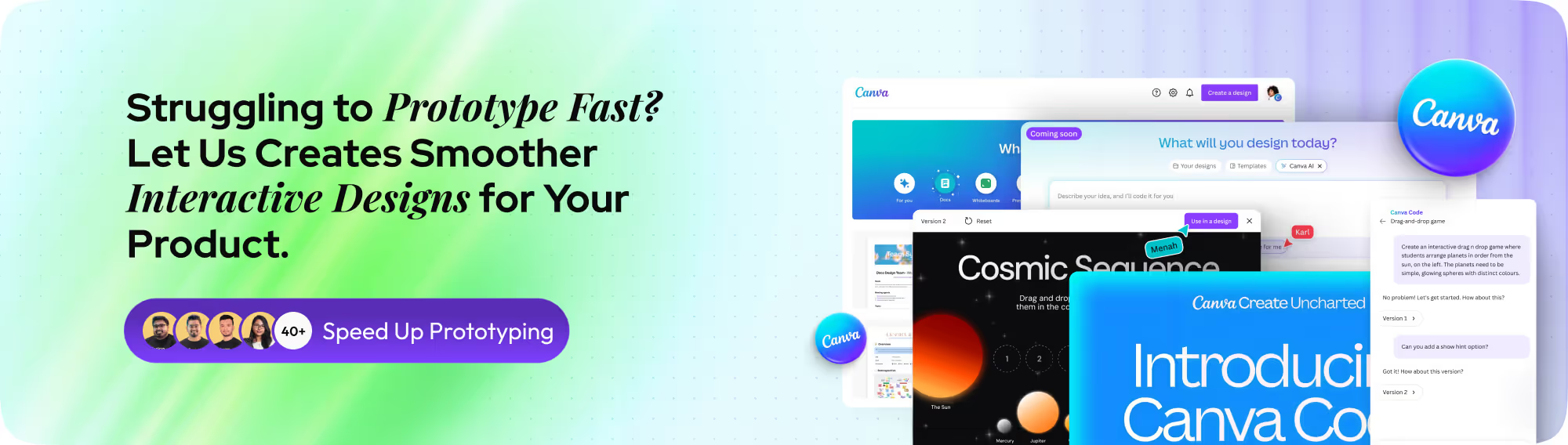
Step 1: Open Canva & Head to the “Canva AI” Section
Open Canva and log in to your regular account or workspace. On your homepage or dashboard, look for the “Canva AI” tab. This is where all the magic happens.
You’ll find it right alongside your design tools. This gives you access to all of Canva’s artificial intelligence-powered features.
Step 2: Click on “Code for Me”
Under the Canva AI section, you’ll see an option called “Code for Me.” Clicking on this takes you to a simple interface where you can start transforming your creative ideas into real, working code.
Step 3: Type Your Idea

Now for the fun part just type what you want to create. You can go big or small, like "make a flashcard app for kids" or "build a tip calculator." It's totally up to you. Don’t worry about getting fancy; Canva Code is smart enough to understand simple prompts.
Step 4: Hit “Generate”
Once you’ve typed your idea, just hit the “generate” button. And boom, just like that, Canva’s AI starts working its magic. Within seconds, you’ll have working HTML, CSS, and JavaScript generated for you, based on your request.
Step 5: Watch the Magic Happen
You’ll see the generated code pop up in a live preview panel. You can see how your idea looks and functions in real-time. Whether it’s a to-do list, a quiz, or an interactive tool, you’ll get to experience your idea come to life instantly.
Step 6: Fine-Tune It
Want to make tweaks or changes? It’s super easy. You can adjust your prompt or play around with the design right within Canva Code. Want to change the colors, fonts, or add an extra feature? Just edit the details and see the changes instantly in the preview.
Step 7: Publish, Embed, or Export
Once you’re happy with the result, you’re ready to share it with the world. You can publish your code, embed it into a website, or export the code to use outside Canva. It’s entirely up to you.
Whether you're putting it into a project, sharing it with friends, or working on a business app, Canva Code makes it simple to take it further.
Step 8: Edit and Tweak Outside Canva
But what if you want to dive deeper into the code? Canva gives you full control. You can export your code and take it into your own development environment. Add custom functionality, refine the details, or even build it out into something even bigger
Creative Ways People Are Using Canva Code
Curious about how Canva Code fits into everyday life? Here’s a closer look at some creative and practical ways people are already putting it to work:
Flashcard Game: Teachers are turning traditional lessons into fun, interactive flashcard games. For second graders, this makes studying vocabulary or math facts feel like playtime rather than study time. Learning has never been this engaging!
To-Do App: Who said everyday tasks have to be boring? With Canva Code, people are creating colorful, visually appealing to-do apps that make checking off chores or assignments way more satisfying. It’s a simple, fun way to stay motivated.
Freelancer Price Calculator: Freelancers are ditching the old, clunky spreadsheets and building sleek calculators to quickly generate quotes for clients. No more endless back-and-forth emails. Just a clean, easy-to-share tool that makes pricing straightforward and transparent.
Dashboard Prototype: Startups are sketching out automation dashboards faster than ever. Canva Code lets teams visualize and tweak new ideas quickly. Going from concept to clickable prototype in no time. This is perfect for internal brainstorming or investor pitches.
Limitations & User Tips (From Reddit Community)
Let’s keep it real, Canva Code is powerful. But it’s still a work in progress. The Reddit crew has been testing it out, and here’s what they’ve found:
- Code generation slows down for bigger projects.
- It's best to use a full IDE in case of super complex workflows
- Keep your layout clean because too many tabs can clutter the interface.
- It's best used as a prototyping tool for now not full-scale app development.
The takeaway? Canva Code shines when you keep things simple, interactive, and fast.
Canva Code vs Other Tools
So, how does Canva Code stack up against other AI coding tools like Windsurf or Cursor? Let’s break it down-
Unlike Windsurf and Cursor, which are separate platforms, Canva Code stands out by being built directly into the Canva design tool. It offers AI code suggestions and a visual-to-code workflow. This makes it easy for creatives to design and generate code seamlessly.
While Windsurf and Cursor have full development IDEs, Canva Code keeps things simple with a "Lite" version, which is perfect for beginners.
If you're a visual thinker who wants to explore coding without diving deep into technicalities, Canva Code is your go-to, intuitive, and creative tool.
Why Canva Code Matters?
This isn’t just a new feature, it's a shift in how we build online. With Canva Code, designers don’t need developers to bring ideas to life. And developers? They can prototype way faster. It bridges the gap between visuals and functionality, finally. It’s:
- Conversational
- Visual
- AI-driven
Canva Code puts creation into more hands, lowers the barrier to entry, and makes the internet a whole lot more interactive and interesting.
FAQs
Is Canva Code free?
Yes, Canva Code is free. It’s available on the free Canva plan. But pro users get even more advanced features.
Can I export and edit the code elsewhere?
Definitely, you can export and edit the code elsewhere. You can take it outside Canva, tweak it in your own tools, and make it your own.
Can I use it for real business projects?
Yes, you can use it for a real business project. It’s designed to support creators and businesses alike.
Is Canva Code beginner-friendly?
Yes, it is beginner-friendly. It’s built for beginners, but powerful enough for pros to use for prototyping.
Is Canva Code secure?
Yes, Canva Code is very secure. Canva Shield protects your data and includes privacy-focused tools and admin controls. These are perfect for schools and businesses.
Final Thoughts: The Future of AI-Generated Code
Canva Code isn’t just a shiny new feature, it’s the beginning of a creative shift. It’s what happens when code meets canvas, when design and functionality blend without friction.
Suddenly, you don’t need to be a developer to bring ideas to life. You just need a thought, a prompt, and a click. As one Reddit user perfectly said:
“Canva Code is like the wind, dangerous for a candle, but perfect for a bonfire.”
So go ahead. Spark your next big thing. With Canva Code, creation has no ceiling, only ignition.

.svg)






.avif)
.avif)
.avif)
.avif)


.avif)
.avif)
.avif)
.avif)








.avif)






