
Key Takeaways
- Human-Centered Design (HCD) focuses on emotions, behavior, and overall human experience.
- User-Centered Design (UCD) emphasizes usability, task completion, and practical interaction efficiency.
- Both HCD and UCD rely on real user feedback to improve designs.
- HCD uses empathy and journey maps; UCD uses wireframes and usability tests.
- Both approaches aim to create meaningful, comfortable, and user-friendly experiences.
Why do some apps feel intuitive while others make you want to give up halfway? The secret often lies in how they were designed, with either a user-centered or human-centered design approach.
These two methods may sound similar, but they take different paths to solve problems and meet people’s needs. While both focus on helping people, one zooms in on how users interact with the product, and the other looks at people’s lives, emotions, and needs as a whole.
In this blog, we’ll explore the key differences between user-centered vs human-centered design and more. Let's get started!
What Is Human-Centered Design (HCD)?
Human-Centered Design is a way of design that puts people first. It doesn’t just look at what people do, but also how they feel, what they think, and what they care about.
Designers who use HCD spend time learning about people’s emotions, habits, and life situations. They ask questions like:
- What are people feeling when they use this product?
- What problems do they have in real life?
- How can we make their lives better?
The human-centered design process usually involves understanding people’s needs, defining the main problems, brainstorming ideas, creating simple prototypes, and testing them with real users to improve.
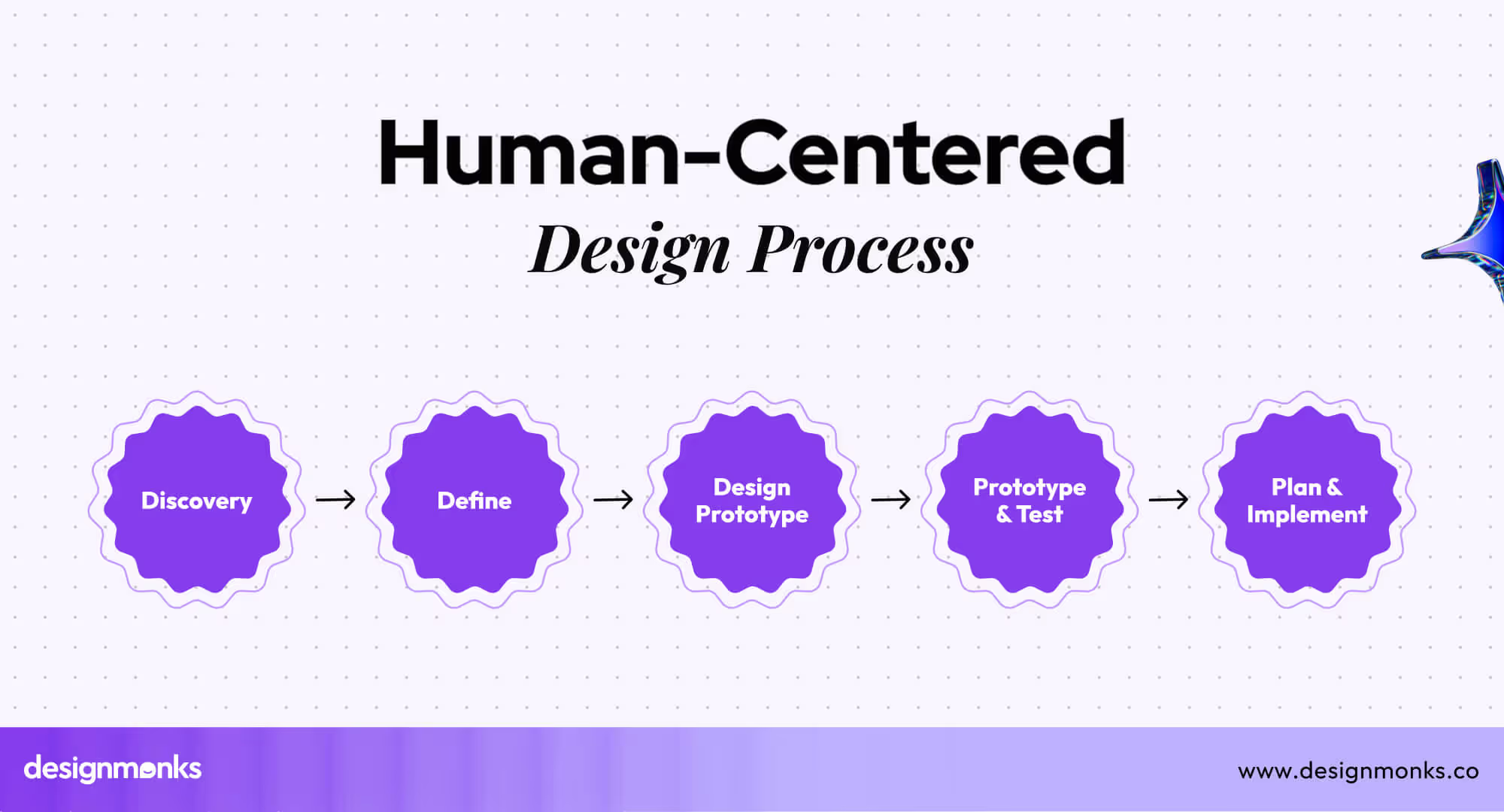
For example, when designing a health app for seniors, the team might spend time with them to learn their daily routines. They may realize that clarity and comfort take priority over speed in the user experience.
What Is User-Centered Design (UCD)?
User-Centered Design also puts people at the center, but it focuses more on how they use the product. The main goal is to make the product simple and clear, so users can finish their tasks without confusion.
Designers using UCD look closely at the actions people take. They want to make sure users can:
- Find what they need fast
- Use the product without making mistakes
- Feel happy with how it works
User-centered design focuses on understanding users and their goals, designing simple layouts and buttons, testing how people use them, and improving the product over time.
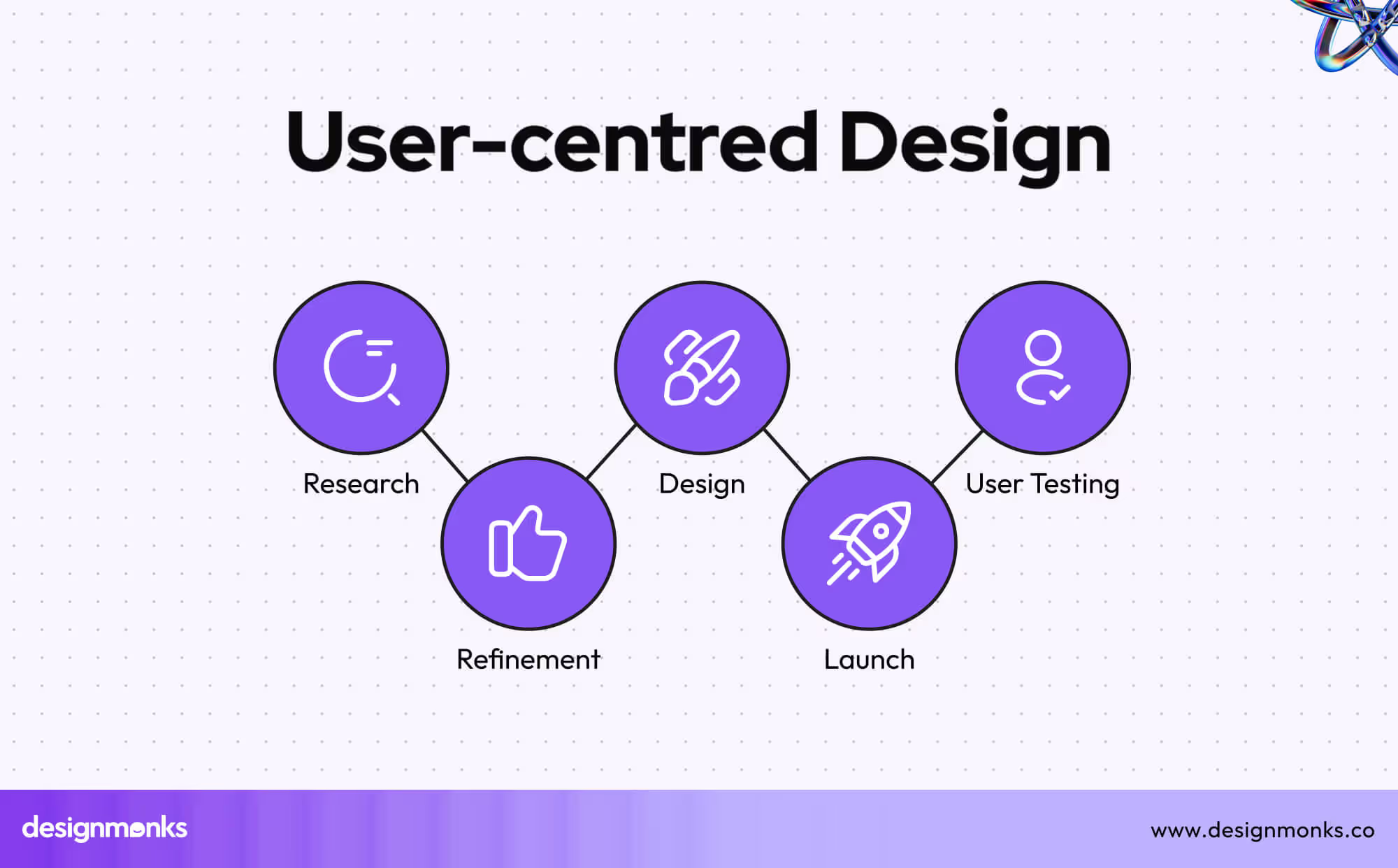
For example, an online banking app makes sure users can easily check balances or send money with clear buttons like “Send Money” or “Pay Now.”
Key Differences Between HCD and UCD: At A Glance
Let's take a look at the difference between user-centered design and human-centered design at a glance:

User Centered vs Human Centered Design: In Detail
User-Centered Design (UCD) focuses on the practical side of interaction. It focuses on how users navigate a product. It emphasizes functionality and physical usability.
In contrast, Human-Centered Design (HCD) considers emotional and psychological preferences but on a deeper level. It aims to shape experiences that align with how people feel, think, and live.
Let’s move into the details to see how they differ from each other:
Focus
Human-Centered Design(HCD) looks at the entire person, not just how they use something, but also how they feel, think, and live. It includes emotions, behavior, and environment.
User-Centered Design(UCD), on the other hand, focuses more on how people interact with a product or system. It’s about buttons, screens, and the steps users take to complete a task. How to make the whole experience easier for them.
Goal
HCD tries to solve deep, meaningful problems in people’s lives. It cares about the overall experience and how people feel while using something.
UCD tries to make a product easy to use and understand. It cares more about getting things done quickly and correctly.
Tools
HCD uses empathy maps, journey maps, interviews, and observations to understand what people go through and how they feel.
UCD uses usability testing, heatmaps, wireframes, and click tracking to see how people interact with a design.
How are Human-Centered Design and User-Centered Design Similar?
Human-Centered Design (HCD) and User-Centered Design (UCD) may focus on slightly different things, but they still have a lot in common.
First, both care deeply about people. Whether it’s the whole human experience (HCD) or specific user tasks (UCD), the goal is to design with people in mind.

Second, both methods rely on real users to test ideas. Instead of guessing what might work, they gather feedback from the people who will actually use the product or service. This helps catch problems early and find better solutions.
Third, both are flexible and built to grow. Designers using HCD or UCD don’t aim for perfection right away. They try things out, learn from mistakes, and keep making improvements.
Lastly, both value feedback. They use it as a tool to shape and refine their work over time.
At the core, both approaches want the same thing, and that is to make life easier, more comfortable, and more meaningful for people.
Real-world Example of User-centred Design and Human-centred Design
Here are a couple of examples of HCD and UCD being used in everyday apps and websites:
Example of UCD
A great example of User-Centered Design (UCD) can be seen with Expedia, the popular flight booking website. When people use Expedia, they want to search for flights, choose their seats, and complete payment quickly and easily.
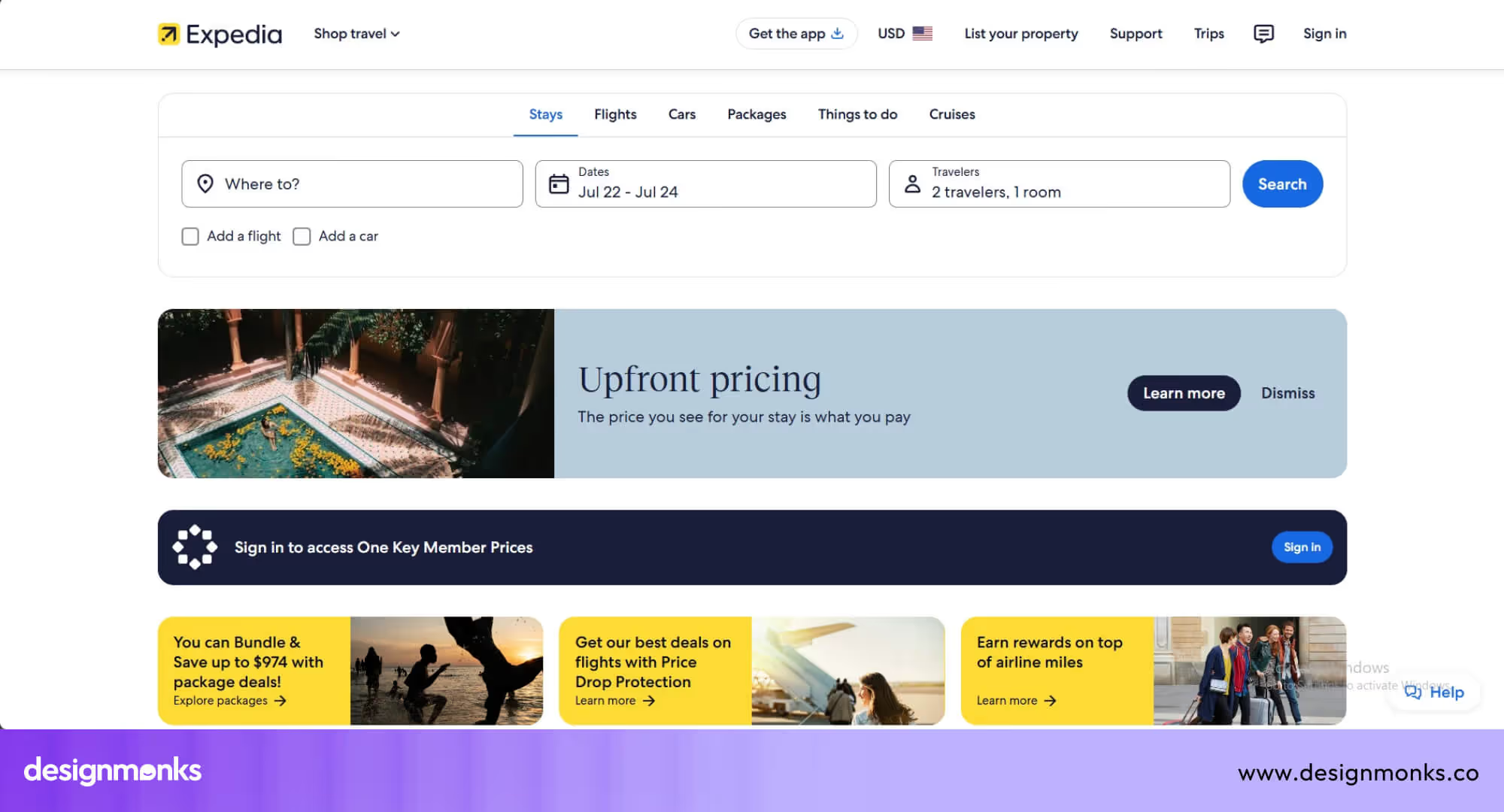
Expedia’s design focuses on making these steps clear and simple. The “Search Flights” button is easy to find, the search options are straightforward, and the payment forms are simple to fill out.
The company tests the website with real users, watches where they struggle, and improves the design based on their feedback.
Example of HCD
Human-Centered Design (HCD) is well illustrated by the meditation app Headspace. Headspace is built to support people dealing with stress or anxiety by understanding their emotions and needs.

Instead of just focusing on how the app works, Headspace asks questions like how users feel during tough times and what kind of support would help them most. The app offers gentle reminders, daily check-ins, and calming exercises to support users’ emotional well-being as well as their practical use of the app.
In short, this human-centered design of Headspace looks at the whole person, including their feelings and overall experience.
The Design Process: Side by Side
While both Human-Centered Design and User-Centered Design aim to create better experiences, they approach the process from slightly different angles. Let’s explore how each method works and where their priorities lie.
Human-Centered Design (HCD) Process
Human-Centered Design focuses on understanding people’s emotions and life experiences to create solutions that truly resonate with their needs. Here's how the process goes:
1. Discovery
This first step is all about immersing yourself in the user’s world. You observe and listen carefully to understand their feelings, challenges, and daily experiences deeply.
2. Define
Based on what you’ve learned, you identify the core problems that have the biggest impact on users’ lives. This helps narrow down the focus to what really matters.
3. Design
Now that you have defined their problem, next, creativity takes center stage. You generate many different ideas and possible solutions without limiting yourself, encouraging innovation.
4. Prototype & Test
You build simple versions of your ideas, called prototypes, which can be quickly tested with users. This helps uncover what works well and what needs changing.
5. Plan
Using the insights from testing, you develop a clear plan for building the final solution. This includes deciding on resources, timelines, and necessary steps.
6. Implement
The last step is to fully build and launch the solution. You deliver a product or service that reflects user needs and improves their experience.
User-Centered Design (UCD) Process
User-Centered Design zooms in on how people interact with a product or service, focusing on making those interactions simple, efficient, and error-free.Here's how the process usually goes:
1. Research
You begin by studying users’ behaviors, preferences, and challenges when using existing products. This research provides a clear understanding of user needs.
2. Design
Based on research, you create easy-to-use interfaces with clear layouts and buttons designed to guide users smoothly through their tasks.
3. Testing
Your designs are tested with real users to identify any confusion or difficulties. This hands-on testing ensures the product is user-friendly.
4. Refinement
Feedback from testing is used to improve and polish the design. This step often repeats several times to fine-tune the experience.
5. Launch
Once the design meets user needs and works well, the product is launched for everyone to use. Post-launch improvements may still happen based on ongoing feedback.
When Should You Use Which?
When choosing between Human-Centered Design (HCD) and User-Centered Design (UCD), it helps to understand what each method focuses on and when they are most effective. So that you know when to pick which design style:
Use Human-Centered Design When
You are designing solutions that address people’s feelings, emotions, and life experiences. For example, if you’re creating a mental health app, support groups, or services for those going through difficult times, HCD helps you connect deeply with their needs.
This approach is valuable when you want to solve social challenges or improve well-being by understanding what truly matters to people. HCD encourages empathy and broad thinking to ensure your solution fits real human lives, not just functional tasks.
Use User-Centered Design When
You are building practical tools, websites, or apps that people use regularly and want to complete tasks quickly and smoothly. For instance, designing an online store, a banking app, or a productivity platform benefits from UCD.
This method focuses on simplifying clicks, buttons, and navigation to make the user experience fast and clear. UCD is best when your main goal is to make interactions efficient, reduce errors, and guide users through steps without confusion.
Sometimes, You Can Use Both
Many projects benefit from combining both approaches. You might begin with HCD to explore users’ deeper needs and emotions, then apply UCD to design a simple, functional product that meets those needs.
This mix ensures your solution is both emotionally meaningful and easy to use. For example, a fitness app may use HCD to understand users' motivation and emotional barriers, then apply UCD to design simple workout tracking and goal-setting features.
FAQs
Can user-centered design and human-centered design be used together?
Yes, user-centered design and human-centered design can be used together. Often, designers start with human-centered design to understand people deeply, and then use user-centered design to build simple and easy-to-use products.
Why is empathy important in human-centered design?
Empathy is important in human-centered design because it helps designers understand how people feel and what they need. This allows the product to help with real problems, not just tasks.
What kind of tools do designers use in user-centered design?
In user-centered design, designers use tools like usability tests, wireframes, and click tracking to see how users interact with the product and to fix any problems they find.
Is human-centered design only for apps and websites?
No, human-centered design is not only for apps and websites. It can be used for designing services, systems, physical products, and even spaces where people live or work.
Can small businesses use human-centered design too?
Yes, small businesses can use human-centered design too. It helps them understand their customers better and build things that truly help people, even with a small budget.
Final Thoughts
Understanding the difference between user-centered vs human-centered design helps us see how products are shaped with real people in mind.
While one focuses on smooth steps and clear buttons, the other digs deeper into feelings and daily life. Both are valuable in their own ways.
So, whether you're designing an app or simply learning, knowing how these two approaches work can help you make better choices and create something people truly love to use.
Until next time!

.svg)




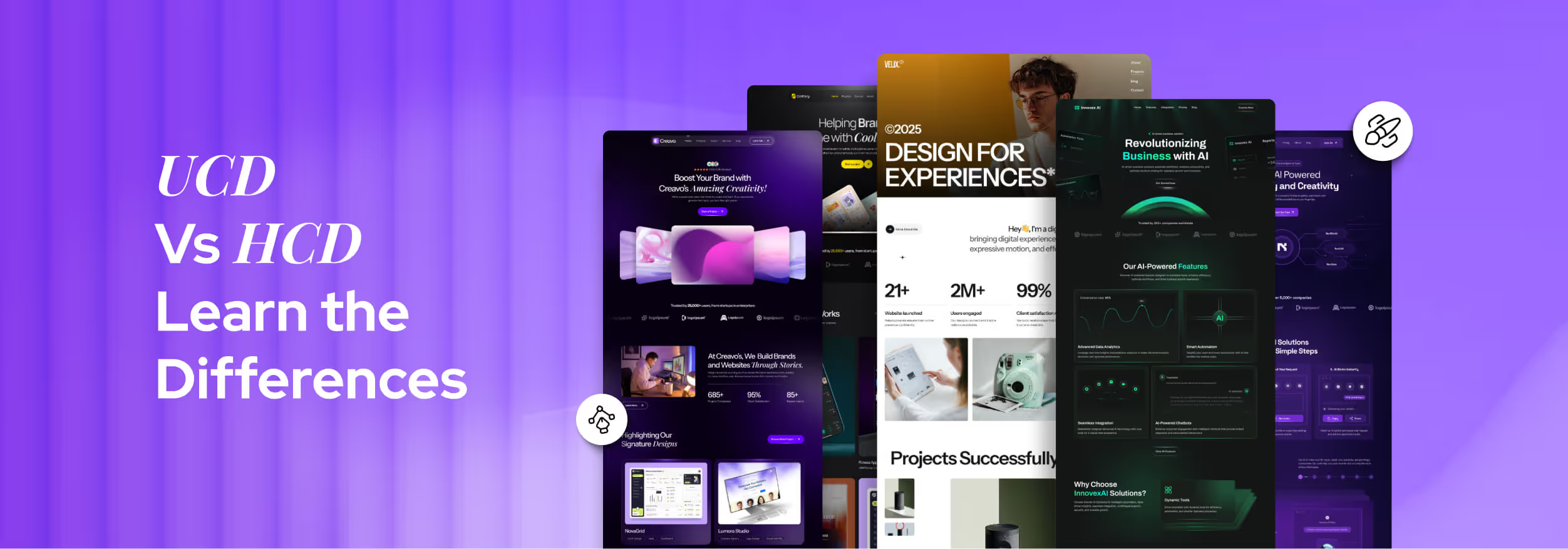

.avif)
.avif)
.avif)
.avif)


.avif)
.avif)
.avif)
.avif)








.avif)






