
Key Takeaways
- Good UX helps startups stand out and build trust in crowded markets.
- Early UX focus reduces redesign costs and prevents major user frustrations.
- Simplicity, speed, and clarity make products easier and more enjoyable to use.
- Continuous testing and user feedback shape better decisions and stronger experiences.
- UX consultants help solve complex challenges and improve products with expert guidance.
Starting a new product is exciting, but also quite overwhelming. With so much to build, test, and launch, it’s very common to overlook one key thing: User Experience (UX). UX is all about how people feel when they use your product, how easy it is, how fast they get things done, and how much they enjoy the journey.
For startups, good UX isn’t just nice to have, it’s what sets you apart in a crowded market. That’s why it’s essential to learn why and how to improve the UX of your startup product.
In this blog, we’ll explore all the UX matters for startups and share simple, practical tips to help you improve them. So, don’t miss a word.
What is UX Design in a Startup Context?
UX design is all about making your product easy and enjoyable to use. It’s not just about looks, it’s about how users feel when they interact with your app or website. Good UX means they can do what they need without frustration.

Big companies have huge teams and budgets for UX. But what about Startups? Not so much. But that’s okay! Startups can move fast and test ideas quickly. Since you’re competing with bigger players, great UX helps you fight harder, even with fewer resources.
Now, when you’re building a startup, things are quite different than working in a big company. You usually have less money, fewer people, and a lot to prove. That’s why getting the UX right from the beginning matters so much.
You don’t have time to waste fixing things over and over. Indeed, it would be the worst thing. Instead, it’s always better to go slow but steady. Completely ignoring UX mostly causes the loss of users because your app is too hard to use.
So, UX is your secret weapon to win users fast.
Why is UX Important for Startups?
When you’re just starting out, every click, scroll, and swipe counts. Your product is likely the first way people interact with your brand. If that experience feels confusing, clunky, or hard to use, they won’t stick around.
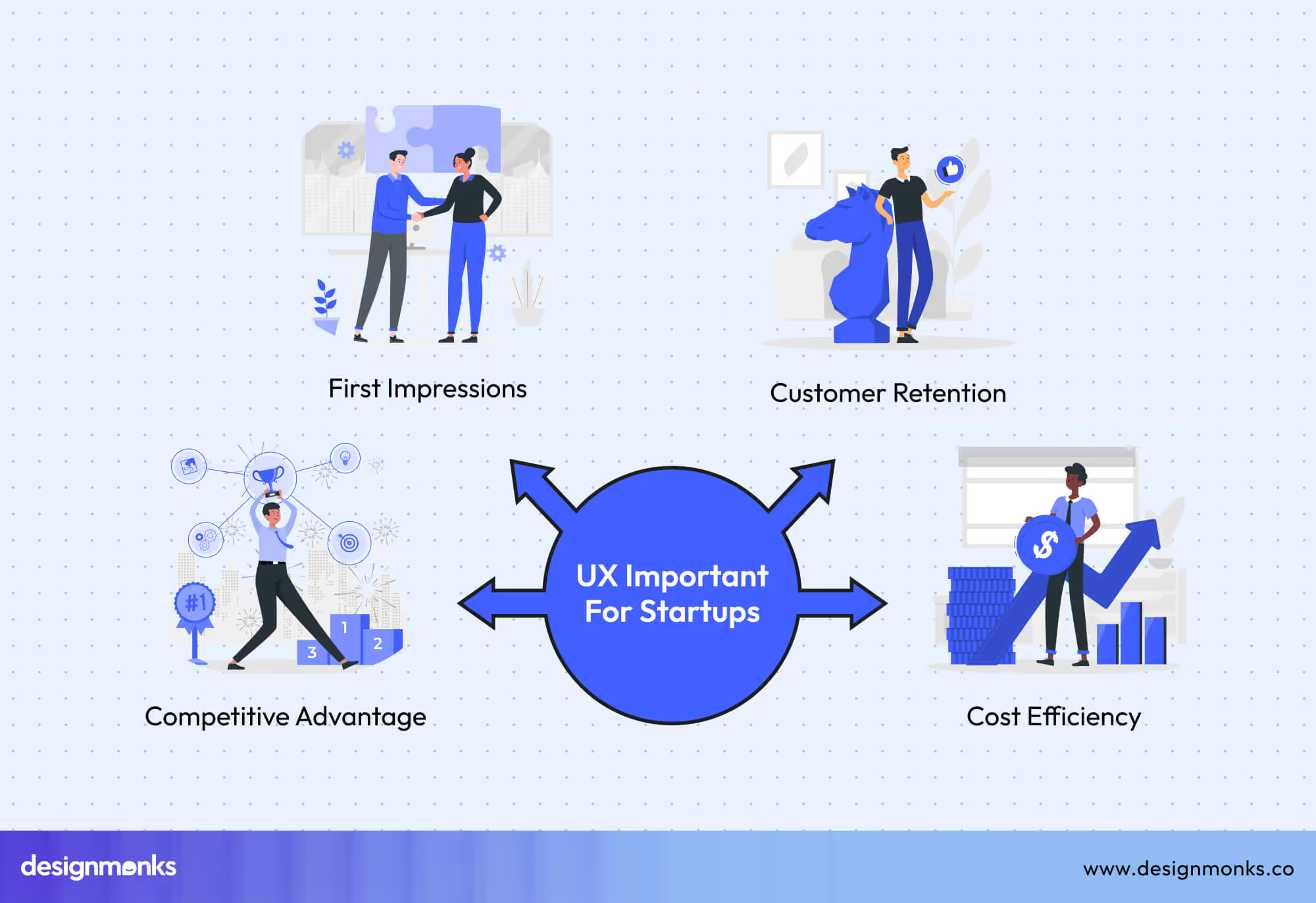
However, if it feels smooth, helpful, and delightful, they just might become your next loyal customer. That’s where good UX (user experience) steps in.
First Impressions Matter
You don’t get a second chance at a first impression. When users land on your website or open your app, they judge your product fast. Like, within seconds. A clean layout, clear navigation, and fast loading time can make them stay.
On the flip side, poor UX can make them leave before they even explore what you offer. A great first experience builds trust. And trust is everything when you're new in the market.
Customer Retention and Loyalty
People don’t return to frustrating products. Startups that focus on UX often see better customer satisfaction. Why? Because users find what they need easily.
They complete tasks without confusion. And they enjoy the process. Happy users come back. They tell their friends and leave good reviews. That’s how loyalty grows and your product becomes part of their routine.
Competitive Advantage
The startup world is crowded. You may not always win on features or price, but you can stand out with experience. A well-designed product feels better to use. It’s more intuitive and more human. Good UX can be the reason someone chooses you over a competitor.
Cost Efficiency
Fixing problems later costs more. Investing in UX early helps you avoid expensive redesigns. It reduces customer complaints and even lightens the load on your support team.
Improving UX in the early stage is like building a solid foundation that saves time, money, and stress down the road.
5 Ways to Improve the UX of Your Startup Product
No one sticks with a product that’s confusing, slow, or frustrating. Good UX isn’t just pretty colors and animations, it’s about making the product work for people.
When users enjoy the experience, they’re more likely to return (and tell others too). So, how do you make that happen? Here are five practical ways to level up your startup’s UX.
1. Get to Know Your Users (Like, Really Know Them)
You wouldn’t design a shoe without knowing who’s going to wear it, right? The same goes for your product. Before you start sketching screens or coding features, take time to understand your users.
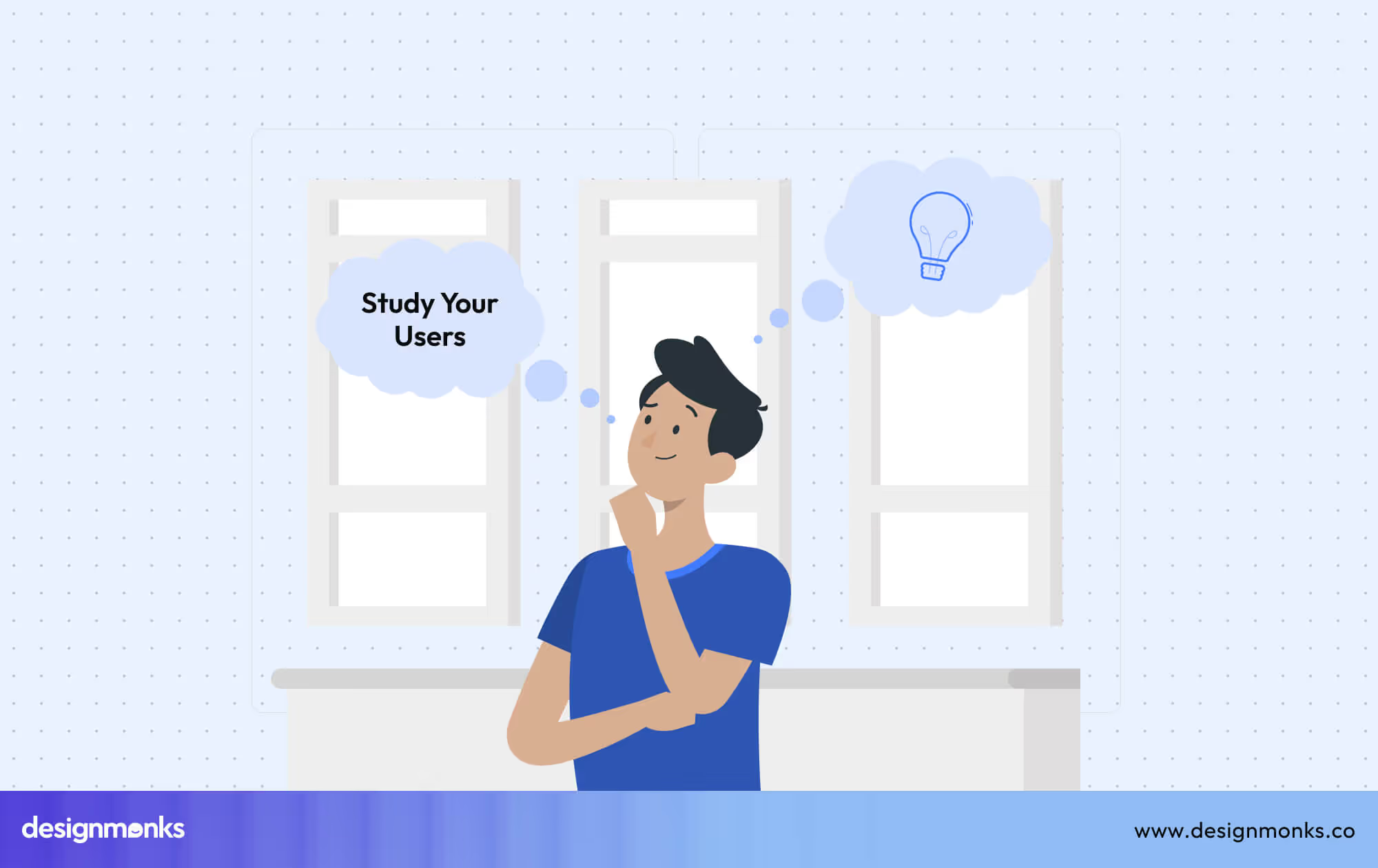
What do they need? What drives them crazy about similar products? Surveys, interviews, or even casual conversations can uncover goldmines of insight.
Once you’ve gathered enough info, create user personas, basically, fictional profiles of your ideal users. This info will help your team stay focused on real people, not just abstract features.
2. Make It Stupidly Easy to Use
Nobody wants to feel lost when using an app or website. If users have to think too hard, they’ll bounce. Start by simplifying navigation, group related things together, use clear labels, and make sure the flow feels natural. It’s like giving directions: "Go here, then here, and you’re done."
Speed also matters. A slow app is like a slow waiter, annoying. Optimize images, cut unnecessary bloat, and make sure interactions feel snappy. People might forgive an ugly UI, but they won’t forgive lag.
3. Don’t Underestimate Good Design
Looks aren’t everything… but they’re something. A polished and cohesive design makes your product feel trustworthy and professional. Stick to a consistent brand style, including colors, fonts, and spacing, so everything feels like it belongs together.

And please, make it readable. Fancy fonts might look cool, but if they’re hard to read on a phone, what’s the point? Use contrast wisely like dark text on light backgrounds, and guide users with visual hierarchy.
Bigger headings, bold buttons, and plenty of white space are also important. They basically help people scan without getting overwhelmed.
4. Build for Everyone (Yes, Everyone)
Great UX isn’t just for the average user, it’s for everyone, including people with disabilities. Accessibility isn’t just nice; it’s necessary. Simple fixes go a long way:
- Add alt text to images (so screen readers can describe them).
- Use high-contrast colors (so text is readable for visually impaired users).
- Make sure your site works with just a keyboard (not everyone uses a mouse).
Bonus? These tweaks often improve usability for all users. Win-win.
5. Test, Learn, Repeat
You won’t nail UX on the first try, and that’s okay. Testing early and multiple times is important. Try A/B testing to compare different designs, watch real users navigate your product (you’ll be surprised where they get stuck), and gather feedback through surveys or support chats.
Treat UX like a living thing; it evolves. Launch small, learn from mistakes, and keep refining. The best products aren’t built overnight; they’re shaped by real people using them.
Tools and Resources to Improve the UX of Your Startup Product
Great UX doesn't happen by accident; it’s backed by research, design thinking, and the right set of tools. No matter if you’re wireframing a new feature, testing a layout, or gathering feedback, having the right tools can make your process smoother and more efficient.
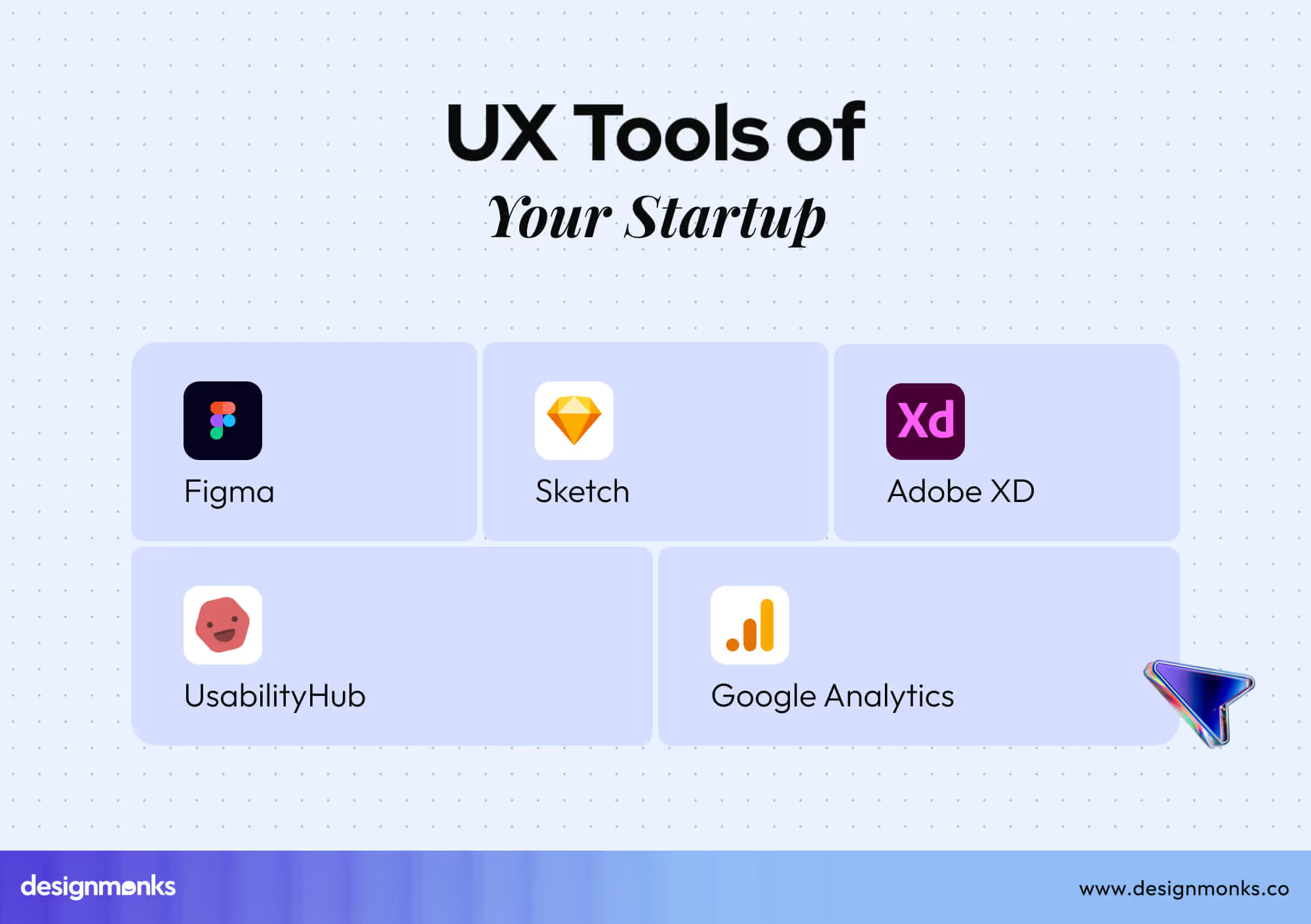
Here are some popular and beginner-friendly tools you can start using today:
Figma
Figma is one of the most popular tools for collaborative UX/UI design. It’s cloud-based, so your team can work together in real time, no matter where they are. You can create wireframes, high-fidelity prototypes, and design systems all in one place.
Sketch
A longtime favorite for Mac users, Sketch is a powerful tool for interface design. It has a large ecosystem of plugins and works well with other tools in the UX workflow. Even though it’s not as collaborative as Figma, it’s still a solid choice for solo or small teams.
Adobe XD
Adobe XD is great for designing and prototyping interactive user experiences. It offers seamless integration with other Adobe tools and finally makes it a good pick if you're already in the Adobe ecosystem.
UsabilityHub
Want to test how users react to your design before building it? UsabilityHub lets you run quick tests like preference tests, click tests, and five-second tests. It's a fast way to validate design decisions with real user input.
Google Analytics
Though not a design tool, Google Analytics is important for tracking user behavior. It gives you data on user flow, bounce rates, and more, like valuable insights for improving UX over time.
For Further Learning
If you want to deepen your knowledge of UX, there are plenty of helpful resources out there. Books like Don’t Make Me Think by Steve Krug and The Design of Everyday Things by Don Norman are must-reads for any UX beginner.
Need more book recommendations? Check out the 20 best UI design books to get more insights.
Blogs by Design Monks, Smashing Magazine, UX Collective, and Nielsen Norman Group regularly publish practical tips and case studies. If you prefer video, platforms like Coursera, LinkedIn Learning, and Interaction Design Foundation offer beginner to advanced UX courses.
How to Prioritize UX on a Limited Startup Budget
Startups usually don’t have a lot of money to spend, especially in the early stages. But that doesn’t mean you can’t create a great user experience. UX isn’t always about big budgets or fancy tools, it’s about solving real problems in smart, simple ways.
Even with limited resources, you can build a product that people enjoy using. Here’s how to make the most of what you have:
Focus on Core Features First
When you’re just starting out, don’t try to build everything at once. Focus on the core features, like the parts of your product that give real value to users. Ask yourself:
- What’s the main problem we’re solving?
- What are the features users need to complete that task?
Everything else can wait. This strategy will save both time and money and help you launch faster. A good user experience doesn’t mean having more features; it means having the right ones.
Use Low-Cost (or Free) Prototyping Tools
You don’t need expensive software to create wireframes or test ideas. Many free or low-cost tools are perfect for early-stage startups. Tools like Figma and Adobe XD offer free plans that allow you to design and prototype interfaces easily.
You can use them to create clickable mockups, share designs with your team, and even test basic interactions before writing any code. These tools save time, reduce development costs, and help you validate ideas early.
Utilize Free User Feedback
You don’t have to hire expensive research firms to get user insights. Talk to your early users directly. Ask friends, beta testers, or early customers what they think. Use free surveys (like Google Forms or Typeform) and watch how people use your product.
You’ll learn what works and what confuses them. Honest feedback from real users helps you make smarter design decisions without spending extra money.
Implement Small, Incremental Changes
Improving UX doesn’t mean you need a full redesign. In fact, small and steady updates often work better. Focus on one issue at a time. Maybe your sign-up process is too long, or the homepage is confusing. Fix that first. Track the results. Then move on to the next thing.
This step-by-step approach is easier to manage and more affordable than trying to fix everything all at once. Plus, users will notice the improvements and appreciate the effort.
Avoid Wasting Money on Ineffective Resources
When the budget is tight, every dollar counts. Instead of spending money on random tools, unclear strategies, or unproven freelancers, invest wisely in solutions that actually deliver results. Look for trusted UX design agency for startup with a strong track record in UX and clear case studies.
Proven experience means fewer mistakes, faster execution, and better outcomes. A thoughtful investment in the right support saves time, reduces frustration, and often costs less in the long run than fixing bad work later.
Make Use of Open-Source and Community Resources
There’s a huge community of designers and developers sharing free tools, UI kits, and templates. Sites like UI8, Dribbble, and Figma Community offer design resources that can help you move faster without starting from scratch. You can also find free icons, illustrations, and style guides that match your brand.
When Do You Need UX Consultants for Startups?
As a startup founder or product owner, you’re probably wearing many hats, like managing growth, building a team, talking to users, and launching features. UX might feel like something you’ll “fix later.” But that mindset can lead to missed opportunities or costly problems.
.avif)
Sometimes, bringing in a UX consultant isn’t just helpful, it’s essential. Here are some clear signs when hiring a UX consultant can truly make a difference:
When You’re Working on a Complex Product
Not all products are simple. If you're building something with multiple user types, complex workflows, or heavy data interactions, like SaaS tools, financial dashboards, healthcare platforms, or marketplaces, then UX becomes critical. These products need careful planning to ensure users don't get confused or overwhelmed.
A UX consultant can help map out user flows, simplify interactions, and ensure the product feels smooth and logical to navigate. Their expertise can save your team from long-term usability issues and unhappy users.
When Your Team Lacks UX Expertise
Many early-stage startups don’t have a dedicated UX designer. Maybe you have developers, a marketing lead, and a product owner, but no one focused purely on the user experience. That’s where a consultant can fill the gap.
They bring in proven UX methods like user research, usability testing, wireframing, and prototyping. Instead of guessing what users want, you’ll make design decisions based on real needs. It's a smart way to add expertise without hiring full-time staff right away.
When Time Is Tight and You Need to Move Fast
Speed is everything in startups. You often have limited time to launch, raise funds, or gain traction. Hiring a UX consultant can fast-track your design process. They’ve likely solved similar problems before and can bring ready-to-use frameworks, tools, and best practices.
Rather than starting from scratch or figuring it out yourself, you get quick, quality results that help you meet deadlines without sacrificing usability.
When You’re Planning a Major Redesign or Pivot
If you're planning to change your product direction, launch a new version, or improve retention, a UX consultant can guide you through the process. Redesigns can easily go off track without proper UX thinking.
Consultants help assess your current UX gaps, define priorities, and ensure your new product aligns with user needs from the start.
When You Need a Fresh, Unbiased Perspective
Being too close to your product can sometimes blur your judgment. A UX consultant offers an outsider’s view as they see your product the way new users do, without assumptions.
This fresh perspective often reveals friction points you never noticed. It also helps challenge internal biases and bring new and creative ideas to the table.
FAQs
What makes a good UX product?
A good UX product is easy to use, solves real user problems, and feels smooth at every step. It combines clear navigation, fast performance, and visual clarity to make the user's journey seamless and enjoyable.
How can startups maintain brand consistency in their UX design?
Startups can maintain brand consistency by using a clear style guide, sticking to the same colors, fonts, and tone across all screens, and aligning design decisions with brand values. These approaches build trust and a strong visual identity.
What metrics should startups track to measure UX success?
Startups should track metrics like task completion rate, user satisfaction scores, bounce rate, time on task, and Net Promoter Score (NPS) for UX success. These indicators show how easily users interact with your product and how satisfied they are with the experience.
End Note
Improving UX might feel like a big task, but it doesn’t have to be. Start small, focus on what matters most to your users, and keep learning as you grow. No matter if it’s simplifying your interface, gathering feedback, or making design tweaks, every step makes a difference.
A great user experience is important for your product as it’s what keeps people coming back. So take UX seriously from day one, and you’ll build something users love and trust. Your startup deserves that kind of impact.

.svg)




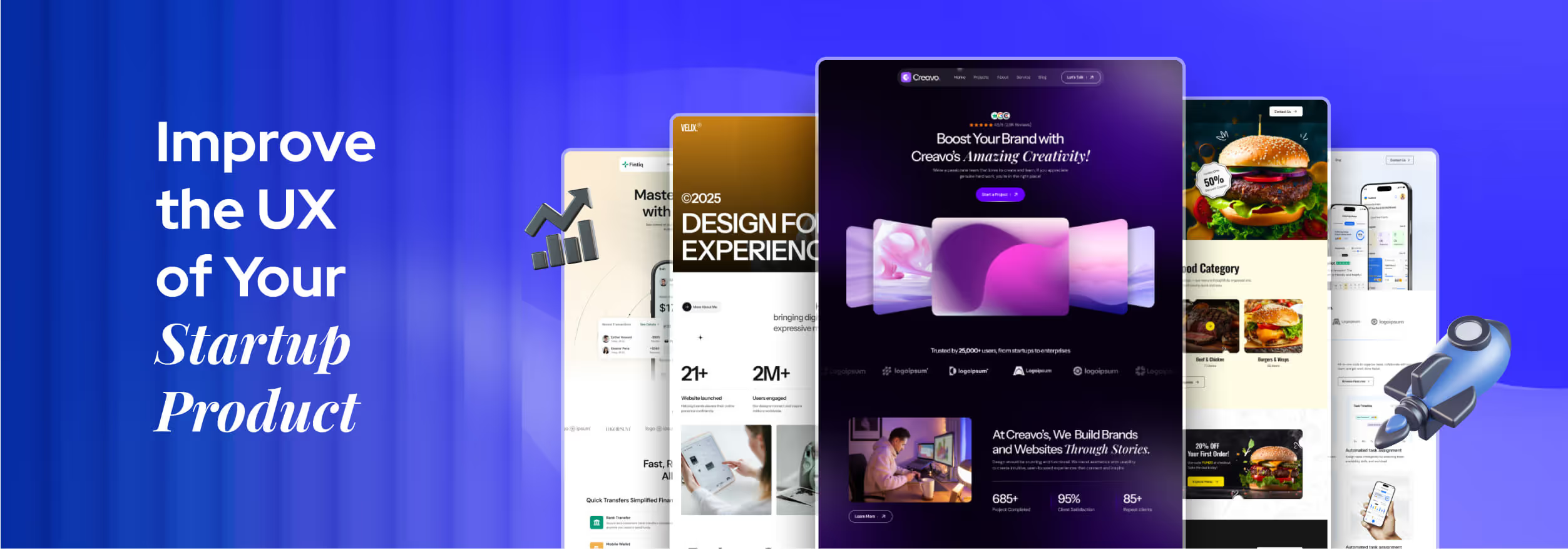

.avif)
.avif)
.avif)
.avif)


.avif)
.avif)
.avif)
.avif)








.avif)






