
Key Takeaways
- Automated performance testing ensures applications remain reliable, responsive, and capable of scaling effectively
- Different types of tests, such as Load, Stress, Spike, etc, reveal the system's weakness early.
- Leading tools for Automated Performance testing are Apache JMeter, Gatling, BrowserStack Performance, and K6.
- Best practices involve realistic data, user journeys, testing, and monitoring.
- The right tool depends on project scale, team skills, protocols, and budget.
Every click, tap, or scroll is a silent test of your software’s performance. Miss the mark, and users will quickly move on to better options. Automated performance testing tools give you the power to uncover weaknesses before they become disasters. In a world where milliseconds matter, they’re your safeguard against slowdowns and crashes.
These tools mimic real-world usage, putting your applications under the same stress they’ll face in production. The result? Reliable insights into speed, scalability, and stability, all before your users notice an issue.
From lightweight open-source frameworks to robust enterprise platforms, automated performance testing tools vary widely. But the real challenge is finding the tool that best fits your needs. In this guide, we will explore the top options to help you make the right choice!
What is Automated Performance Testing?
Automated performance testing uses tools to assess how software performs under different conditions. The main goal is to ensure applications remain fast, stable, and efficient, even as demand changes. This is tested using these key indicators:
- Throughput
- Latency
- Error Rate
- Bandwidth
- Response Time
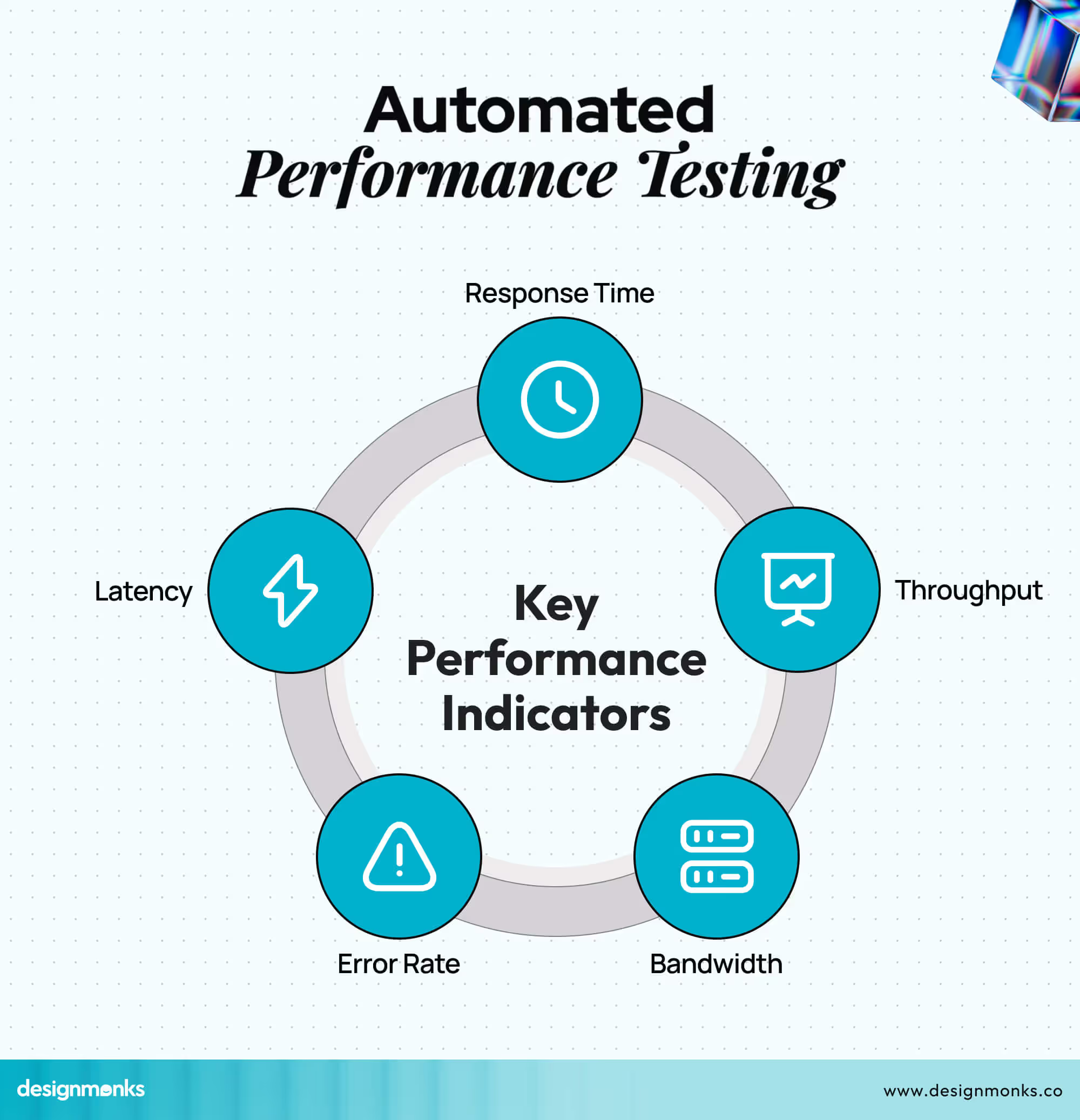
One of the core measurement indicators is Throughput, which indicates how much work or data the system can handle in a given time frame. Latency, on the other hand, measures how quickly the system responds to a request. This is a critical factor in user experience.
Error rate shows the percentage of failed transactions, revealing reliability issues. Bandwidth tracks the volume of data transmitted over the network, while Response Time measures how quickly a system completes a request from start to finish.
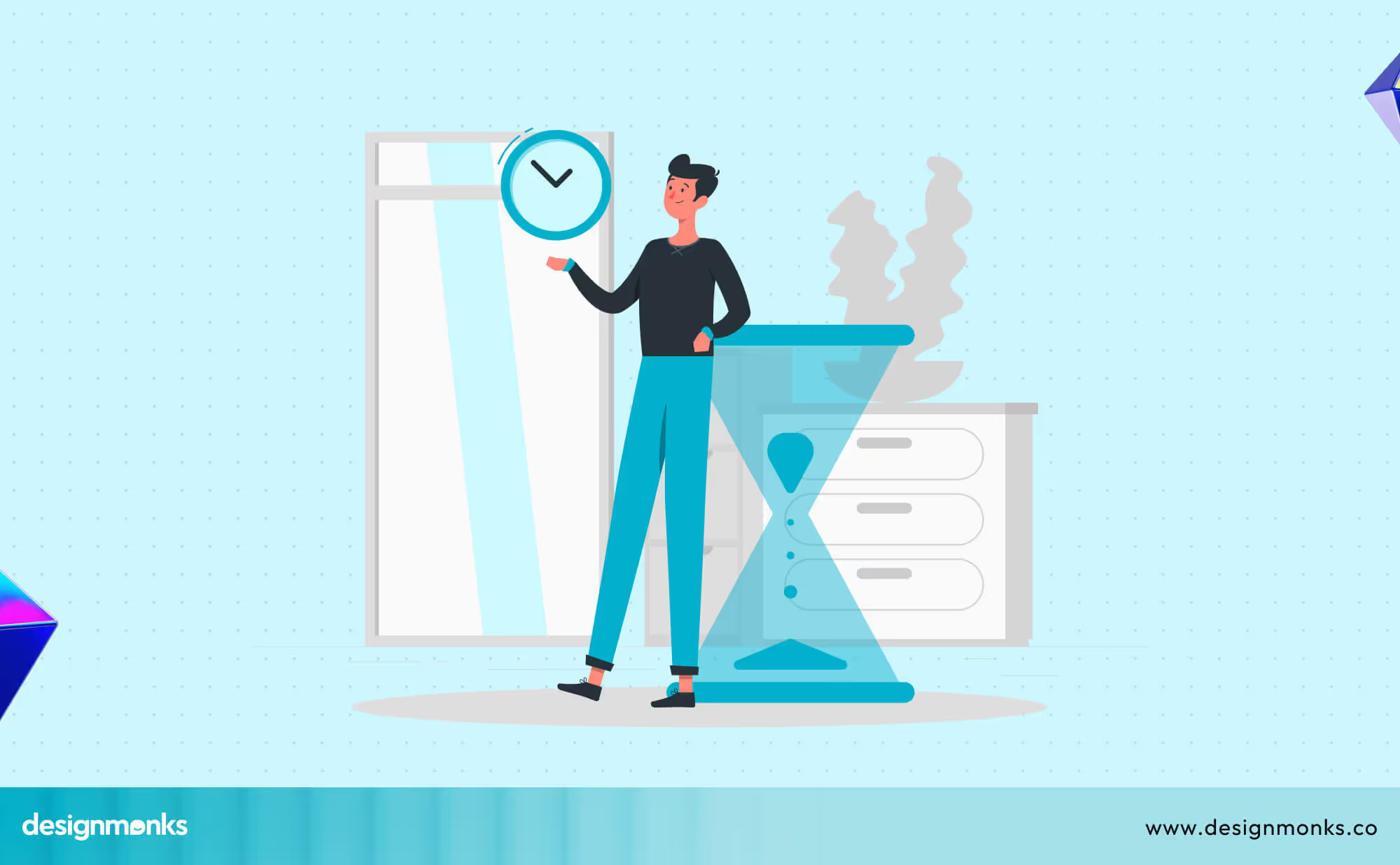
By automating these measurements, teams can continuously monitor performance, detect bottlenecks early, and optimize systems before deployment.
This not only reduces the risk of crashes or slowdowns but also builds confidence that the application will perform smoothly in real-world conditions. Automated performance testing transforms performance checks from a one-time task into an ongoing quality safeguard.
Types of Performance Tests
Performance testing isn’t one-size-fits-all, different scenarios call for different strategies. Each type targets a specific aspect of system behavior, from handling everyday traffic to surviving sudden traffic spikes.
By combining multiple test types, teams can spot weaknesses early, fine-tune performance, and ensure the application is ready for anything users throw at it. Different types of performance tests you can do are:
Load Testing: Measures how the system performs under expected traffic conditions, including peak usage levels. It helps verify that response times, throughput, and resource usage remain within acceptable limits during normal operation.
Stress Testing: Pushes the system beyond its normal operating capacity to identify breaking points. It also assesses how the system behaves under extreme conditions and how quickly it recovers once the load is reduced.
Soak or Endurance Testing: Involves running the system under a typical workload for an extended duration, often several hours or days. This reveals issues like memory leaks, slowdowns, or resource depletion that appear over time.
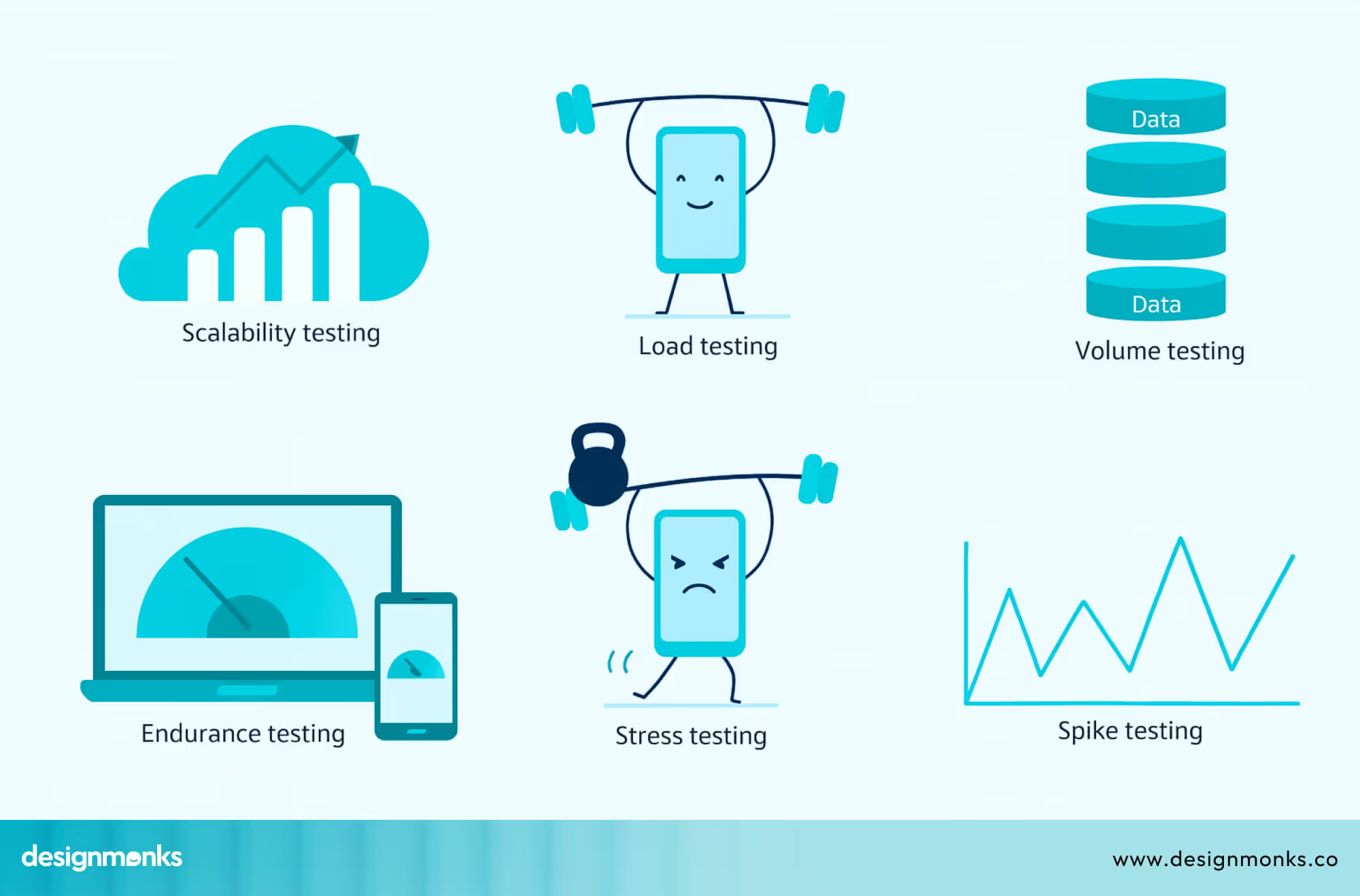
Spike Testing: Tests the system’s ability to handle sudden, sharp increases in user activity or data volume. It evaluates stability, error rates, and recovery under unexpected traffic surges.
Scalability Testing: Examines how well the system maintains performance as workload, user count, or data size grows. This ensures the architecture can scale efficiently without creating bottlenecks.
Volume Testing: Checks system behavior when handling very large data sets. It focuses on data processing speed, database performance, and overall stability under heavy data loads.
Isolation Testing: Targets specific components or modules after a fix or update to confirm the issue has been resolved. It ensures changes do not negatively impact other parts of the system.
Top 5 Automated Performance Testing Tools
Choosing the right performance testing tool is important for ensuring your applications run smoothly under load. Different tools offer unique features, scripting options, and platforms to match your testing needs.
Here’s a quick guide and comparison of the top 5 automated performance testing tools.
Apache JMeter
Apache JMeter is one of the most widely used open-source tools for performance and load testing. It works great for testing web applications, APIs, and databases under different loads.

It is free, feature-rich, and supports multiple protocols. Its interface may seem old-school, but it’s powerful for both beginners and experts.
Major Features
- Protocol Support: HTTP, HTTPS, FTP, JDBC, LDAP, and more.
- Distributed Testing: Run tests across multiple machines.
- Customizable Scripts: Flexible scripting for complex scenarios.
- Detailed Reporting: Graphs, tables, and log analysis.
- Cross-Platform: Works on Windows, macOS, and Linux.
Pros
- Completely free and open-source.
- Strong community support and lots of resources.
- Highly flexible with plugins.
- Handles high-load simulations.
Cons
- The interface is not very modern.
- Steeper learning curve for non-technical users.
- Can be resource-heavy for very large tests.
Overall, JMeter is a solid choice if you want a free, versatile testing tool with strong customization options.
Gatling
Gatling is a high-performance load testing tool designed mainly for developers. It’s written in Scala and uses expressive scripting for creating tests quickly.
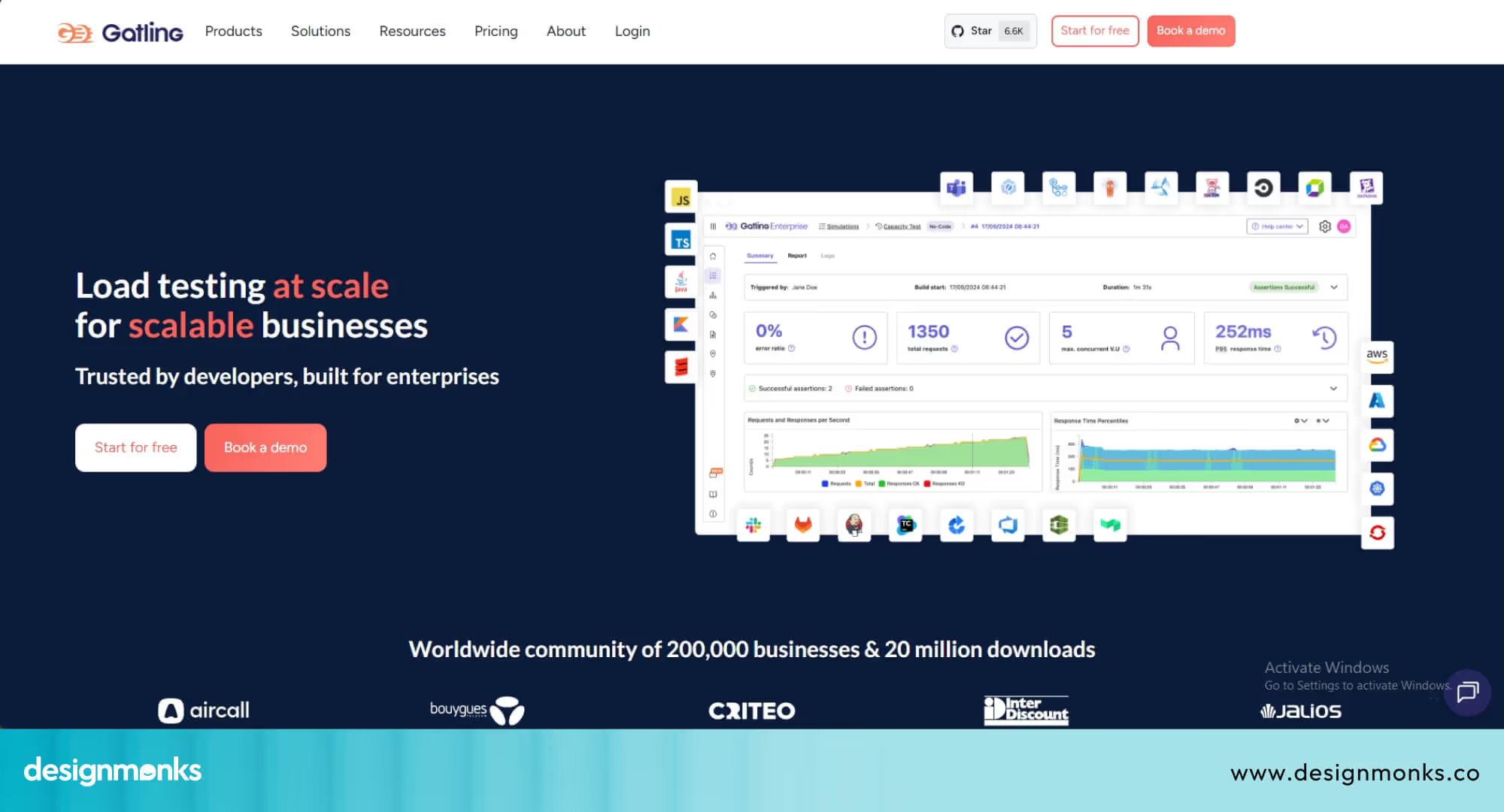
It’s fast, lightweight, and especially good for API and web application testing. Gatling also integrates well into continuous integration pipelines.
Major Features
- High Performance: Non-blocking architecture for large simulations.
- Script-Based Testing: Create scenarios in Scala or use Gatling Recorder.
- Real-Time Metrics: Live charts during tests.
- CI/CD Support: Works with Jenkins, Maven, and Gradle.
- Extensive Reports: HTML-based visual reports.
- Developer-Friendly: IDE support for code-based testing.
Pros
- Very fast, even under heavy loads.
- Clean, detailed HTML reports.
- Excellent for API testing.
- Works smoothly in CI/CD pipelines.
Cons
- Requires knowledge of Scala for custom scripting.
- Fewer UI-based options for non-coders.
- Smaller community compared to JMeter.
Gatling is best for developer teams who want speed, efficiency, and automation in their load testing process.
BrowserStack App Performance
BrowserStack App Performance is a cloud-based tool for testing mobile app performance on real devices. It measures speed, stability, and responsiveness in real-world conditions.
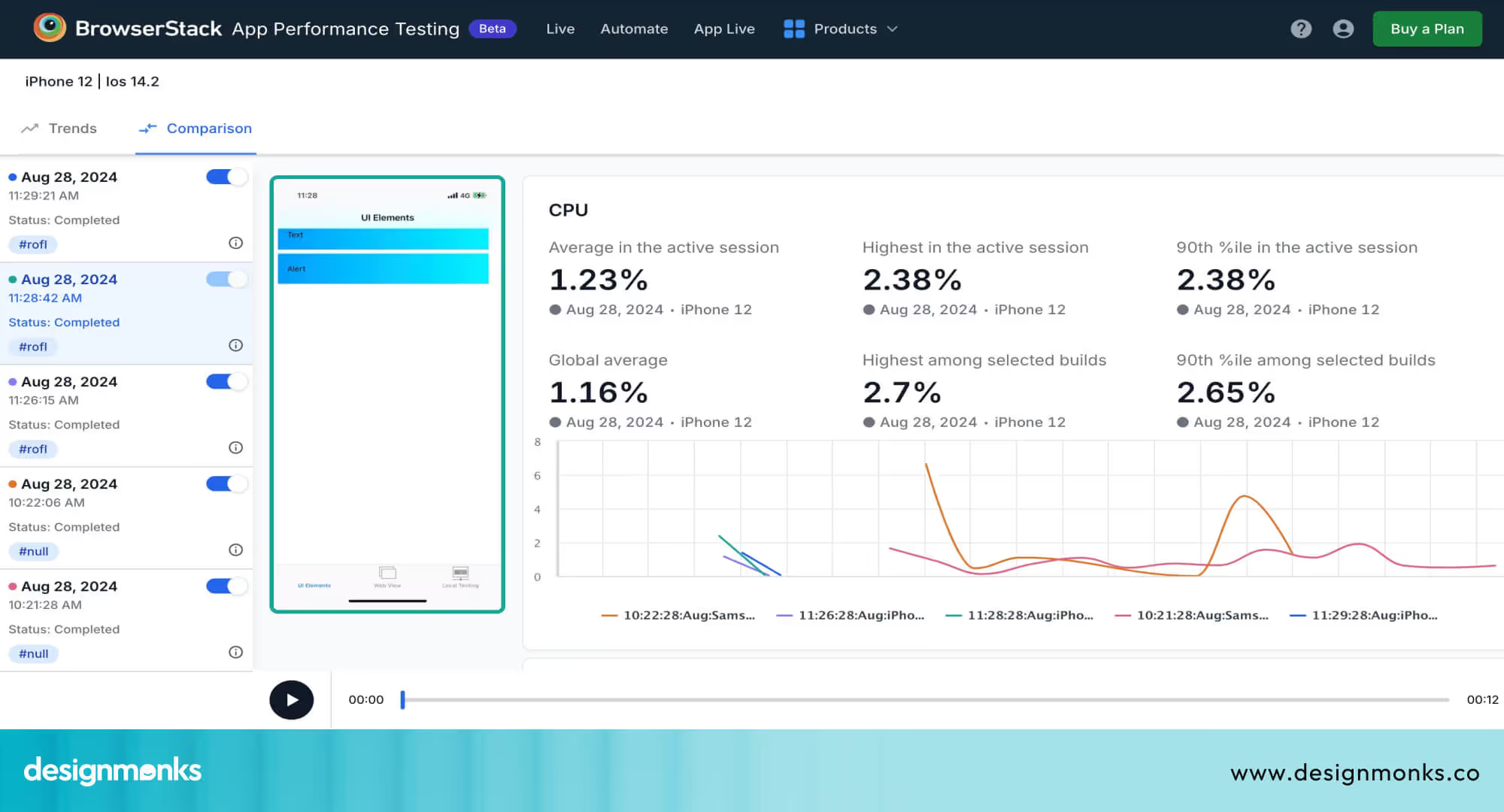
It’s perfect for teams that need to validate app performance without setting up physical test labs.
Major Features
- Real Device Testing: Access to thousands of real devices and OS versions.
- Network Simulation: Test under 2G, 3G, 4G, and poor network conditions.
- Crash Reporting: Logs and screenshots for debugging.
- Automated Testing: Works with Appium, Espresso, and XCUITest.
- Performance Metrics: CPU, memory, and battery usage monitoring.
- CI/CD Ready: Integrates with Jenkins, CircleCI, and GitHub.
Pros
- Accurate real-world performance insights.
- No need to maintain in-house devices.
- Easy integration with test automation tools.
- Supports both Android and iOS.
Cons
- Paid plans can get expensive for large teams.
- Requires internet for cloud access.
- Limited offline testing capability.
BrowserStack App Performance is a go-to option if you want reliable mobile performance testing with real devices in the cloud.
Locust
Locust is an open-source, Python-based load testing tool that lets you write user behavior scenarios in code. It’s scalable, easy to use, and perfect for simulating millions of users.

With its simple Python scripts and web-based dashboard, Locust is beginner-friendly yet powerful for advanced testing.
Major Features
- Python Scripting: Write clear and flexible test scenarios.
- Distributed Load: Scale tests across multiple systems.
- Web UI: Monitor and control tests in real time.
- Cross-Platform: Works on major operating systems.
- Extensible: Add custom logic and plugins.
- Lightweight: Low resource consumption during tests.
Pros
- Easy for Python developers to learn.
- Highly scalable for large tests.
- Clear, live monitoring dashboard.
- Strong open-source community.
Cons
- Requires coding knowledge in Python.
- Fewer built-in reports than some tools.
- Not as feature-rich for protocol testing as JMeter.
Locust is ideal for teams comfortable with Python who need a flexible, scalable load testing solution.
K6
K6 is a modern, open-source load testing tool that uses JavaScript for scripting. It’s designed for developers and DevOps teams to integrate directly into their workflows. It’s fast, scriptable, and works great for API, microservices, and website performance testing.
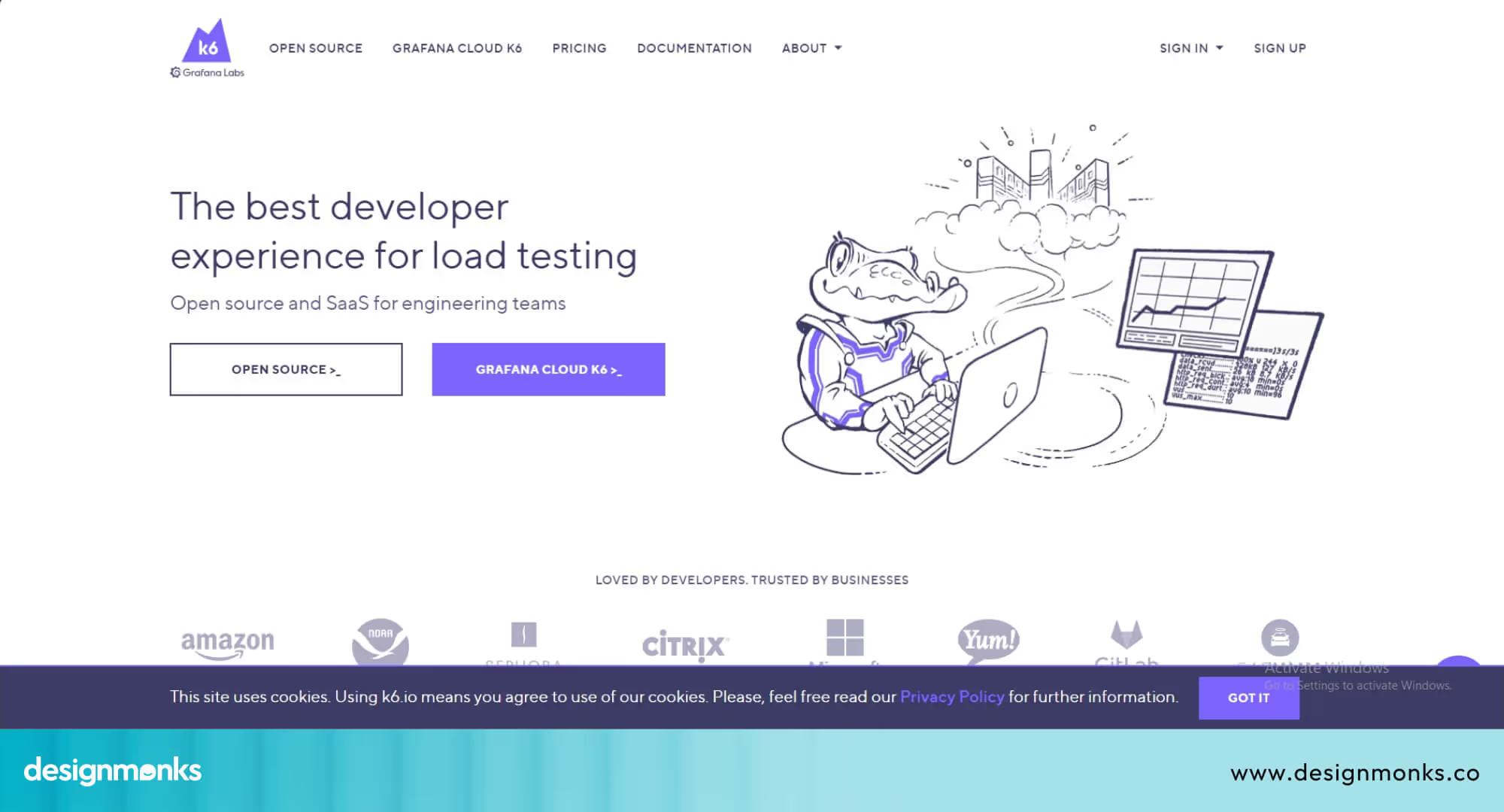
Major Features
- JavaScript Scripting: Easy test creation with JS.
- High Performance: Handles large concurrent loads.
- Cloud and Local Testing: Flexible execution options.
- Built-In Metrics: Response times, error rates, and more.
- CI/CD Integration: Works with Jenkins, GitHub Actions, and GitLab.
- Extensible: Supports custom modules and APIs.
Pros
- Developer-friendly scripting in JavaScript.
- Simple CLI and clean output.
- Works well in automation pipelines.
- Open-source with active updates.
Cons
- Limited GUI for non-technical testers.
- Requires JS knowledge for advanced scenarios.
- Some advanced features require a paid K6 Cloud.
K6 is a top pick for modern development teams who want performance testing built directly into their CI/CD workflow.
Read More: UI Performance Testing
Best 5 Automated Performance Testing Tools Comparison Table
Here’s a side-by-side comparison to help you quickly see the key features and best use cases of each tool:
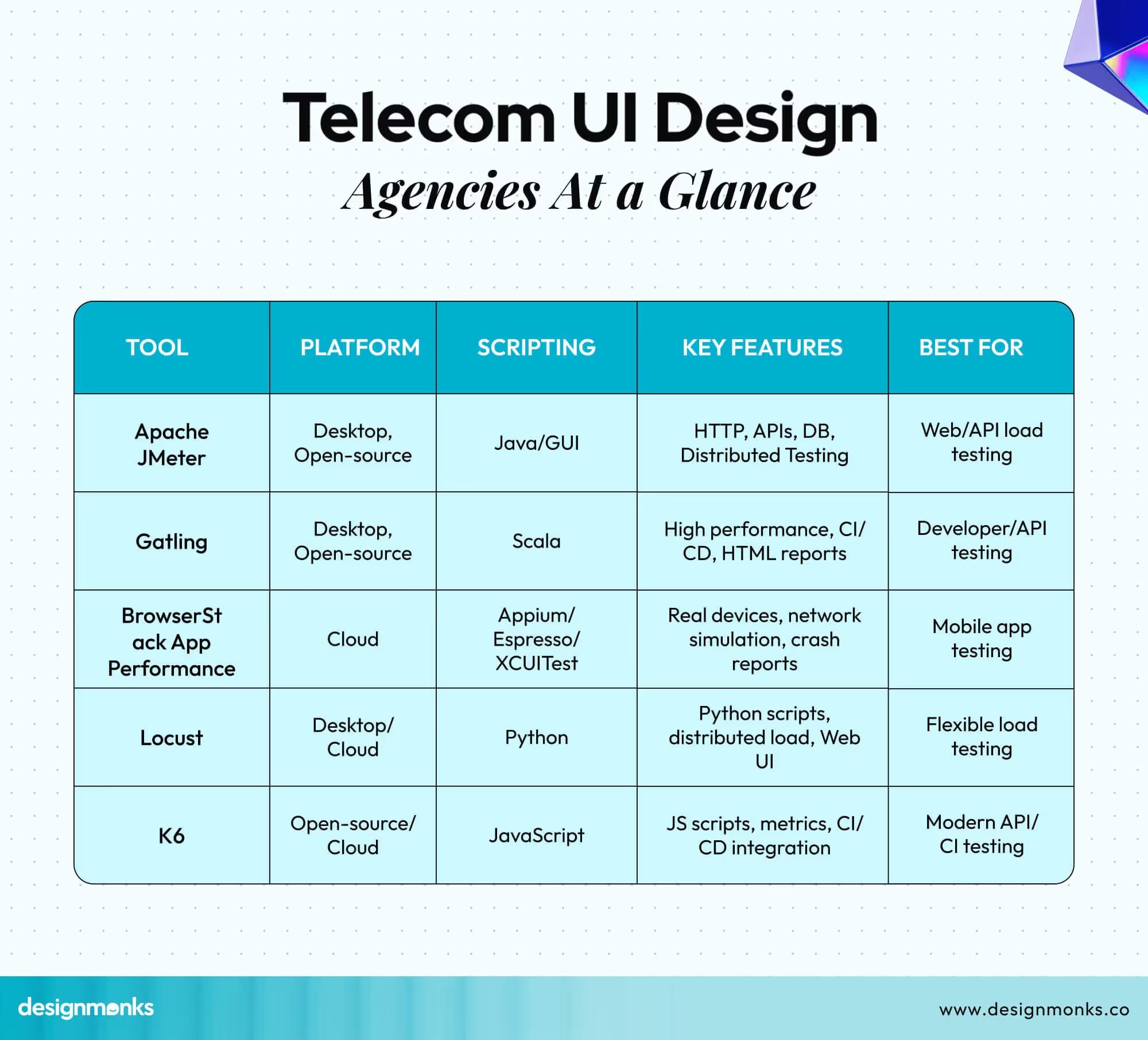
Automated Performance Testing Best Practices & Checklist
Effective automated performance testing requires careful planning, realistic data, and consistent monitoring. Follow these best practices to ensure reliable and actionable results:
- Prepare realistic test data and environments mirroring production.
- Design user journeys that reflect typical usage (e.g., login → browse → checkout).
- Define performance thresholds and SLOs for latency, error rates, and throughput.
- Follow structured test phases: warm-up → ramp-up → tear-down.
- Integrate monitoring and logs using APM tools like New Relic, Grafana, or Prometheus.
How to Choose the Right Automated Performance Testing Tool?
Picking the right automated performance testing tool can make a big difference in how smoothly your testing runs and how reliable the results are. These key factors can help guide your choice:
Project Scale: Consider the size and complexity of your application. Small web apps can do well with lightweight, easy-to-use tools. But large enterprise SaaS platforms usually need more powerful solutions that can handle high traffic and complex workflows.
Protocols Supported: Make sure the tool supports the protocols your app uses, like REST API, GraphQL, SOAP, or WebSockets. This ensures your tests are realistic and results are accurate.
Team Skills: Look at the programming languages and frameworks your team is familiar with, whether it’s Java, Python, JavaScript, or Scala. Using a tool your team is comfortable with reduces the learning curve and speeds up adoption.
Deployment Options: Decide if a cloud-based SaaS tool or an on-premises solution fits your infrastructure, security needs, and scalability goals.
Budget & Licensing: Balance cost against features. Open-source tools can save money but may lack advanced reporting. But commercial options often include richer analytics and support.
Reporting & Metrics: Choose a tool that tracks key metrics like SLA/SLO compliance, p95/p99 latency, and error rates. Integration with APM tools like ELK, Prometheus, or Grafana can make analysis easier.
Conclusion
Automated performance testing tools give you the confidence that your software can handle real-world use. They reveal bottlenecks, ensure stability, and validate scalability before users ever notice a problem.
Picking the right tool, for example, lightweight or enterprise-grade, makes testing smarter and faster. By using these tools, you stay ahead of slowdowns, crashes, and surprises. You will be able to deliver applications that perform reliably and keep users coming back.

.svg)




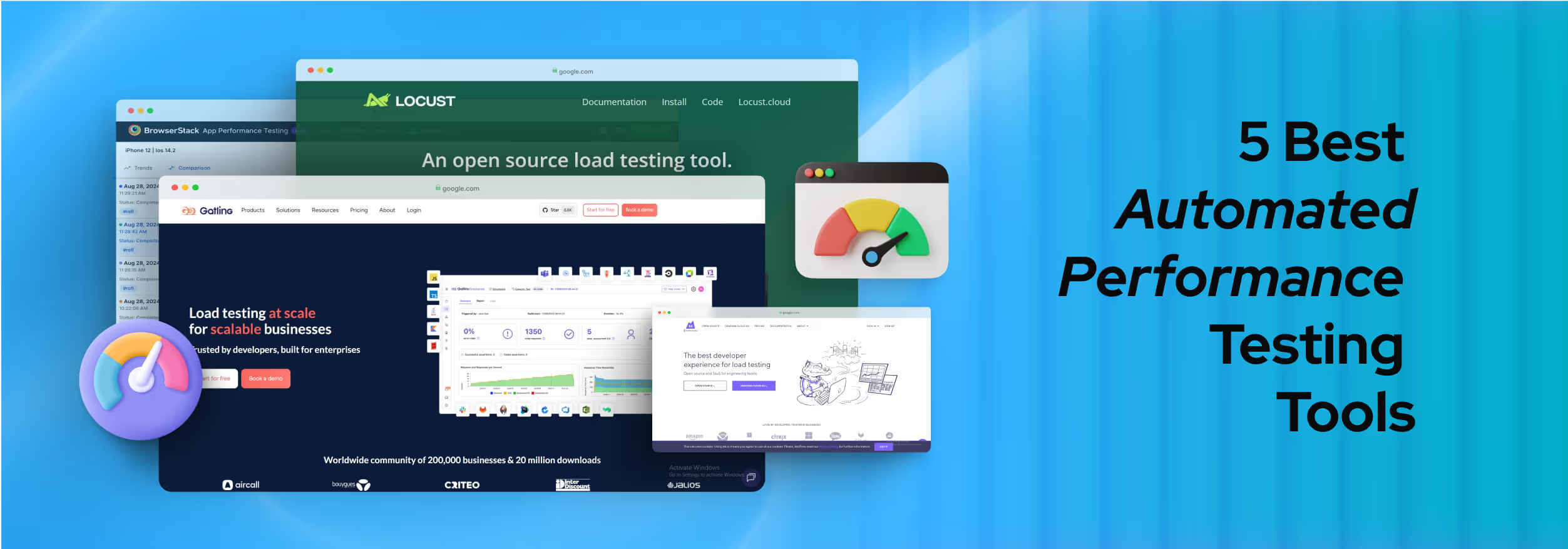

.avif)
.avif)
.avif)
.avif)


.avif)
.avif)
.avif)
.avif)








.avif)






